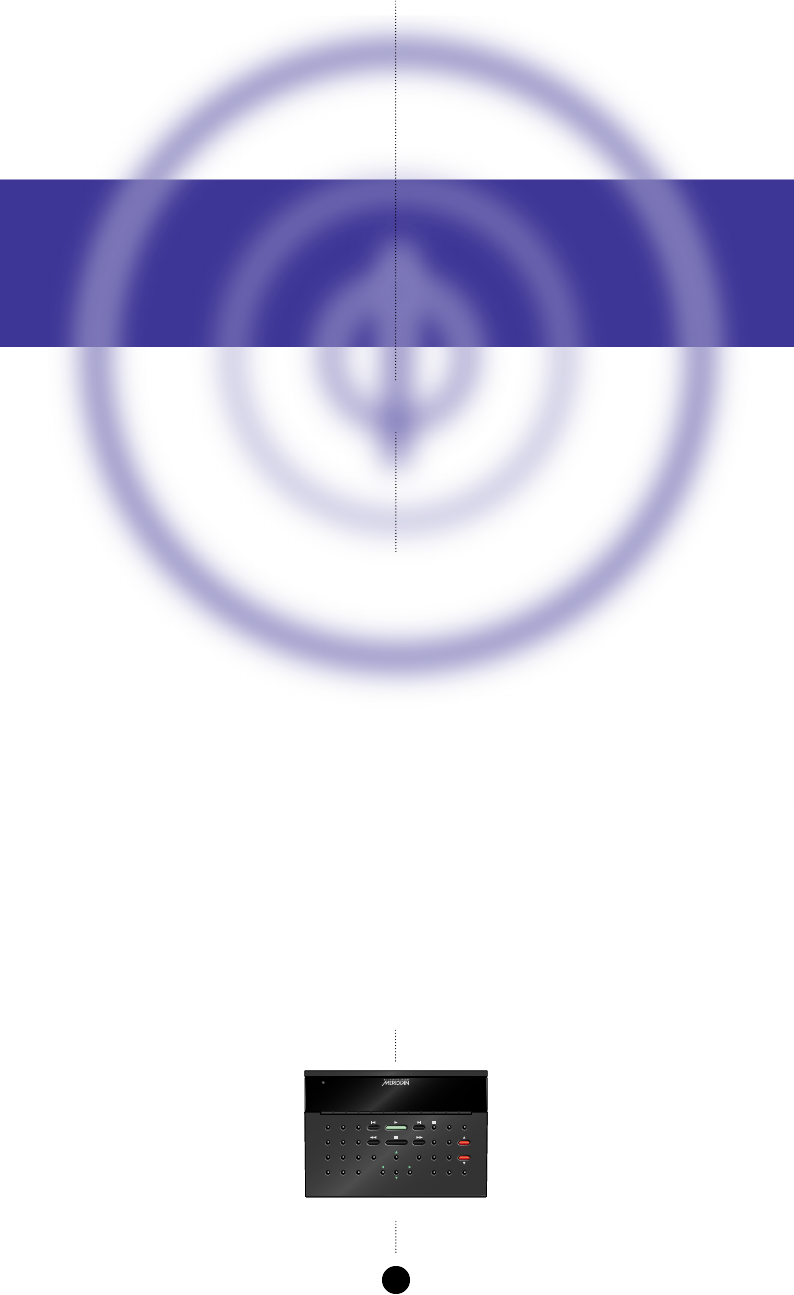
25
Subtitle
Off
EnterReturn
Function 0 Title
Chapter
Record
Slow
OSD
T
Angle Audio A-B Phase
Setup
Band
789
456
123
Menu Volume
Display
Mute
Preset
Clear
Store
Repeat
CD RADIO LP TV TAPE 1 TAPE 2 CDR CABLE
DVD
VCR 1 VCR 2 LD
Configuring the DSP8000 loudspeakers
This chapter explains how to configure the DSP8000 loudspeakers to
suit the other equipment in your system.
The first stage in configuring the DSP8000 loudspeakers is to choose
one of the standard settings, and these are designed to set all of the
parameters to their most common values.
You can also configure each setting individually for applications not
catered for by one of the standard settings.
Once you have configured the DSP8000 loudspeakers you will
probably never need to change the configuration, unless you alter the
equipment connected to your system at a later stage.


















