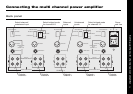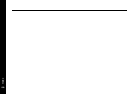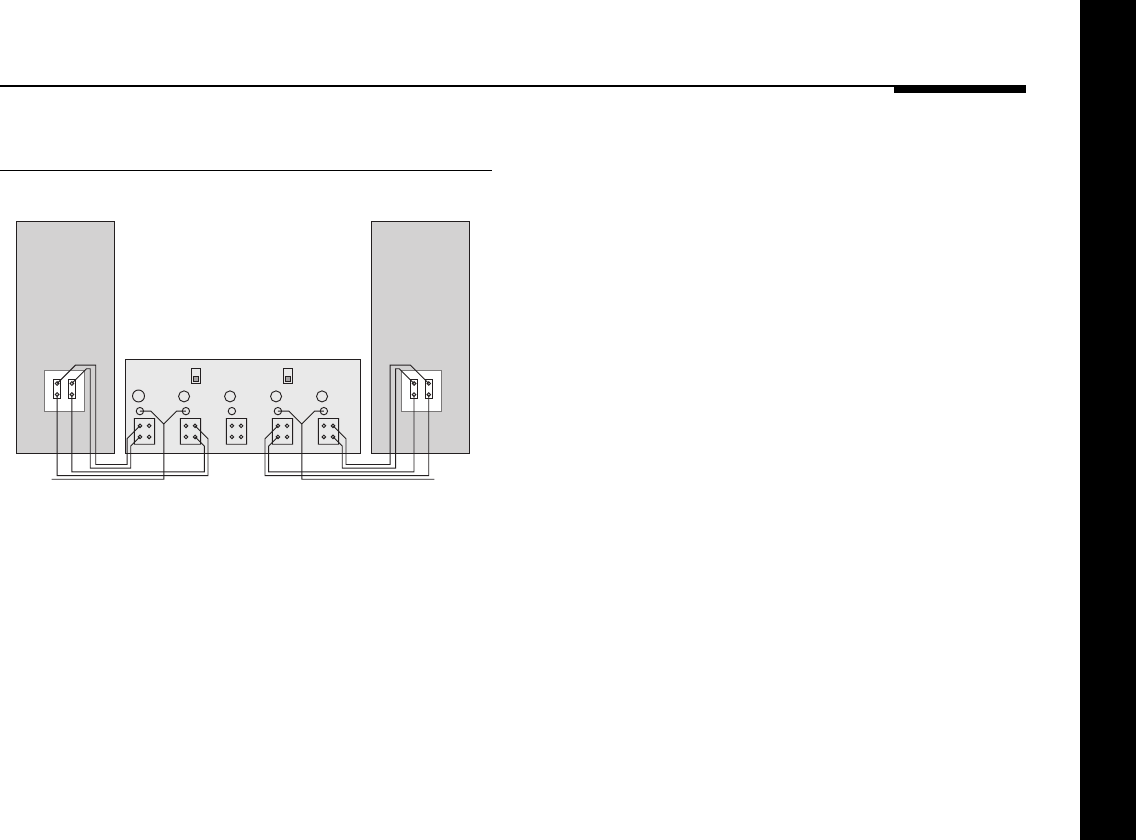
Setting up the multi channel power amplifier
13
● If necessary, remove the links bridging the LF and HF
terminals on the back of each loudspeaker.
● Connect the red and black terminals from the LF and HF units
on the left loudspeaker to the red and black terminals on
channels 1 and 2.
● Likewise, connect the LF and HF units from the right
loudspeaker to channels 4 and 5.
To bi-amp to two A500 Loudspeakers
558 Multi Channel Power Amplifier
A500 LoudspeakerA500 Loudspeaker
OFFOFF
InputInput
Extremely high sound quality can be achieved using two
separate channels of the multi channel power amplifier to drive
the LF and HF units in each loudspeaker.
● Switch the BRIDGED MODE switches to the OFF position.
● Connect the left audio output from the preamplifier to both
inputs on channels 1 and 2.
● Connect the right audio output from the preamplifier to both
inputs on channels 4 and 5.