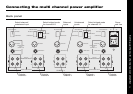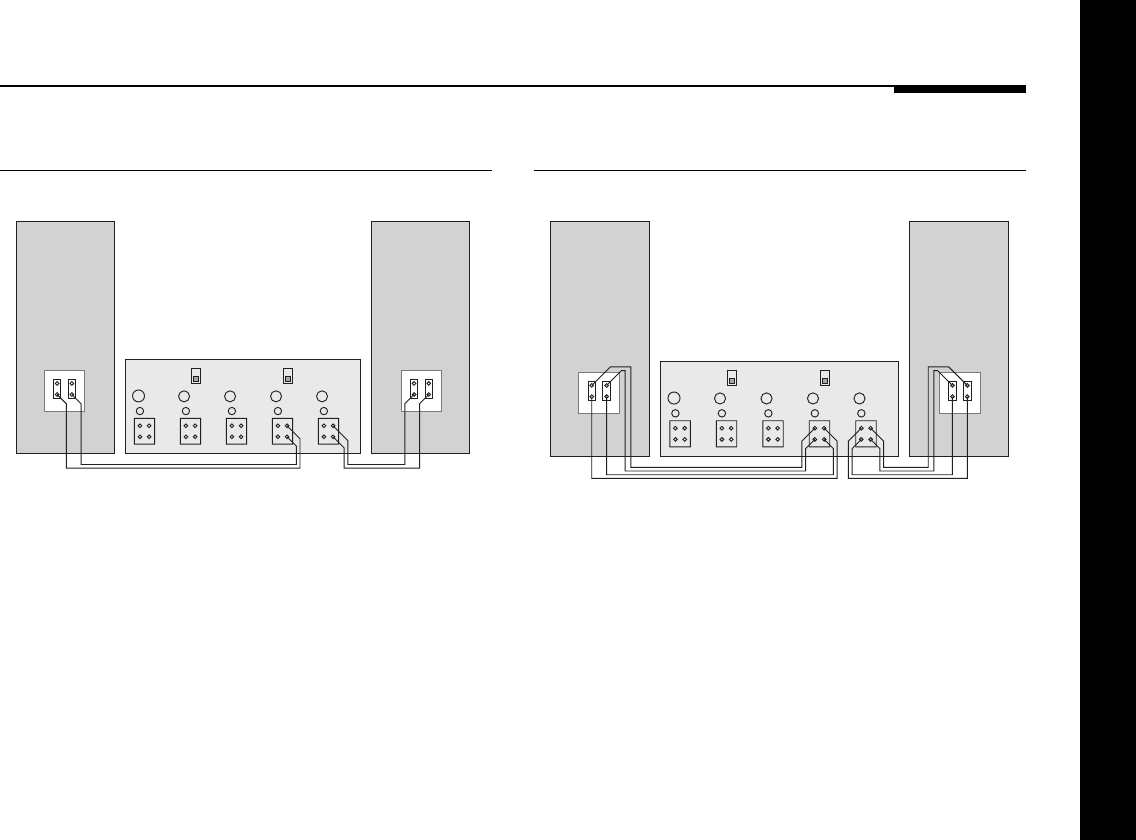
Setting up the multi channel power amplifier
11
To connect to A500 Loudspeakers
558 Multi Channel Power Amplifier
A500 LoudspeakerA500 Loudspeaker
OFFOFF
● Set the BRIDGED MODE switches to the OFF position.
● Connect one of each pair of the red and black terminals from
the appropriate channel of the 558 Multi Channel Power
Amplifier to the red and black terminals on the A500
Loudspeakers.
To bi-wire to A500 Loudspeakers
558 Multi Channel Power Amplifier
A500 LoudspeakerA500 Loudspeaker
OFFOFF
● Set the BRIDGED MODE switches to the OFF position.
● If necessary, remove the links bridging the LF and HF
terminals on the back of each loudspeaker.
● Connect the LF red and black terminals from each
loudspeaker to the red and black terminals on the appropriate
channel of the multi channel power amplifier, using twin
loudspeaker cable.
● Connect the HF red and black terminals from each
loudspeaker to the other pair of red and black terminals on
the appropriate channel of the multi channel power amplifier.
Connecting speakers