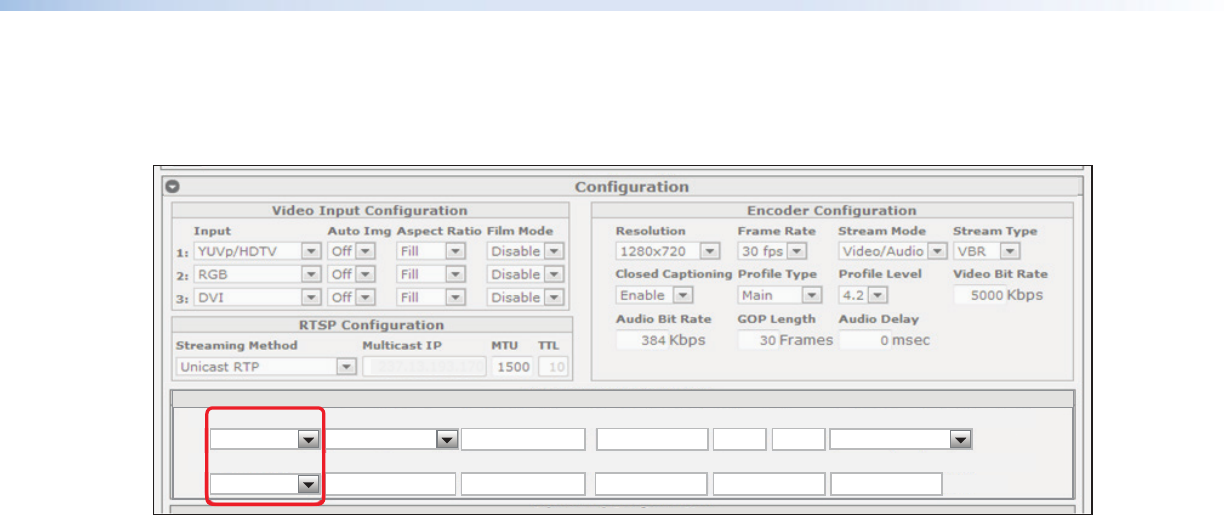
5
Operation With Extron SME100 Encoders
For SME100 stream discovery in the SMD101 streams browser (see figure 5 on page 4), the SME100 must have both
Stream Control and SAP Control enabled to enable SAP announcements. The SME100 settings are shown below.
From the SME100 default web page (see the SME100 User Guide), select the Encoder Conguration link, then
Encoder Settings to open the conguration dialog shown in gure 6 below.
Multi TS/RTP 238.13.197.190 60000 1500
Stream Control Stream Method Destination IP Destination Port MTU
SAP Control Session Name Session Description Keywords Author Announce Frequency
QoS (Differentiated Services)TTL
sec
Streaming Configuration
Enable
Enable
Test Pattern 1 Bars and Tones test, pattern Extron1
Normal (CS3)10
5
Figure 6. SME100 Encoder Configuration Panel (Partial View)
In both the Stream Control and SAP Control drop-down lists, select Enable. Choose a Destination IP and
DestinationPort which avoid conict with other multicast devices on your network, then enter them into the
appropriate elds.
With SAP Control enabled, the SME100 stream (Test Pattern 1) is listed by the SMD101 stream browser in the Extron
folder. To connect the stream, from the browser, drag and drop the stream anywhere on the Player Controls panel
(see Play a Stream: on page4).
RTSP Multicast (Pull Streaming)
When using RTSP multicast from an SME100, the SMD101 must still connect to it using the SME100 IPaddress (for
example rtsp://192.168.254.100) rather than the typical multicast IP address (for example rtsp://239.10.193.165).
If the SME100 is set up for push streaming (Stream Control Enable), the RTSP bitrate is limited to 5Mbps on startup or
restart. Although it can be higher, it is not recommended.
If higher bitrates are required, only a single stream method should be active.
Push Streaming (Unicast Port Numbers)
In systems with more than one SME 100 encoder using any of the unicast push methods (TS/UDP, TS/RTP, ES/RTP) to a
single SMD101 decoder, each SME 100 must use a unique port number (such as 60000 and 61000). See the SMD101
User Guide for additional information.
Multicast
For systems where streams from one or more SME100s are received and decoded by multiple SMD101s, multicast
addressing is strongly recommended. All network switches must be suitably rated and correctly congured for IGMP
snooping and multicast ltering with an active IGMP querier (possibly the network switch) available on the local subnet
for optimum performance.










