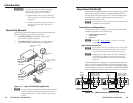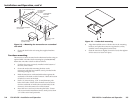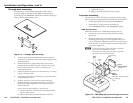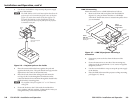FOX HD-SDI • Installation and Operation
Installation and Operation, cont’d
2-14
FOX HD-SDI • Installation and Operation
2-15
Operation
Front panel indicators
All indicators are on the front panel (figure 2-13).
FOX HDSDI
UNKNOWN
2.97
Gbps
1.485
Gbps
RATE
270
Mbps
1
2
Figure 2-13 — FOX HD-SDI's transceiver’s indicators
a
Power indicator — When lit, this light emitting diode (LED)
indicates that the FOX HD-SDI transceiver is receiving power.
b
Rate indicators — These LEDs light to indicate the detected
input video rate, either on the HD/SDI input BNC (if configured
as a transmitter) or on the Optical Rx connector (if configured as
a receiver or bidirectional transceiver). The recognized rates are
270 Mbps, 1.485 Gbps, or 2.97 Gbps.
When the Rate Unknown LED lights, this indicates that an input
is detected, either on the HD/SDI input BNC (if configured as
a transmitter) or on the Optical Rx connector (if configured as a
receiver or bidirectional transceiver), but that the FOX HD-SDI
does not recognize the rate.
N
All four Rate LEDs blink repeatedly if a fiber optic
connector module on the rear of the unit is unseated.
N
The FOX HD-SDI equalizes and distributes the input
whether it recognizes the rate or not.
Fiber Compatibility Indications
You must use the proper fiber cable for your transceivers.
Each transceiver indicates its fiber compatibility, singlemode or
multimode, at power-up by blinking the four Rate indicators.
• Multimode — The Rate LEDs blink once.
• Singlemode — The Rate LEDs blink twice.
N
To determine the fiber cable type, observe the cable jacket.
Typically, singlemode fiber cable has a yellow jacket and
multimode fiber cable has an orange jacket.
N
All transceivers in the system must be the same model (all
singlemode or all multimode). Mixed transmission mode
units will not work together.
System operation
After the transmitting and receiving units and all of their
connected devices are powered up, the system is fully
operational. If any problems are encountered, ensure all
traditional and fiber cables are routed and connected properly.