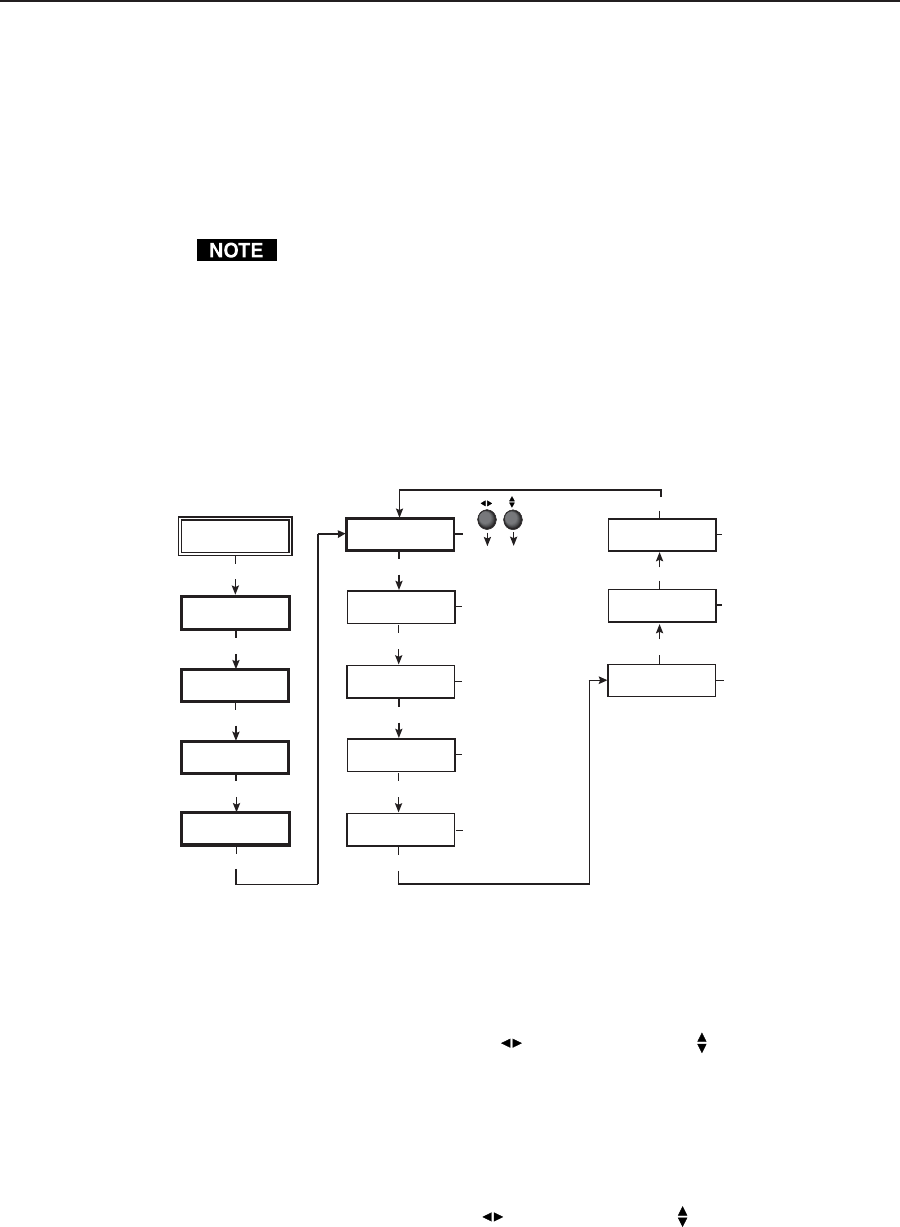
2-15DVS 204 • Installation and Operation
Recalling a preset
Recalling a saved preset requires that the desired input be currently selected and
that the input button be pressed successively to activate each saved preset (up to
three). Each saved preset will display the LCD message “Input #X Memory Y”
where “X” refers to the input (1 to 4) and “Y” refers to the preset (1 to 3).
The absence of any saved presets will not display the “Input #X Memory Y”
LCD message for the absent preset.
The presets are specific to a selected output rate. If the output rate is
subsequently changed, the previously saved preset will have no effect on the
video output. However, if the original output rate is later restored for a
saved preset, the preset will again apply to that output rate.
Advanced Configuration
The following flowchart provides an overview of the Advanced Configuration
submenus and the options for each setting.
Detail control
This submenu allows adjustment of the image detail (sharpness) of the output
display. The adjustment ranges from 0 to 63. The default is 16.
Using either the Adjust horizontal (
) or Adjust vertical ( ) knob, adjust the
detail while observing the output display.
Filter mode
The Filter mode, when set “On”, reduces or eliminates aliasing and the resultant
“jail bar” effect. For digital displays, set the filter “On” to reduce or eliminate
high frequency noise. For CRT output, set the filter “Off”.
Use either the Adjust horizontal (
) or Adjust vertical ( ) knob to specify this
mode as “On” or “Off”. The default is “On”.
EXTRON
DVS204D
OUTPUT
CONFIG
MENU
INPUT
CONFIG
MENU
BLANKING
CONFIG
MENU
MEMORY
PRESET
MENU
ENH MODE
<OFF> ON
NEXT
ADVANCED
CONFIG
MENU
DETAIL
016
NEXT
FILTER
OFF <ON>
NEXT
BLUEMODE
<OFF> ON
NEXT
AUTOSW
<OFF> ON
NEXT
NEXT
Either Adjust knob is used
to adjust the submenus
Detail (sharpness)
• Ranges from 0 to 63.
(default is 16)
Filter
• On (default)
• Off
Display blue and sync only
• On
• Off (default)
Autoswitch mode
• On
• Off (default)
Enhanced mode (gain control)
• Off (default)
• On
RGB DLY
0.0 SEC
RGB delay time
• 0.0 to 5.0 seconds
in 0.5 sec. increments.
(default is 0.0)
2:2 PLDN
<OFF> ON
PAL film mode (2:2 pulldown detection)
• On
• Off (default)
DETAIL
016
Detail (sharpness)
• Ranges from 0 to 63.
(default is 16)
NEXT
NEXT


















