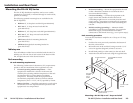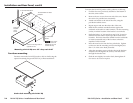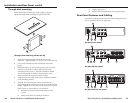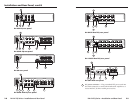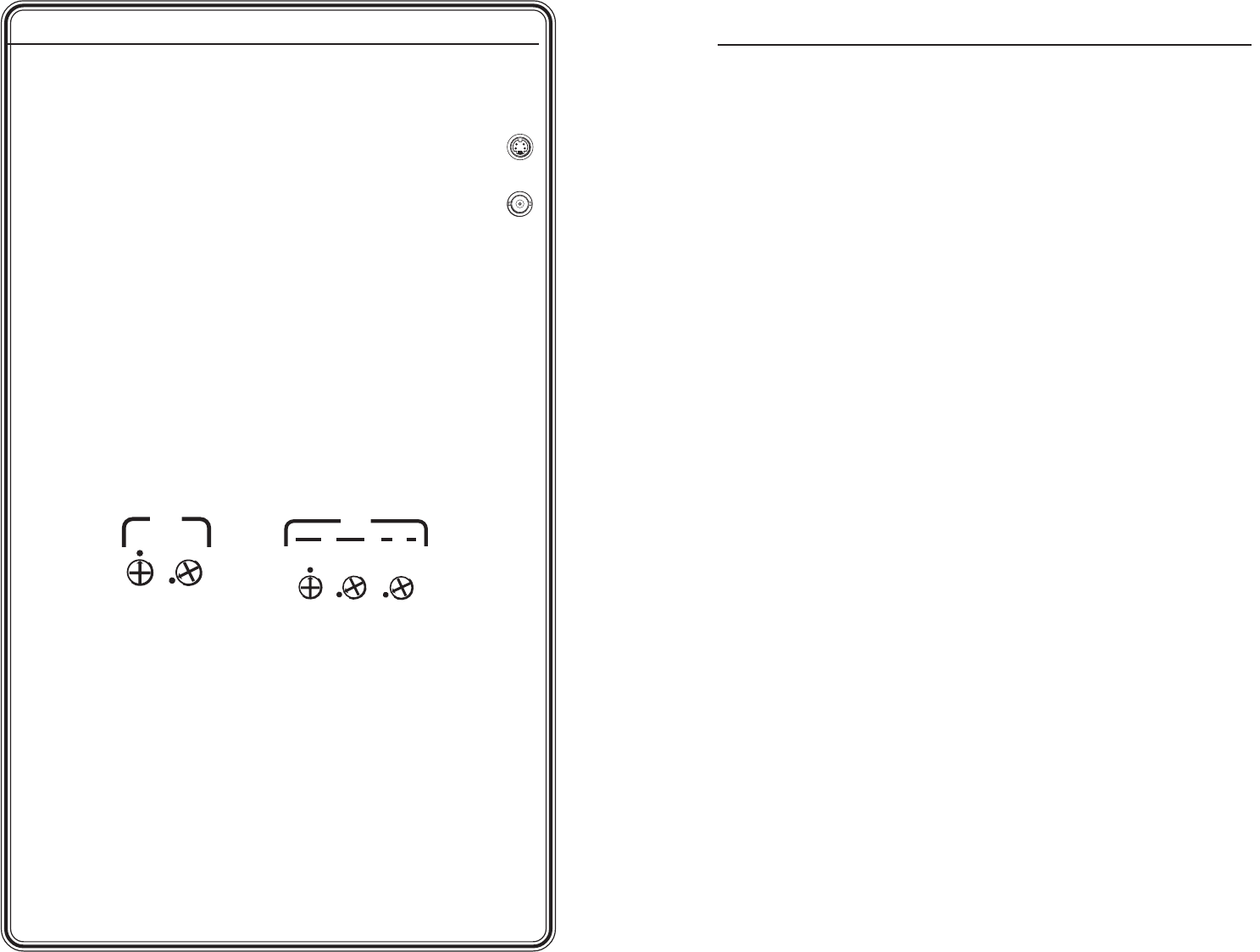
DA AV EQ Series • Quick Start Guide
DA AV EQ Series • Table of Contents
Table of Contents
All trademarks mentioned in this manual are the properties of their respective owners.
68-977-01 Rev. B
09 07
Chapter 1 • Introduction .......................................................... 1-1
About this Manual ................................................................ 1-2
About the DA AV EQ Series .............................................. 1-2
Models .................................................................................... 1-2
Features .................................................................................. 1-3
Application diagrams ............................................................ 1-4
Chapter 2 • Installation and Rear Panel ........................ 2-1
Mounting the DA AV EQ Series ...................................... 2-2
Tabletop use ........................................................................... 2-2
Rack mounting....................................................................... 2-2
UL rack mounting requirements ..................................... 2-2
Rack mounting procedure .............................................. 2-3
Furniture mounting ............................................................... 2-4
Through-desk mounting ....................................................... 2-6
Rear Panel Features and Cabling .................................. 2-7
Setting the Audio Output Gain .................................... 2-12
Chapter 3 • Front Panel Features and Operation ... 3-1
Front Panel Features ............................................................ 3-2
Gain and Equalization Controls ..................................... 3-4
Settings for short cables ........................................................ 3-5
Adjusting for long cables ...................................................... 3-6
Adjusting with an oscilloscope ....................................... 3-6
Adjusting without an oscilloscope ................................. 3-6
Appendix A • Specifications, Parts, and
Accessories ........................................................................................ A-1
Specifications ......................................................................... A-2
Models ........................................................................................ A-6
Included Parts ......................................................................... A-7
Optional Accessories........................................................... A-7
Cables ......................................................................................... A-8
i
QS-2
Quick Start Guide — DA AV EQ Series, cont’d
Step 4
Connect the cables of the input and output devices to the
DA AV EQ, and power on all equipment.
• S-video devices are connected to 4-pin mini DIN
connectors.
• Composite video devices are connected to BNC
connectors.
Audio devices are connected to captive screw or RCA connectors.
Step 5
Adjust the potentiometers (pots) for the output cable lengths, if
necessary.
• If using very short output cables, make sure that the
potentiometers are in the unity gain position; that is, with the
arrow on each pot pointing to the dot beside or above the pot.
If the pots are already in the unity gain position (factory default
settings), DO NOT CHANGE THEM. If they are not in the
unity gain position, rotate them into position, using an Extron
Tweeker. The illustration below shows the pots for outputs 1
and 2 at the unity gain position.
EQGAIN
YC
1/2
GAIN
EQGAIN
1/2
Composite Video ModelsS-video Models
Potentiometers at unity gain setting
• If using long cables, follow these steps to adjust the pots:
a. Supply the Color Bars test signal to the input.
(Recommendation: Use an Extron VTG 300 Video Test
Generator to generate the test signal.)
b. Adjust the Gain pot(s) for output pair 1 and 2 until the
signal level at the far end is the same as the input (or the
display shows the correct brightness and contrast).
c. Adjust the EQ pot for outputs 1 and 2 so that no overshoot
or round front corners appear at the far end on the scope
(or until you see a sharp picture with no smearing).
d. Repeat steps b and c for the rest of the outputs.