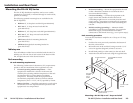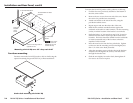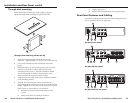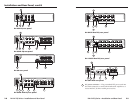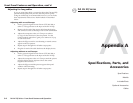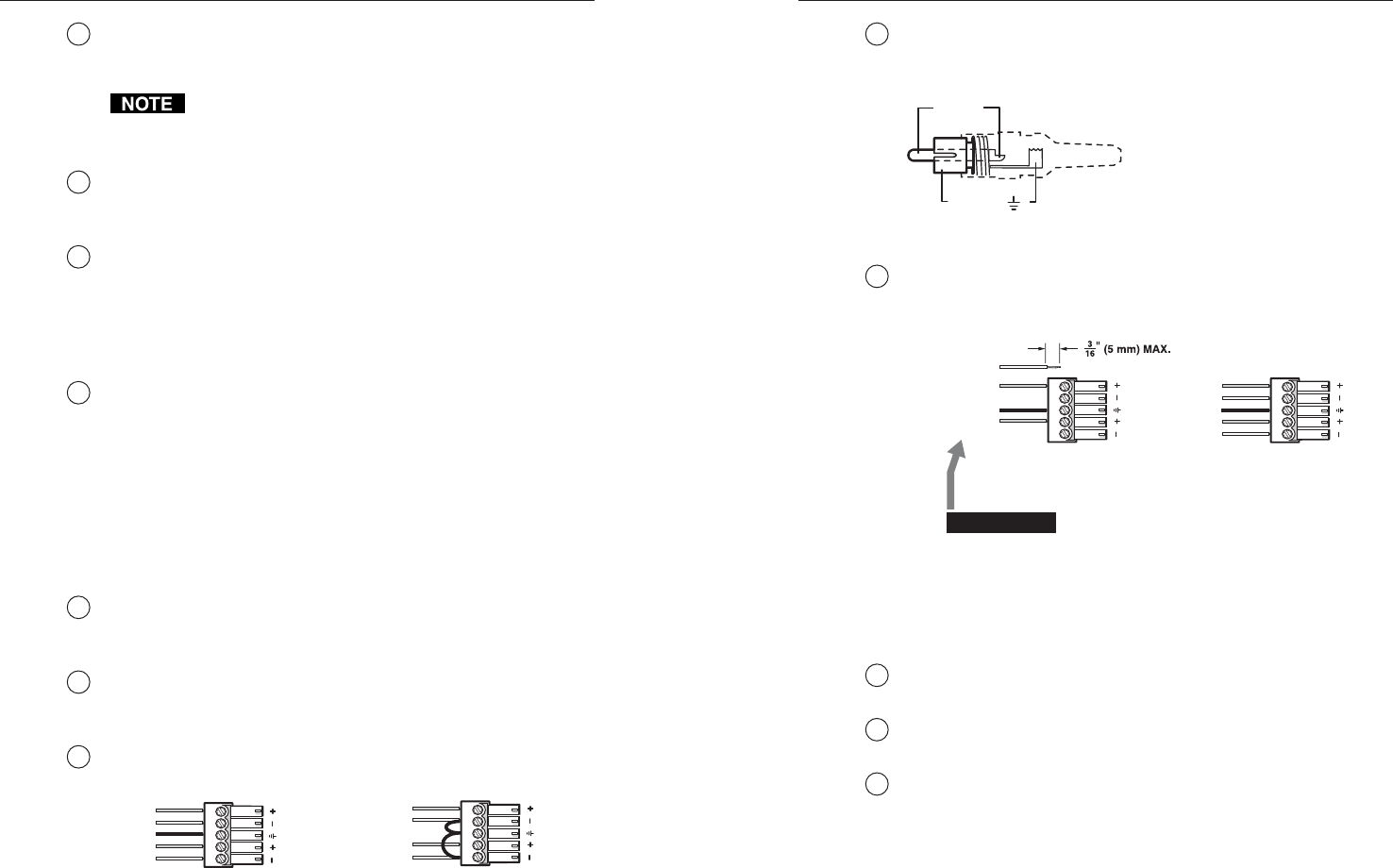
DA AV EQ Series • Installation and Rear Panel
DA AV EQ Series • Installation and Rear Panel
Installation and Rear Panel, cont’d
9
Audio input (RCA) — Connect an unbalanced audio input
source to these female RCA connectors. (See the diagram
below.)
Tip (+)
Sleeve ( )
RCA plug diagram
10
Audio outputs — Connect speakers to these 5-pole captive
screw connectors. Wire the captive screw connectors for stereo
output as shown in the following diagram.
For unbalanced audio, connect both sleeves
to the center contact ground. DO NOT connect
the sleeves to the negative (-) contacts.
CAUTION
Tip
Ring
Tip
Ring
LR
Sleeves
Unbalanced Output
Tip
Sleeves
Tip
LR
NO GROUND HERE
NO GROUND HERE
Balanced Output
Do not tin the wires!
Wiring the captive screw audio output connectors
11
Audio outputs (RCA) — Connect speakers to these RCA
connectors. (See the plug diagram under
i
, above.)
12
Video input (composite video) — Connect a composite video
source to this female BNC connector.
13
Video input (S-video) — Connect an S-video source to this
female 4-pin mini DIN connector.
2-11
2-10
2
Passive Loop-Thru connector (composite video) — (All models
except DA 6A and the three S-video models) Connect a monitor
to this female BNC video loop-through connector.
This connector functions as an input on the DA 12V/6V
and 8V/4V Dual EQ models when they are operating in
Dual mode.
3
Passive Loop-Thru connector (S-video) — (DA 6SV EQ,
DA 6SVA EQ, and DA 6SVA RCA EQ only) Connect a monitor to
this female 4-pin mini DIN video loop-through connector.
4
Termination toggle switch — (All models except DA 6A,
DA 12V/6V Dual EQ, and DA 8V/4V Dual EQ) Set this switch
to High Z (up) if a monitor is plugged into the passive
Loop-Thru connector. Set the switch to 75 Ohm (down) to
simulate a monitor when none is attached to the Loop-Thru
connector.
5
Dual mode toggle switch — (DA 12V/6V Dual EQ and
DA 8V/4V Dual EQ only) Use this switch to toggle between
operating modes.
• DA 12V/6V EQ: Switches between operating as one
1-input, 12-output DA with active loop-out (up), and two
1-input, 6-output DAs (down).
• DA 8V/4V EQ: Switches between operating as one
1-input, 8-output DA with active loop-through (up), and
two 1-input, 4-output DAs (down).
6
Video outputs 1-6 (composite video) — Connect output
monitors, projectors, and/or other devices to these female BNC
connectors.
7
Video outputs 1-6 (S-video) — Connect output monitors,
projectors, and/or other devices to these female 4-pin mini DIN
connectors.
8
Audio input — Connect an audio input source to this female
5-pin captive screw connector.
Unbalanced Stereo Input
Balanced Stereo Input
Tip
Sleeve
Sleeve
Tip
LR
LR
Tip
Ring
Sleeves
Tip
Ring
Wiring the captive screw audio input connectors