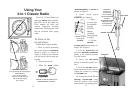Layout of the 3-in-1 Classic Radio
vOLUME/ON/OFF: Use the VOL-
UME cONTROL KNOB to increase
or decrease the volume. Also,
use this knob to switch the unit
ON or OFF.
RADIO/PHONO/CD: Change the
MODE switch– RADIO/PHONO/CD
to designate if you would like to
listen to the radio, play a vinyl
record or listen to a cd.
oPEN/CLOSE: This button
OPENS and CLOSES the CD door
INDICATOR LIGHTS: These
lights indicate when the mode
you have chosen is working.
Lights are for RADIO AM/FM/; CD;
FM STEREO (FM ST.) PHONO
(RECORD PLAYER).
FM STEREO: built-in mode for
stereo speakers.
AM/FM: Choose which radio
frequency you would like to lis-
ten to.
PLAY/PAUSE: You can change
between PLAY mode and PAUSE
mode to play or pause your
selection of music.
STOP: To STOP any modes of
play.
UP: Use UP to FF (fast for-
ward) or skip tracks on your cur-
rent CD playing.
DOWN: Use DOWN to FW
(rewind) or skip tracks on your
current CD playing.
TUNING: Use the TUNING knob
to locate AM/FM radio stations.
LCD SCREEN: This digital dis-
play shows the cd track playing
or mode.
CD DOOR: CD door opens so a
CD can be inserted. To open the
CD drawer press OPEN/CLOSE.
FM ANTENNA: FM antenna is
available for better reception.
The antenna is located in the
rear of the unit.
TURNTABLE: Lift the lid of
your 3-in-1 Classic Radio and
access the TURNTABLE to play
your classic vinyl record collec-
tion.
RECORD PLAYER-ARM: Use the
record player’s
RECORD PLAYER-
ARM
to produce quality sound
from your vinyl records.
PHONO
(RECORD
PLAYER
)
CD
LID
TURNTABLE
Functions of Buttons
67
RADIO
EARPHONE
JACK
LCD
SCREEN
CD
COMPARTMENT
DOOR
TUNING
KNOB
VOLUME/
ON/OFF
TONE
-ARM
AM/
FM
STOP
PLAY/
PAUSE
UP
DOWN
OPEN
/CLOSE