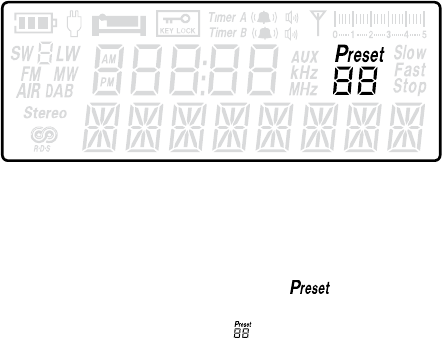
FIELD OWNER’S MANUAL
9
To learn about shortwave we recommend the publication
below, published yearly and available from major
booksellers. Additionally, the Internet is a great resource
for learning about shortwave. Type ‘shortwave reception’
into your favorite search engine.
WORLD RADIO TV HANDBOOK
Published in the USA by Watson-Guptill
Publications, 770 Broadway, 7th Floor, New York, NY
10003-9595. www.watsonguptill.com
STORING STATIONS TO PRESET LOCATIONS
With the radio on, press ALARM button to preset stations
in to memory.
When listening to radio, rotate the tuning knob or press
the UP/DOWN arrow or Q.TUN buttons to select your
desired station. Press ALARM button, “
” icon will
ash in the display. Press UP/DOWN arrow buttons to
select memory address (1~10) ”
”, press the ALARM
button again to store station to selected address and exit
memory status. The user can repeat this procedure to
store other favorites, then press PRESET button to recall
memorized stations.
Note: The radio can store a total 50 memories, 10 presets for each band.


















