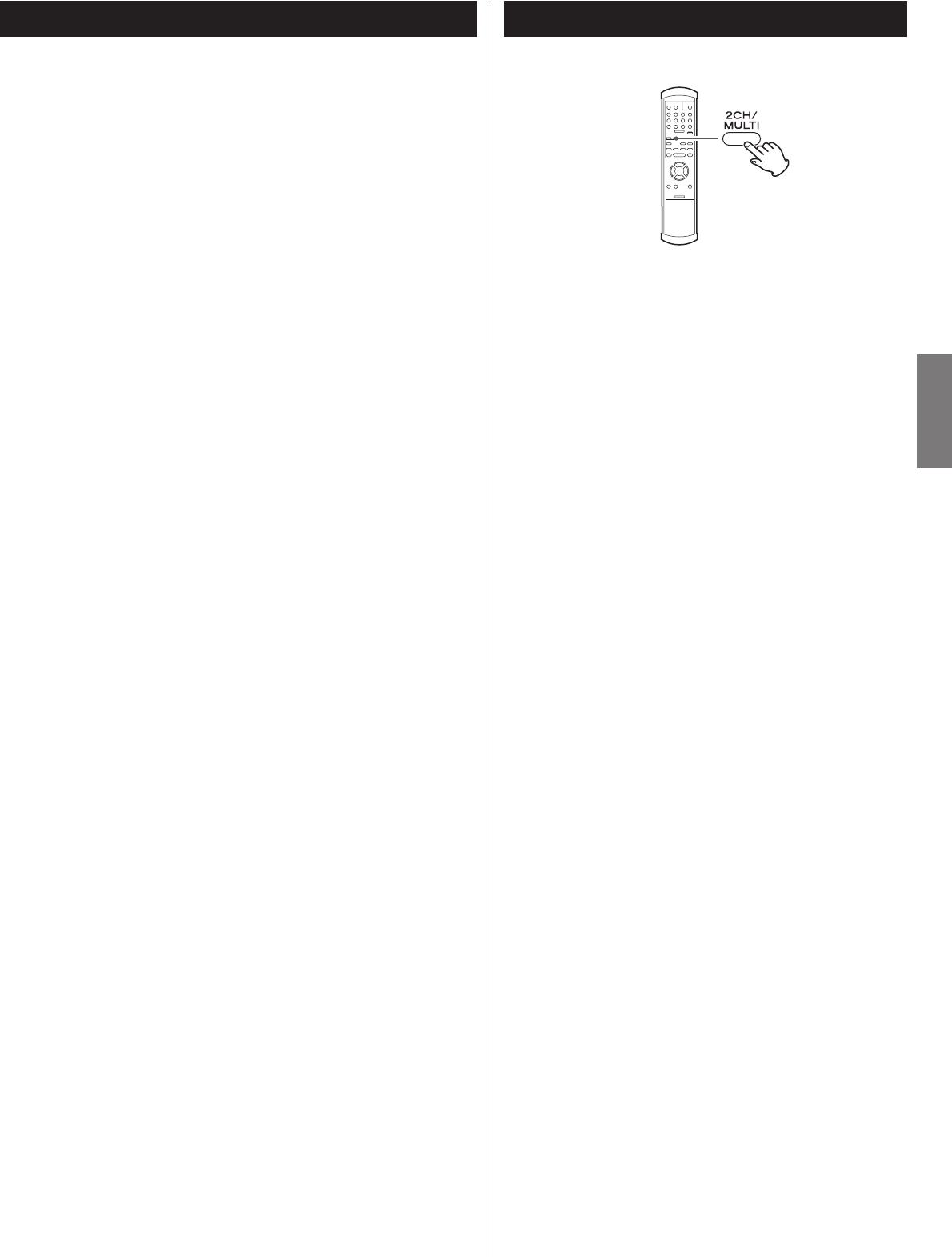
17
ENGLISH
Press to select 2ch (2-channel stereo) or MULTI (multi-channel
surround) audio output.
If you have optionally upgraded to add the i.LINK connection,
then this button described above will become operational.
2ch
This mode outputs 2-channel stereo sound.
During playback of multi-channel data on a Super Audio CD,
the multi-channel data is downmixed to stereo (front left and
right channels).
Multi ch (Requires the optional i.LINK upgrade)
During playback of multi-channel data on a Super Audio CD,
this selection passes multi-channel 5.1 audio output from the
i.LINK connection.
The “MULTI” indicator lights when “Multi ch” is selected.
(i.LINK)
If you have optionally upgraded to add the i.LINK connection,
then the i.LINK terminal becomes operational.
When the i.LINK (AUDIO) terminal is connected to an amplifier or
a D/A converter, select a proper i.LINK output setting.
When using the i.LINK terminal, select “60958” or “PCM”.
60958
DSD signal is output during playback of a Super Audio CD.
The digital signal in IEC60958 (DSD) format is output during
playback of a CD.
PCM
DSD signal is output during playback of a Super Audio CD.
Linear PCM digital signal is output during playback of a
standard CD.
< Some amplifiers may display this signal as DVD-Audio.
OFF
Select this setting when you don’t use the i.LINK (AUDIO)
terminal.
With this setting no signal is output from the i.LINK (AUDIO)
terminal.
< There is no difference between 60958 mode and PCM mode
as far as Super Audio CD playback is concerned.
< If you experience any problem with the audio output, read
the instructions of the connected component to check
settings for adaptable formats.
< If the component connected via the i.LINK terminal is
compatible with flow rate control, the connected component
will work in the flow rate control mode. Flow rate control is
an Esoteric technology that maximizes signal transfer rate
between i.LINK devices.
2ch/Multi ch


















