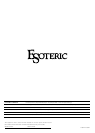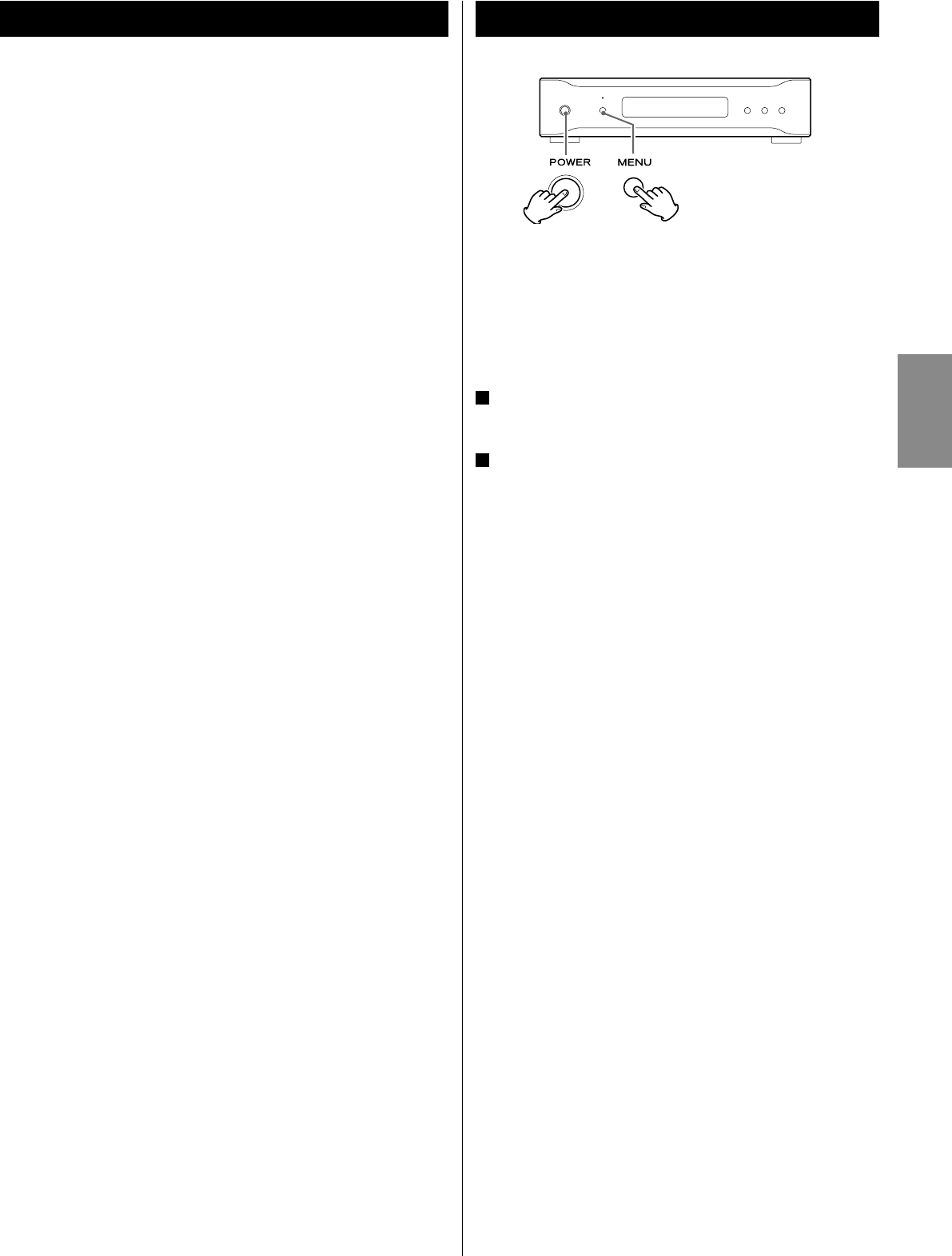
ENGLISH
11
OUT ( Analog output terminal)
Sets the output terminal for analog audio output.
RCA
Analog audio outputs from the RCA terminals only.
XLR2
Analog audio outputs from the XLR terminal only and is Pin 2 HOT.
XLR3
Analog audio outputs from the XLR terminal only and is Pin 3 HOT.
BOTH
There is output from both RCA and XLR terminals. XLR output is Pin
2 HOT.
DIMMER (Display dimming)
The display on the unit can be dimmed to suit the environment in
which you listen to music.
3
Full brightness
2
Medium brightness
1
Minimum brightness
OFF
The display and indicators are off.
< When “OFF” is selected, pressing a button such as VOLUME turns
the display back on temporarily.
< The DIMMER button on an optional P-05 remote control can also
be used.
Restoring Factory Default Settings
Memorized settings are stored even after the power cord has been
disconnected.
If you have made changes through the setup menu process, and want
to restart from a known set of options, restore the unit to the default
factory settings as follows:
1
Turn the unit off.
Wait for more than 30 seconds.
2
Press the POWER button while holding down the MENU
button.
Release the MENU button when the unit turns on and the display
lights. All memories are now erased and the unit returns to the
factory settings.