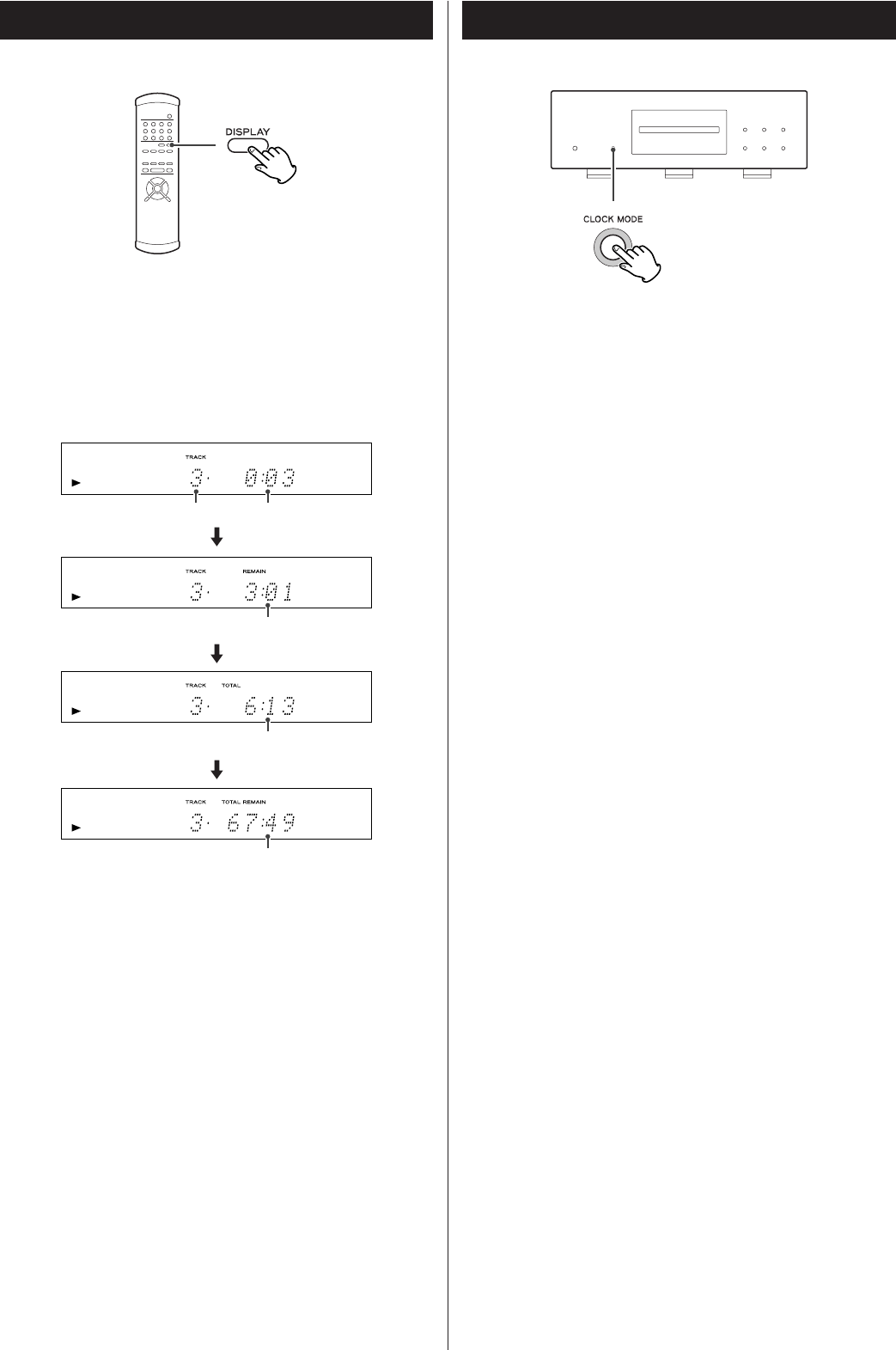
16
Clock Mode
For highly accurate playback, you can use the word clock
(sync) output of an external unit such as the Esoteric D-70 or
G-0 to synchronize your whole audio system.
Use the CLOCK MODE (main unit) button to switch
between Word M1 ON and Word OFF.
When the unit is synchronizing to the external clock, the ring
surrounding the button flashes. When it is locked, the button
lights.
<
Note that the sync connection should be made before the
CLOCK MODE button is pressed. If no valid word sync signal
is received, the display shows “No Word!”.
<
This unit can respond to synchronization signals up to 176.4
kHz, and automatically changes depending on the input
signal.
Mode 1 and Mode 2
When “Word M1 ON” is selected, press the CLOCK
MODE button for more than 3 seconds to switch
between “M1 (mode 1)” and “M2 (mode 2)”.
Typically, select M1.
M1 is more accurate and takes significantly longer to achieve
lock status compared with M2. If lock status cannot be
achieved (the CLOCK MODE button flashes and the display
shows “WRD UNLCK!”) using M1, select M2.
Changing the display mode
During playback, it is possible to change the display as shown
here.
< The DISPLAY button doesn’t work during programmed
playback.
Elapsed time of current trackCurrently playing track
Time remaining for current track
Total elapsed time (disc)
Total time remaining (disc)


















