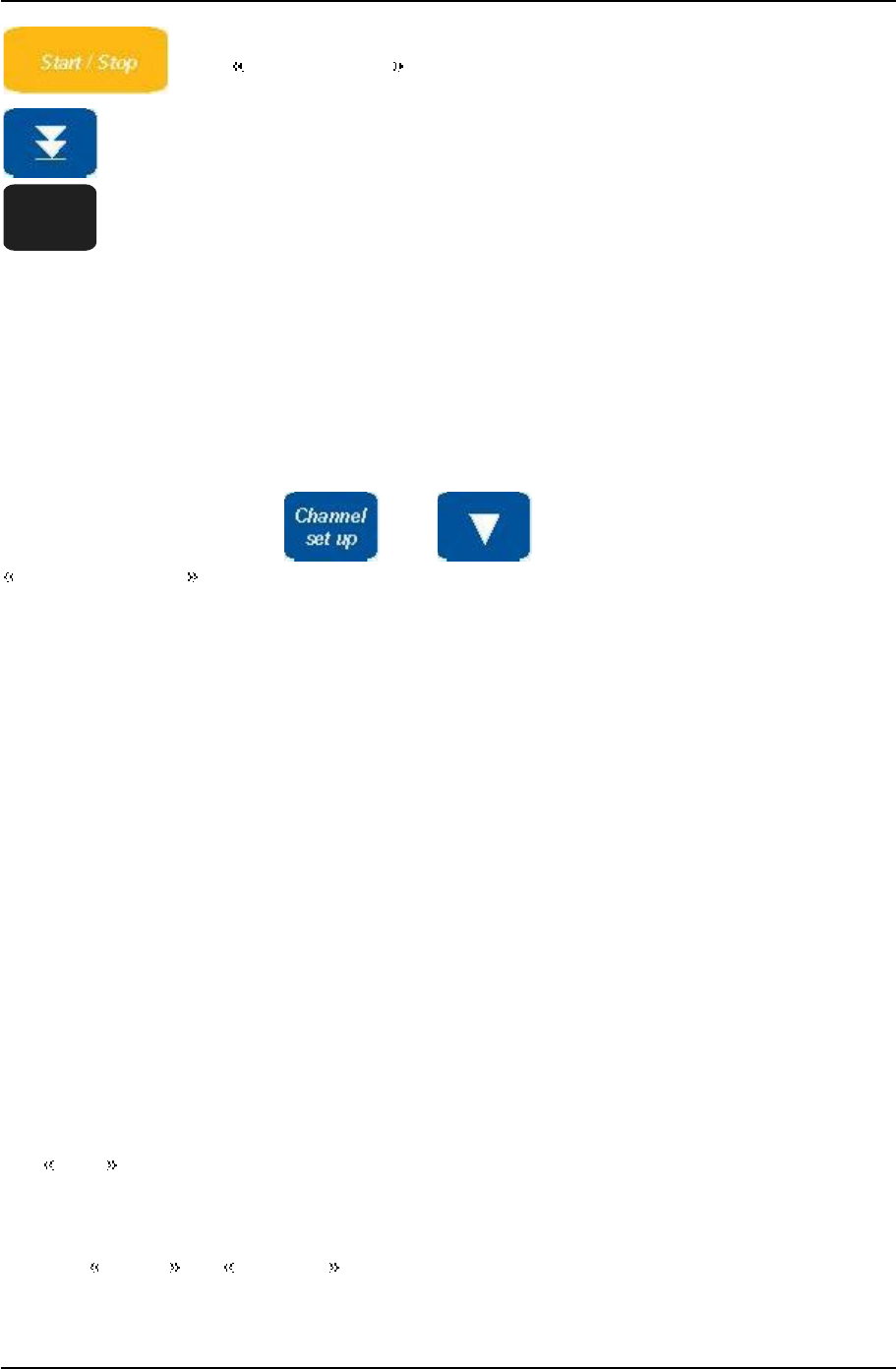
2-Presentation
Page2.6
START/STOP :launchoftheprintingonthermalpaperinDIRECT
MODEon ESCORT3008B,launchoftheacquisitioninanyotherMODE
thermalpaper-feedkeyfor ESCORT3008B:quickadvanceofthepaperthrough
continuouspress
F1toF10keys:choiceoftheparametertomodifybeforeactiononthethumb
wheel
2.5.THUMBWHEEL
Itmakesitpossibletomodifythevalueoftheselectedparameterthroughincrement/decrement.In
tracevisualisationf(t),italsomakesitpossibletomovethemeasurecursorsonthescreen.
2.6.LOCKINGTHEKEYBOARD
Simultaneouslytriggeringtheandkeyslocksthekeyboard. Themessage
Keyboardlocked appearsontherighttopofthescreen.
2.7.USE OFAMOUSE
Youcanusetherecorderwithamouseconnectedonthemouse-portPS2oronanUSBconnector.
Youcanthenuseitineverypartsofthescreen:
-directlydisplaytheconfigurationofachannelbyclickingonitsbargraph(zone9)
-validate/invalidateachannelbyclickingonitsON/OFFindication(zone9)
-displaytheconfigurationofthelogicalchannels(zone7)
-validate/invalidatethelogicalchannelswithitsON/OFFindication(zone7)
-chooseoneofthefunctionsoftherecorder(zone3)
-accessthehelpwindow(zone2)
-selectaparametertomodify(zone4)
-modifytheparameterselectedbyclickingthepropositions(zone5):rightmouse-keyto
increment,leftmouse-keytodecrementorcentralwheelinbothsenses
-movethemeasurecursorsindirectvisualisationandmemoryoutput
2.8.USE OFANEXTERNALKEYBOARD
YoucanalsouseanexternalkeyboardconnectedonthekeyboardportPS2oranUSBconnector.
The ESC keydisplaysthemainfunctionsoftherecorder.
YoucanthenaccessthefunctionswiththekeysF1toF10ofthekeyboard.
Thekeys PgUP and PgDown canbeusedinsteadofthethumbwheeltoincrement/
decrementtheparameters.
F10


















