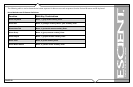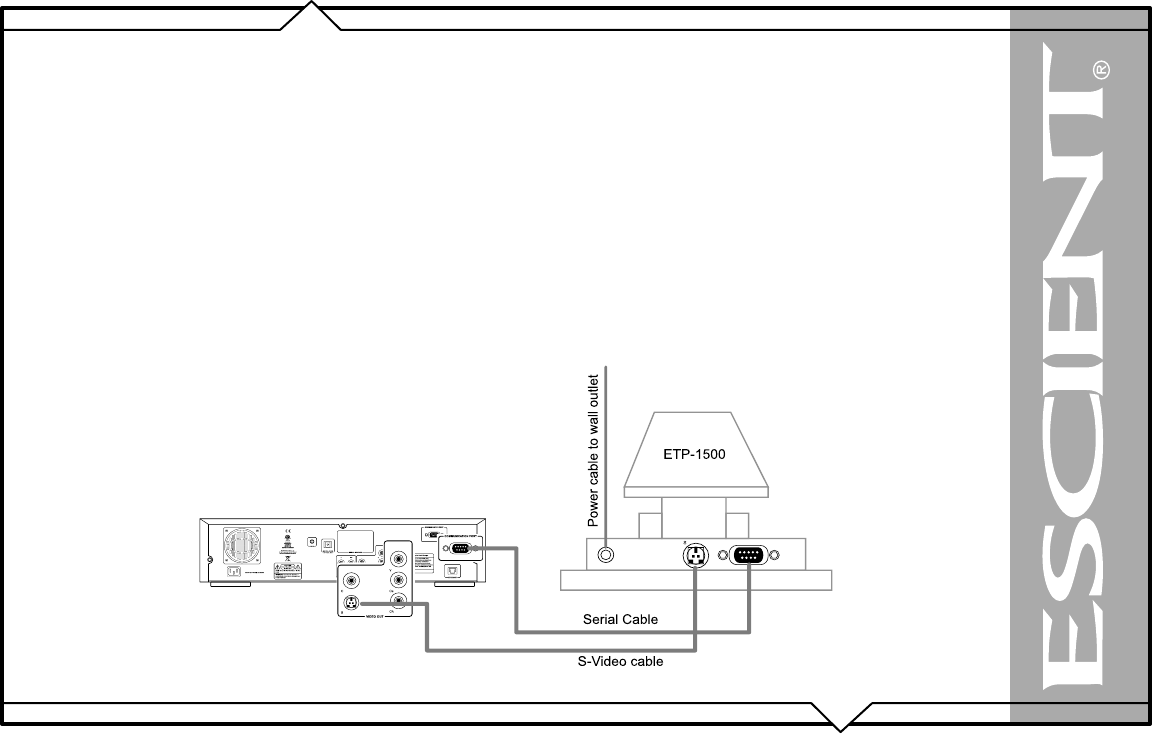
PAGE 75
FireBall™ SE-160i User’s Manual
INSTALLING THE ETP TOUCH PANEL
The optional Escient Touch Panel is an external 15” flat LCD color display that offers full control of a FireBall via it’s integrated touch sensitive
surface.
Follow these steps to connect the ETP-1500 to a FireBall:
1. Place the FireBall into Standby.
2. Connect the RS-232 serial cable to the COM PORT on the rear panel of your FireBall.
3. Connect the other end of the RS-232 serial cable to the bottom of the ETP-1500.
4. Connect one end of an S-Video cable to FireBall’s S-Video output.
5. Connect the other end of the S-Video cable to the S-Video input on bottom the ETP-1500.
6. Connect the ETP-1500 to an AC power source.
7. Press the power button on the front panel of the ETP-1500. The LED will turn amber.
8. Power on the FireBall, the LED on the touch panel will turn green.
The ETP-1500 will automatically be detected on the COM PORT and the user interface will display the touch panel buttons around the perimeter of
the screen.