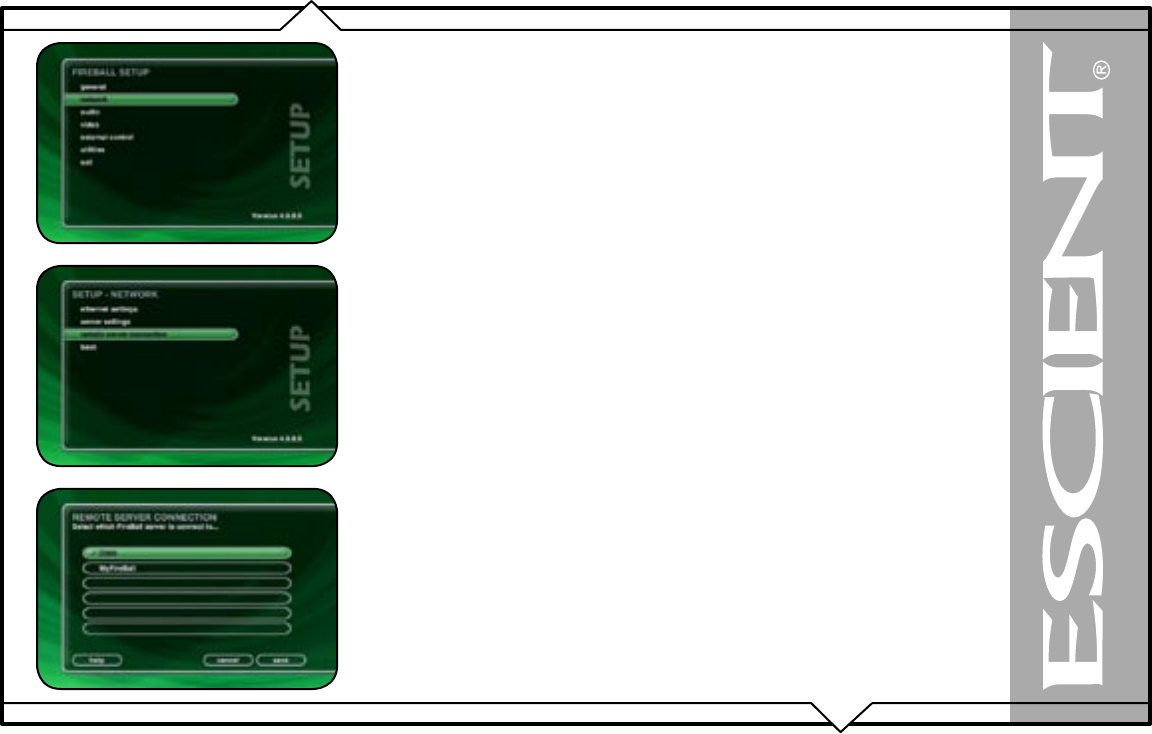
PAGE 66
FireBall™ SE-160i User’s Manual
FIREBALL MUSIC SHARING
FireBall contains a special music sharing feature that allows two FireBall Music Servers located on
the same network to share their music library into two independent zones. The Music Guide from
the second FireBall is merged into the Music Guide of the first FireBall to create one seamless
Music Guide for browsing and playing all of your music. This effectively can double the capacity of
your FireBall using one FireBall as the master and one as a second zone or “slave” server.
You can connect any combination of two FireBall SE, E2, or DVDM Music Servers that have been
upgraded to Version 4.0 or later FireBall Features Package.
Follow these steps to connect your FireBall to another FireBall Music Server:
1. Press the SETUP key on the remote.
2. Select the Network menu.
3. Select the Remote Server Connection menu.
4. Select one of the available FireBall servers from the server list.
5. Select the Save button to save your selection.
When you return to the Music Guide you will have access to all your music from both FireBalls
merged into one Music Guide. The “Location” field in the Music Guide will show you where each
music title is located.
Repeat the above steps using the other FireBall to access the first FireBall’s music from the second
FireBall. You can also select a FireBall-PC “virtual” FireBall if your PC is running the “FireBall-
PC” software to integrate and stream more music from your PC/Mac for unlimited storage capacity!


















