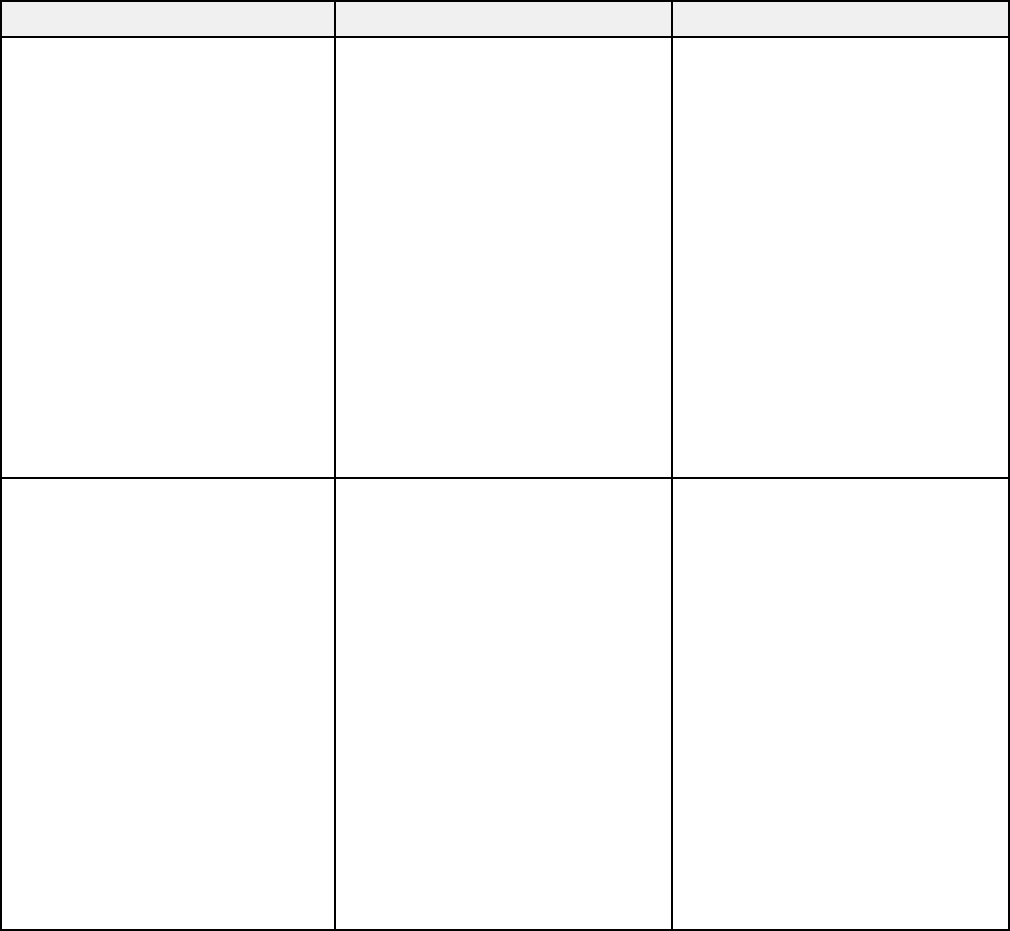
Setting Options Description
Display Messages Selects various display options
Display Background Messages: controls whether
messages are displayed on the
Startup Screen
screen
Standby Confirmation
Display Background: selects
the screen color or logo to
display when no signal is
received
Startup Screen: controls
whether a special screen
appears when the projector starts
up
Standby Confirmation: displays
a confirmation message after
pressing the Standby button on
the remote control
Panel Alignment Panel Alignment Corrects color misalignment in
the projected image
Select Color
Panel Alignment: enables
Pattern Color
adjustments for color
Start Adjustments
convergence (the alignment of
the red and blue colors in the
Reset
projected image)
Select Color: specifies the color
convergence to correct
Pattern Color: specifies the
color pattern used during panel
alignment
Start Adjustments: starts the
Panel Alignment feature
Reset: resets the correction
values
102


















