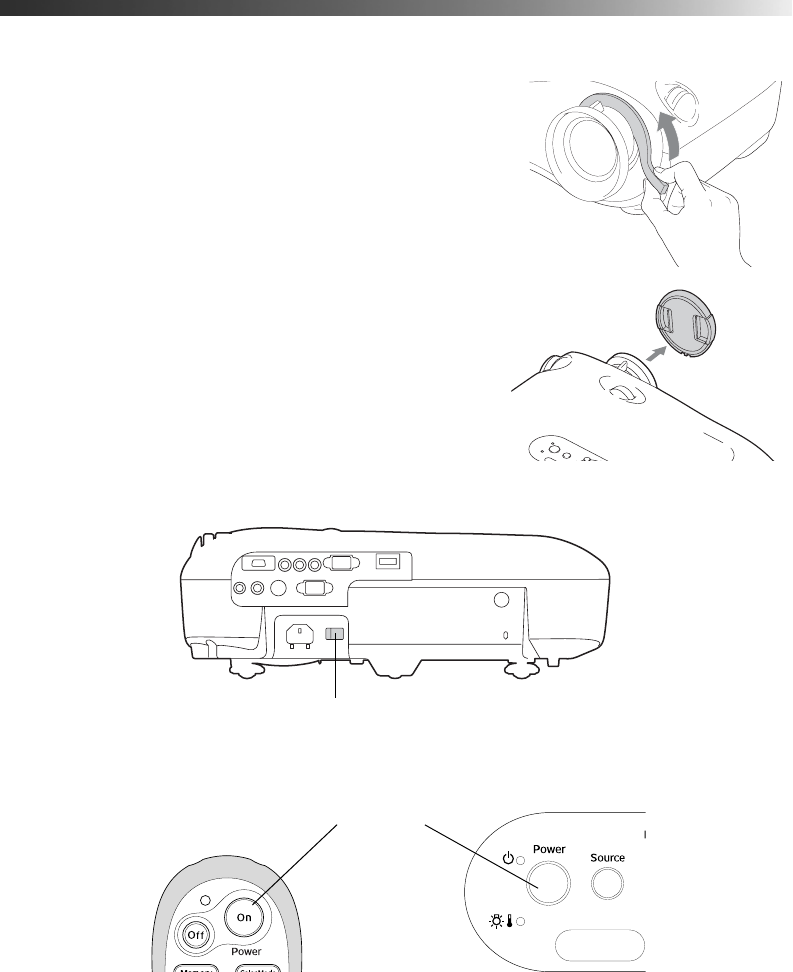
Setting Up the Projector 21
Turning On the Projector
1. If this is your first time using the projector, remove the
protective lens pad.
2. Remove the lens cap.
3. Turn on any connected equipment you plan to use.
4. Turn on the power switch on the back of the projector.
5. Press the
On button on the remote control, or press the Power button on the projector.
Power switch
Turn on the projector
PowerLite Cinema 400.book Page 21 Friday, July 7, 2006 2:24 PM


















