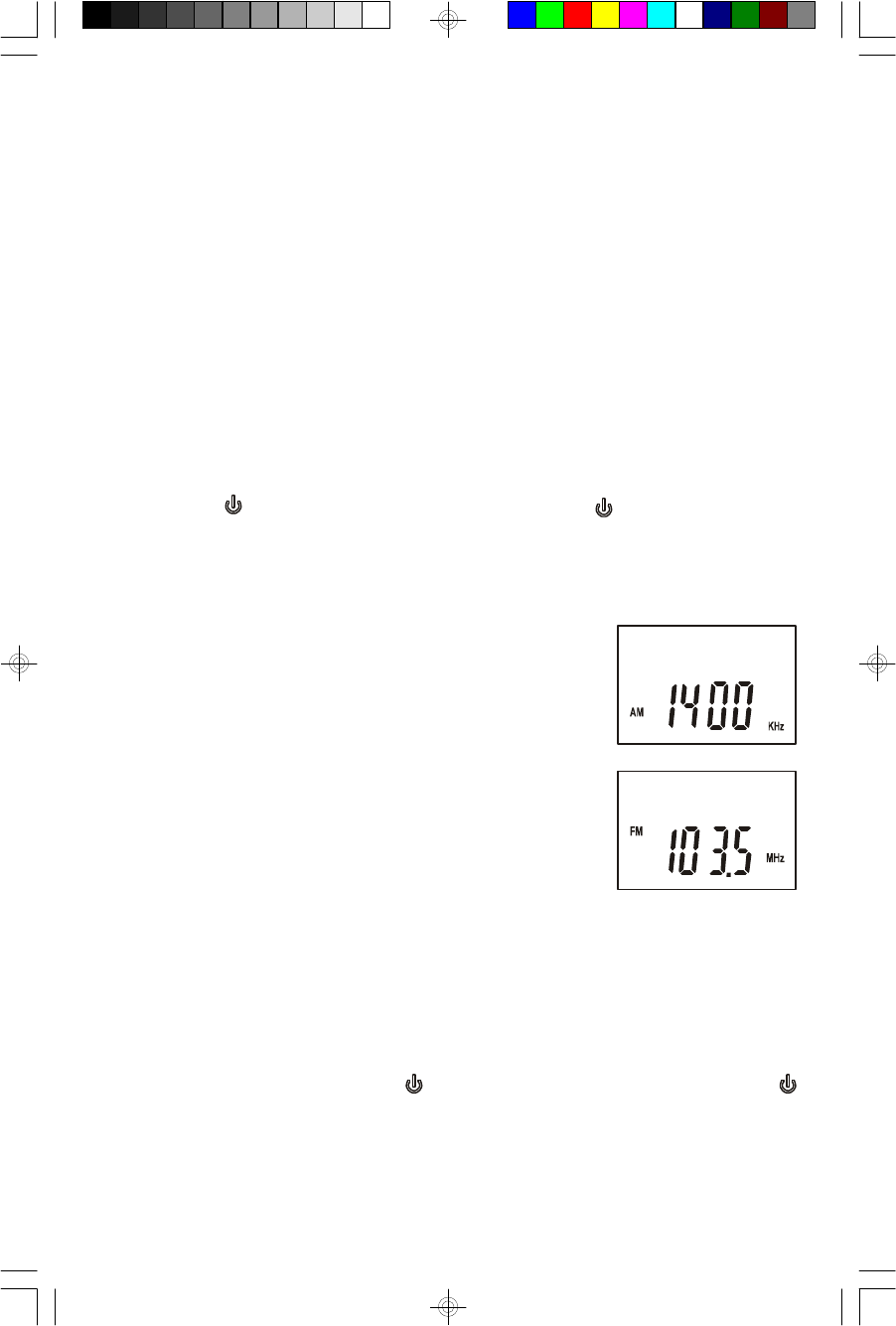
12
Listening To The Radio
Tuner Information
This system features a normal AM/FM analog tuning system. Unlike a digital tuner
it does not automatically lock in on the exact frequency of a station. However
instead of a dial scale and a moving dial pointer we have included a digital frequency
display to help you tune more accurately.
Do not be concerned if you cannot easily tune the display to the exact frequency of
your favorite stations, especially on the AM band. Slowly rotate the TUNING control
until the display approaches the frequency of the desired station and stop when
you are receiving the strongest, clearest signal - even if the display is not indicating
the exact frequency of desired station.
1.) Press the POWER button on the front panel. The indicator and display
light come ‘On’.
2.) If necessary, press the CD/TUNER button on the front panel to select the
Tuner function.
The display will show an AM or FM station frequency.
To select a different band, press the BAND button.
3.) Rotate the TUNING control until the exact frequency of the desired station
appears on the display, or until you are receiving the strongest, clearest signal.
4.) Adjust the VOLUME control to your listening preference.
5.) To turn the radio off, press the POWER button on the front panel. The
indicator and display light go ‘Off’.
MS7618R_062205.p65 22/6/2005, 15:0912


















