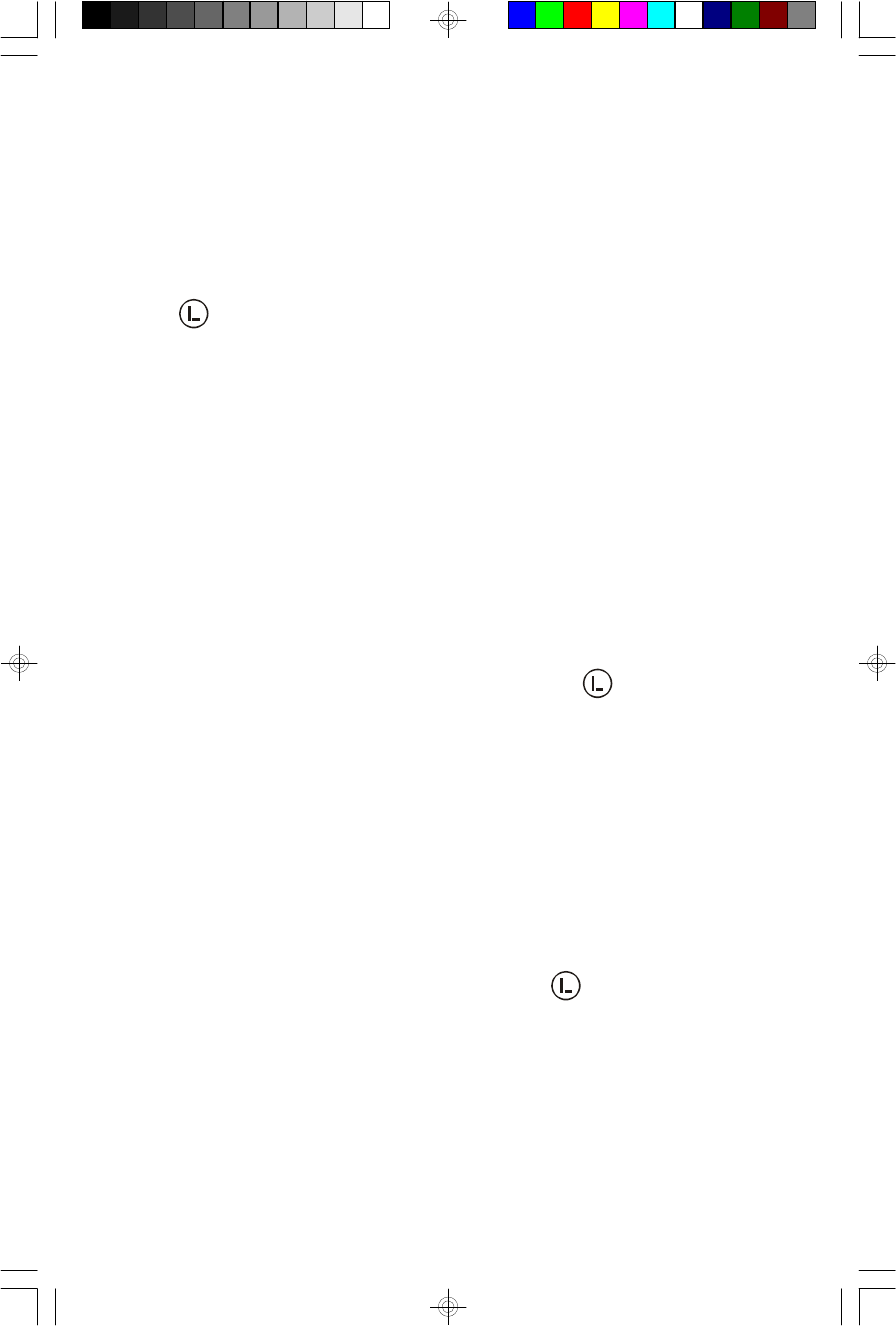
21
TO WAKE TO THE RADIO
Turn the system ‘On’, press TUNER/BAND button to select AM or FM mode as
desired. Tune to the desired wake up station and adjust the volume to the desired
level to wake you up. Then switch the system back to the Standby (Power ‘Off’)
mode.
At the selected wake up time the system will turn on automatically. The Timer
indicator flashes in the display. To shut the system ‘Off’, press the STANDBY
button on the front panel or on the remote control. The system shuts ‘Off’ and the
alarm resets itself for the following day. To cancel the Wake Up Timer press the
TIMER OFF button on the remote control. The Timer indicator disappears from
the display.
TO WAKE TO THE CD PLAYER
Turn the system ‘On’, select CD mode, and load the desired CD. Start playback
and adjust the volume to the desired level to wake you up. Stop playback and then
switch the system back to the Standby (Power ‘Off’) mode.
At the selected wake up time the system will turn on automatically and playback
will continue until the end of the disc. The Timer indicator flashes in the display..
To shut the system ‘Off’, press the STANDBY button on the front panel or on the
remote control. The system shuts ‘Off’ and the alarm resets itself for the following
day. To cancel the Wake Up Timer press the TIMER OFF button on the remote
control. The Timer indicator disappears from the display.
SNOOZE FUNCTION
After the Wake Up Timer turns the system ‘On’ you can press the SNOOZE button
on the remote control for an extra 9 minutes sleep. The system turns ‘Off’ and the
display shows normal time. The Timer indicator flashes during Snooze
operation. After 9 minutes the alarm will turn ‘On’ again.
ES13_draft090902.p65 9/9/2002, 17:3721


















