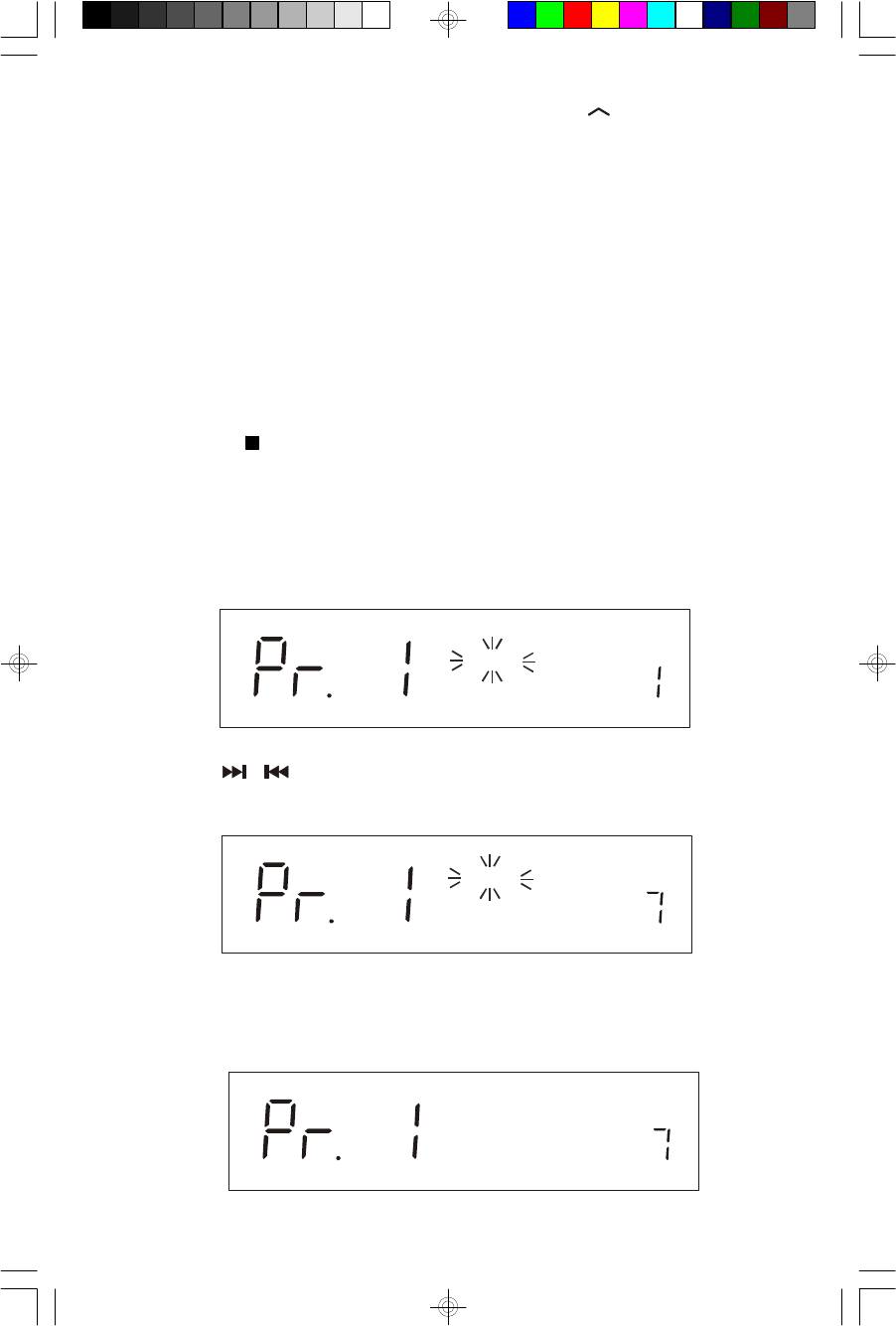
18
To cancel Intro Playback at any time press the PRESET /INTRO button on the
top panel or the remote control until the Intro indicator no longer appears in the
display. Intro Playback will also be canceled if you switch to Tuner mode, open the
CD door or switch the power ‘Off’.
PROGRAMMED PLAYBACK
You can program the player to play only the tracks you want to hear in the specific
order that you want them to play. The maximum number of tracks that can be
programmed is 20. You may program tracks to play more than once if desired.
Note: You cannot program the player while a disc is playing. If a disc is playing
press the STOP button to stop playback and then follow the steps below..
1.) While in Stop mode press the TIME SET/MEMORY button on the top panel,
or the MEMORY button on the remote control. The MEMORY indicator flashes
and the program number “Pr 1” appears in the display.
2.) Press the / SKIPS EARCH or 9 buttons to select the first track that you
want to program. Example: Track number 7.
3.) Press the TIME SET/MEMORY button on the top panel, or the MEMORY button
on the remote control again to enter the selected track in program memory
number 1. The MEMORY indicator stops flashing.
TRACK
MEMORY
TRACK
MEMORY
TRACK
MEMORY
ES13_draft090902.p65 9/9/2002, 17:3718


















