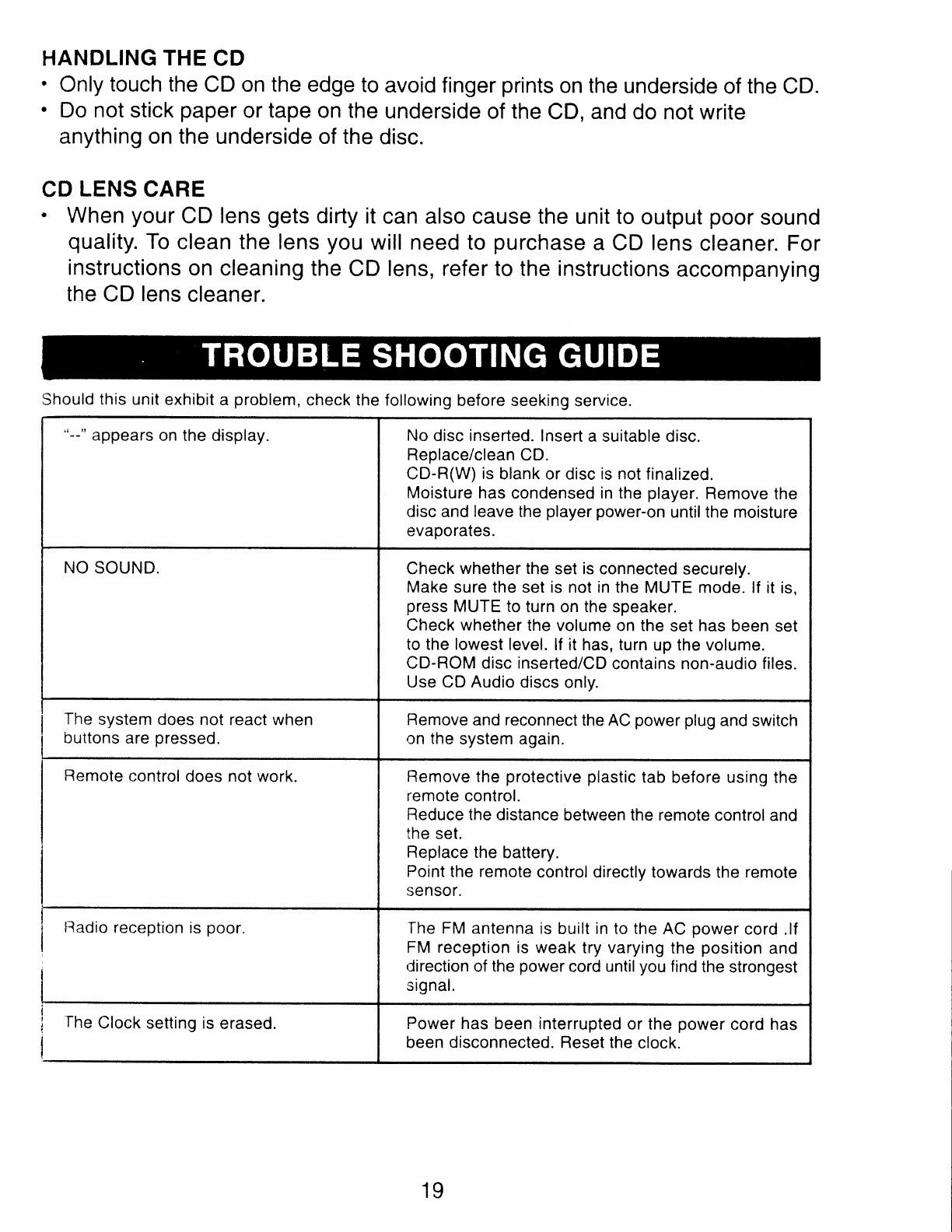
HANDLING THE
CD
.
Only
touch the
CD on the edge
to avoid finger
prints
on the underside
of the
CD.
.
Do
not
stick
paper
or tape on the
underside
of the
CD,
and
do not write
anything
on the underside of the
disc.
CD LENS CARE
.
When
your
CD
lens
gets
dirty it can also cause the
unit to output
poor
sound
quality.
To
clean the lens
you
will need to
purchase
a
CD
lens
cleaner.
For
instructions
on cleaning the
CD
lens, refer to the instructions
accompanying
the CD lens
cleaner.
Should
this
unit exhibit
a
problem,
check the
following
before seeking
service.
"
appears
on
the display. No disc inserted.
Insert
a suitable disc.
Replace/clean
CD.
CD-R(W)
is
blank or disc is not
finalized.
Moisture has
condensed in the
player.
Remove
the
disc
and
leave the
player power-on
until the moisture
evaporates.
NO
SOUND.
Check
whether the
set is connected
securely.
Make
sure the set is not in the
MUTE mode. lf
it is,
press
MUTE
to turn
on
the
speaker.
Check
whether
the volume on the
set has been
set
to the lowest level.
lf it has, turn
up
the volume.
CD-ROM disc inserted/CD
contains non-audio files.
Use CD Audio discs
only.
The
system
does not react when
buttons are
pressed.
Remove
and reconnect
the AC
power
plug
and
switch
on the
system again.
Remote
control
does not work. Remove
the
protective
plastic
tab
before
using
the
remote
control.
Reduce
the distance
between the
remote control
and
the set.
Replace the
battery.
Point the remote
control directly towards the remote
sensor.
fladio
reception
is
poor.
The FM
antenna is
built
in to
the
AC
power
cord
.lf
FM reception
is weak
try varying
the
position
and
direction of the
power
cord
until
you
find
the
strongest
signal.
Ihe
Clock
setting is
erased. Power has
been interrupted
or the
power
cord
has
been disconnected. Reset the
clock.
19


















