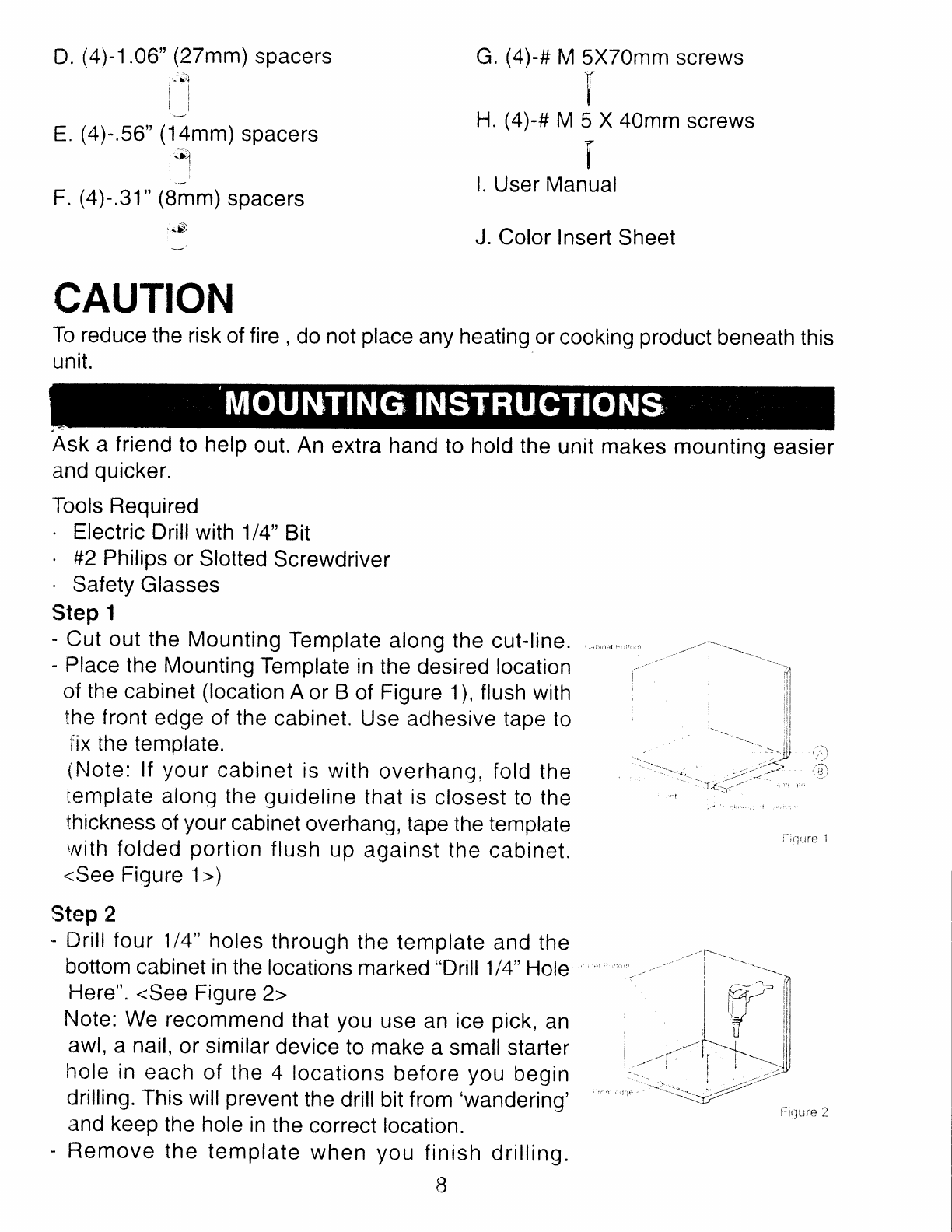
D.
(4)-1.06"
(27mm)
spacers
i"'l
''-'
E.
(4)-.56"
(14mm)
spacers
i''l
F.
(4)-.31" (Smm)
spacers
:'.c)
G.
(4)-#
M
H.
(4)-#
M
l.
User Ma
J.
Color ln
5X70mm screws
Y
il
I
5
X 40mm
screws
T
I
nual
sert Sheet
CAUTION
To reduce the
risk of fire
,
do not
place
any heating
or
cooking
product
beneath
this
unit.
Ask
a
friend
to
and
quicker.
Tools Required
out.
An
extra hand
to
hold
the
unit
makes
mounting
easier
.
Electric
Drill with
114"
B,t
.
#2
Philips
or
Slotted
Screwdriver
.
Safety
Glasses
Step 1
-
Cut out the
Mounting
Template
along the
cut-line.
-
Place
the
Mounting
Template
in
the
desired
location
of the
cabinet
(location
A
or B
of
Figure
"l
),
flush
with
the
front
edge of the
cabinet.
Use adhesive tape
to
fix
the template.
{Note:
lf
your
cabinet
is
with
overhang, fold
the
template
along
the
guideline
that is
closest to
the
thickness
of
your
cabinet
overhang,
tape
the
template
'ruith
folded
portion
flush
up
against the
cabinet.
<See
Figure 1>)
Step 2
-
Drill
four
114" holes
through
the
template and
the
bottom
cabinet in
the
locations
marked
"Drill
1l4"
Hole
Here". <See
Figu re
2>
Note:
We
recommend
that
you
use
an
ice
pick,
an
awl,
a nail,
or similar
device
to make
a small starter
hole
in
each of the
4 locations
before
you
begin
drilling.
This
will
prevent
the
drill bit from
'wandering'
and keep
the hole
in
the
correct
location.
-
Remove
the template
when
you
finish
drilling.
I
i:it.;r:fe I
help


















