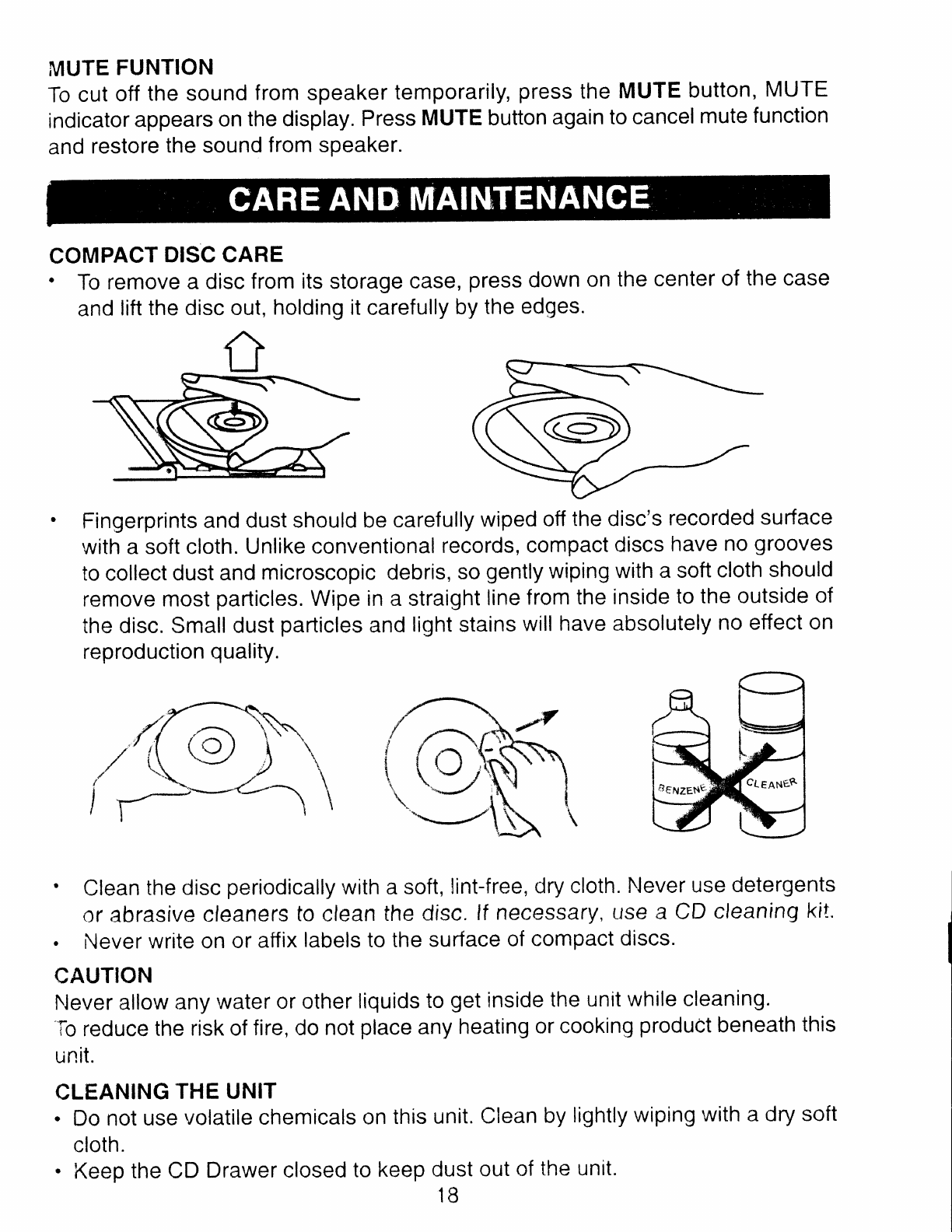
MUTE
FUNTION
To
cut
off
the sound
from speaker
temporarily,
press
the
MUTE
button,
MUTE
indicator
appears
on
the display. Press
MUTE button
again to cancel
mute
function
and
restore
the sound
from speaker.
COMPACT
DISC CARE
.
To
remove a disc
from its storage case,
press
down
on the
center
of the
case
and
lift the disc
out, holding it carefully
by
the edges.
Fingerprints
and
dust should be
carefully
wiped
off
the disc's
recorded
surface
with a
soft cloth.
Unlike conventional
records,
compact
discs
have
no
grooves
to collect
dust and
microscopic debris,
so
gently
wiping
with
a soft
cloth
should
remove
most
particles.
Wipe
in a straight
line
from
the
inside
to
the outside
of
the
disc. Srnall
dust
particles
and
light
stains
will
have absolutely
no
effect
on
reproduction
quality.
'
Clean
the disc
periodically
with a soft,
lint-free,
dry cloth.
Never use
detergents
or abrasive
cleaners
to clean
the disc.
lf necessary,
use
a CD
cleaning
kit.
.
Never
write on or
affix
labels
to
the surface
of
compact
discs.
CAUTION
Never allow any
water or
other liquids
to
get
inside
the
unit while cleaning.
To
reduce the
risk of
fire, do not
place
any
heating
or cooking
product
beneath
this
unit.
CLEANING
THE UNIT
.
Do not
use
volatile chemicals on
this
unit. Clean
by
lightly wiping
with
a dry soft
cloth.
.
Keep the CD
Drawer
closed to
keep dust
out of
the unit.
18


















