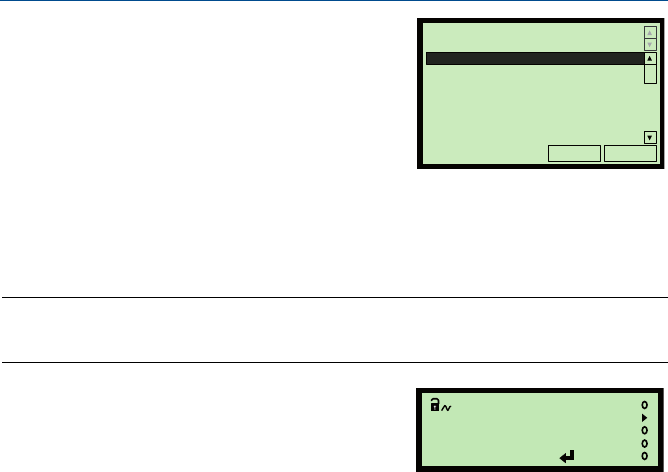
Quick Start Guide
15
December 2014
Field Communicator or AMS
To change the tank shape / non linear profile:
1. From the Home screen, select
2: Configure.
2. Select
2: Manual Setup.
3. Select
3: Profiling.
4. Select
2: Set Non-Linear Profile.
5. Select a new profile, and then press “
Enter”
to save the selection.
6. Press “
SEND” to update the transmitter.
7. The selected profile can be viewed at
Fast Key sequence 2, 2, 3, 3.
Note
When on-screen messages appear, take action if needed and press “OK”.
Rosemount 3490 Series Control Unit
To change the tank shape / non linear profile:
1. From the Main Menu screen, select
SETUP.
2. Select the transmitter (e.g. “
Tx1: 3107”).
3. Select
DUTY, and then select Tank Shape.
4. Follow the on-screen instructions to select
and save the new setting.
Select Non-Linear Profile: (Linear)
Linear
Special Plotted
Horizontal Cylinder Flat
Spherical
Horizontal Cylinder Domed
Flume/weir (3/2)
V notch (5/2)
Linear
ENTER
ABORT
(Field Communicator screen)
Tank Shape P011
Linear
Esc=Quit =Edit
(Rosemount 3491 screen)


















