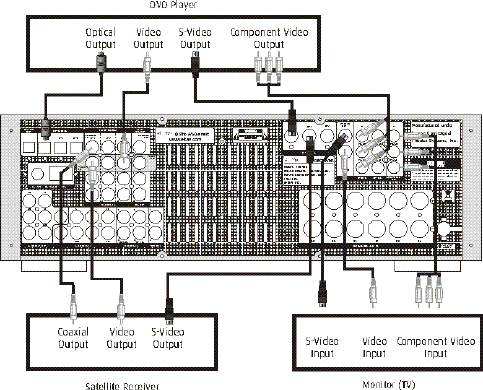
10
CONNECTION
DVD PLAYER, TELEVISION (MONITOR), ETC
When connecting video components such as DVD
players, cable boxes, satellite receivers and television,
you can use different types of cables depending on how
the video component is equipped.
Video connections:
If the video component is equipped with S-VIDEO jacks,
it is recommended connect to your Receiver or directly to
the television monitor using an S-VIDEO cable.
S-VIDEO cables provided better picture clarity and
resolution. If the video component is not equipped with
an S-VIDEO jack, use a conventional RCA or RCA
composite cable to connect to your Receiver or directly to
the television.
The illustration here shows how to connect video
components to your Receiver.
Note:
When connecting more than one video component to your
Receiver (i.e. VCR and DVD player) it is easier to use
either all S-VIDEO cables or all RCA to RCA composite
cables. This allows both video signals (DVD and VCR) to
be sent through your receiver to the TV monitor using
just one video input on the TV (S-Video or RCA).
Regardless of the video component being played DVD or
VCR, the picture will always appear on the same video
input of the monitor.
If you use both S-Video and RCA composite cables to
connect different video components to your Receiver, you
must also use both S-Video and RCA composite cables to
connect the TV monitor to your Receiver.
For example, if you connect a DVD player to your
Receiver using S-Video cable and a VCR using an RCA
to RCA composite cable, you must also connect the TV to
your Receiver using both types of cables. This requires an
S-Video cable from the S-Video monitor out jack on your
Receiver to an S-Video input on the TV (i.e. Video 1). In
addition, you must use an RCA composite cable from the
composite video monitor out jack on your Receiver to an
RCA composite video input on the TV but not the same
input used for the S-Video cable (i.e. Video 2). Using this
type of dual cable video connection, you will need to
switch the TV video input source from TV to Video 1 to
Video 2 depending on the video source being played-TV,
DVD or VCR.
Audio connections:
Some video components are equipped with special digital
audio outputs (i.e. DVD players). If your video
component is equipped with a digital audio output, it is
recommended that you connect to your Receiver using a
digital cable. Digital audio cables are required to use the
DTS and Dolby Digital surround sound modes. If you do
not use digital connections, your Receiver will only
operate in Dolby Prologic II, PASSTHRU, MOVIE,
MUSIC, ROOM, THEATER and HALL surround modes.
There are two types of digital cables, coaxial (75 ohm)
and optical. This Receiver is equipped with both types of
digital inputs. These inputs are labeled COAXIAL IN and
OPTICAL IN on the rear of the unit. Connect the video
component outputs to any one of the two digital inputs on
your Receiver.
If the video component is not equipped with a digital
output, use a dual RCA to RCA composite audio cable to
connect to your Receiver. Make sure to connect:
White plug to white jack (L: left)
Red plug to red jack (R: right)
Note:
When an optical cable is used, remove the protection caps
from the component and your Receiver before attempting
to insert the optical cable. If not using an optical cable or
if the cable is removed, always re-install the protection
caps to prevent dirt and dust from entering the inputs. If
using a coaxial digital cable, leave the protection caps in
both the video component and your Receiver.


















