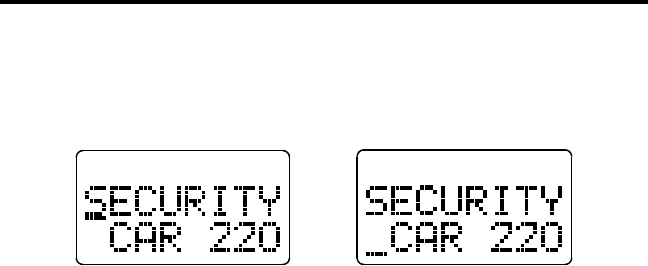
GENERAL OPERATION
18
Select Mode Indication With Alpha Tag Display
The transceiver can be programmed so that after a change is made,
the current select mode remains enabled or a default mode is selected
after a delay of up to 15 seconds. This programming also controls the
mode that is selected when power is turned on.
Setting Squelch Control
NOTE: This sets the squelch level used for conventional calls. The
squelch level for Multi-Net and LTR calls is preset and not affected by
this adjustment. For more information on the various operating modes,
refer to page 40.
If conventional systems are programmed, the squelch level can be
set if the FCN option switch is enabled. Proceed as follows:
1. Select a conventional system and then a group that is not busy. Take the
microphone off-hook to enable monitoring.
2. Press the FCN switch and then rotate the Select switch as you would a
normal squelch control. Rotate it counterclockwise until receiver noise
is heard and then clockwise slightly past the point where the noise
mutes. The squelch adjust mode is indicated by “SQUELCH” on the
upper line of the display, and the relative squelch level is indicated by
a bar graph on the bottom line.
3. To select the current level and exit this mode, press the Select switch.
This also occurs automatically 2 seconds after no change is made or 8
seconds after no activity.
Group Select
Mode
System Select
Mode


















