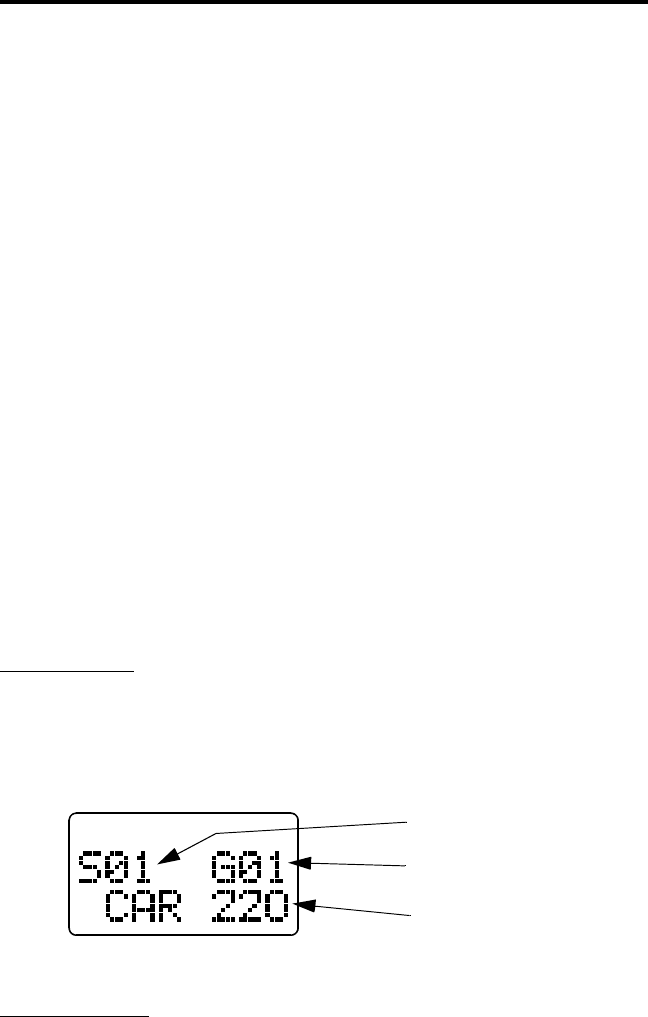
GENERAL OPERATION
16
• If a conventional system is selected, take the microphone off-hook and
if someone is using the channel, voice is heard. If no one is using the
channel, the squelch control can be adjusted counterclockwise as
described in “Setting Squelch Control” on page 18 and noise is heard.
It is not possible to unsquelch the transceiver in this manner when a
Multi-Net or LTR system is selected.
Backlight Operation
The display and keypad backlight can be controlled by the BACK-
LIGHT menu parameter (see page 40). The three states that can be
selected are Bright, Dim, and Off. If this menu parameter is not select-
able, the backlight is fixed in one of these states by programming.
System/Group Display Information
The selected system and group are displayed using either a Numeric
or Alpha Tag display mode. The display mode is selectable if the S/G
DISPL menu parameter is available (see page 33). Otherwise, it is fixed
in one of these modes by programming.
Numeric Mode
- In the numeric mode, the selected system and group
numbers are displayed on the top line as Sxx and Gxx, and the group
alpha tag is displayed on the bottom line. For example, System 1, Group
1 (CAR 220) is displayed as follows. The system alpha tag is not
displayed in this mode.
Numeric Display Mode
Alpha Tag Mode - In the alpha tag mode, the system alpha tag is
displayed on the top line and the group alpha tag is displayed on the
System Number
Group Number
Group Alpha Tag


















