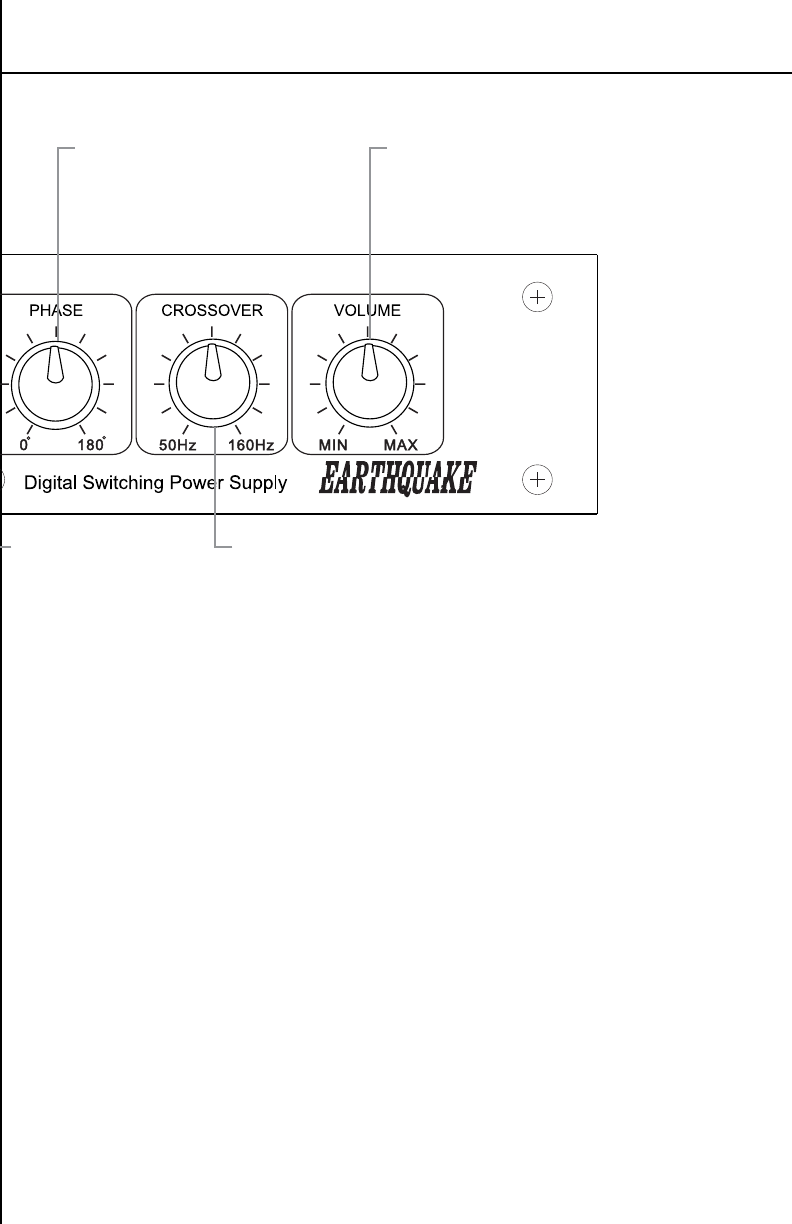
XJ-300FR Manual 7Specifications are subject to change without notice
3) Auto Music Sensing:
Amplifier automatically
turns on when it senses
signal.
4) Bypass/Lowpass:
Set to Bypass to use as a
2 channel or 2.1 channel
amplifier. Set to Lowpass
to use as a 1 channel or
subwoofer amplifier.
5) Phase Setting:
Use to correct subwoofer
frequency arrival times.
Can only use when in “Low
Pass” setting.
6) Crossover Setting:
Room equalization for
subwoofer frequencies.
Can only use when in “Low
Pass” setting.
7) Volume Setting:
Set based on the input
level and power rating of
your load.
B) Turn the phase knob to zero and place the meter in the listening
position.
C) While the system is playing the 50Hz tone, read the meter.
D) Rotate the phase knob until the meter reads the highest
possible.
E) Take note of the position for future reference.
6) Crossover Setting:
As a rule of thumb:
A) If you are powering the THOR In-Wall SUB10, the Q10B tactile
transducer, or a large subwoofer (12” - 18”), set the crossover to
50Hz - 100Hz.
B) If you are powering a MQB-1 tactile transducer, a 10” subwoofer,
or small front speakers, set the crossover to 70Hz, or the 9
o’clock position.
C) If you powering a small subwoofer (8”) or small speakers, set the
crossover to 100Hz, or the 12 - 2 o’clock position.


















