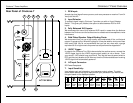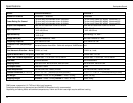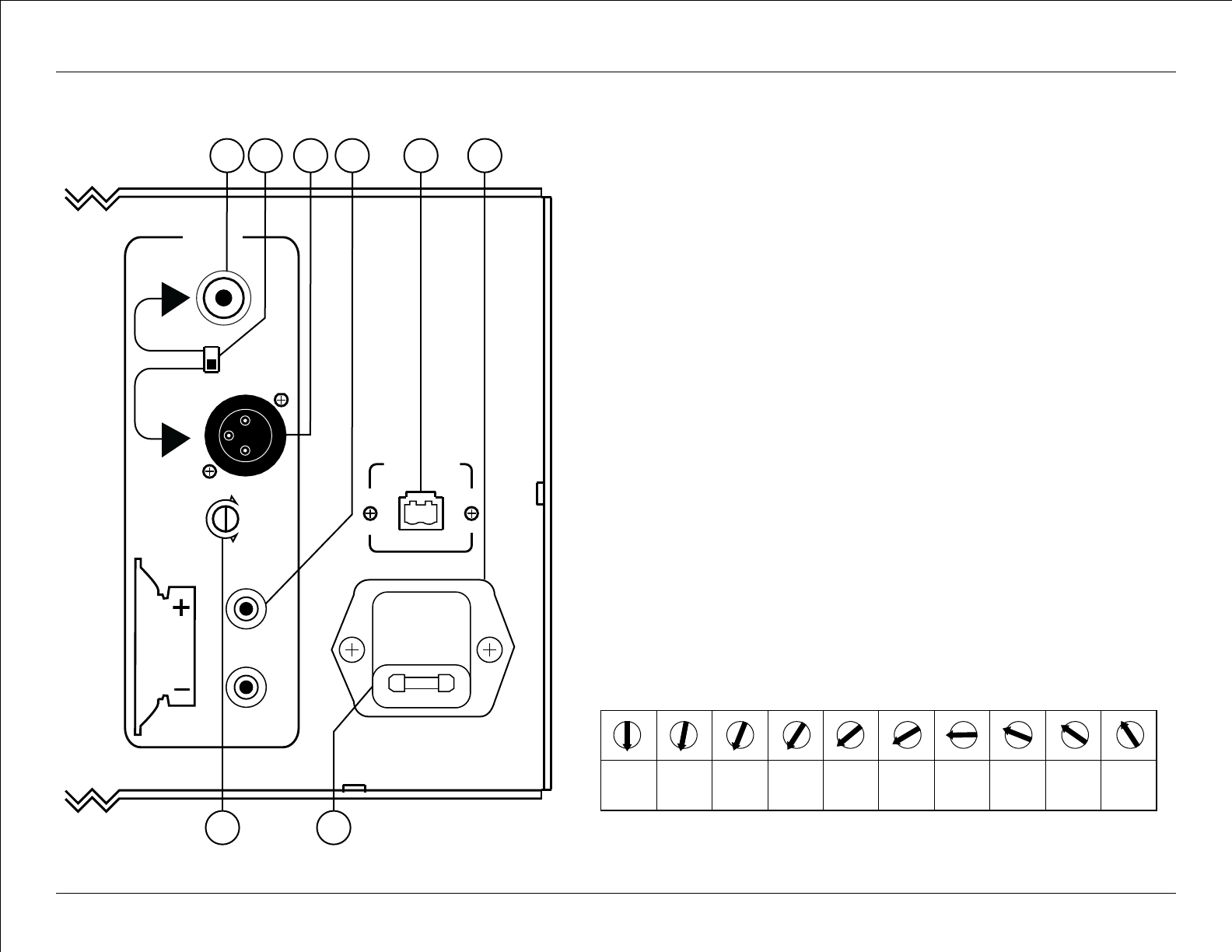
13
RF
MAX
GND +12V
AC110V/60Hz
MIN
SPEAKER OUTPUT
INPUT SELECTOR
RCA
XLR
USE ONLY WITH A 250V FUSE
12
Cinénova 7 Front Panel Overview
Cinénova 7 Front Panel
Cinénova 7 Power Amplifiers
1. Master Power Switch:
Turns the current to the amplifier ON or OFF manually. When
turning on the amplifier via a 12VDC source the switch must be in
the OFF position.
Additionally when adding or removing 12VDC connections or
any other connections the main power circuit breaker needs to
be in the off position. This will help prevent any surges that could
damage your products or cause bodily injury.
2 Peak LED Indicators:.
The Cinénova 7 is equipped with five or seven LED indicators on
the front panel that should remain unlit. These LEDs indicate the
operating status of each corresponding channel. If an LED or all
LEDs remain lit continuously, the amplifier is clipping that
channel and the volume should be turned down immediately to
prevent damage. Its ok for the LED to flicker but it should never
remain on continuously.
2
1
LR RR
Seven Channel Power Amplifier
LF CENTER RF
LS RS
Cinénova
Power
7
Cinénova 7 Panel Overview
Earthquake Sound
Rear Panel of Cinénova 7
4 Output Binding Posts:. Gold Plated Speaker
We recommend that you use a high quality wire constructed of fine, multi-strand
copper 10-gauge and up. Wire with a gauge of 16 may be used for short runs of less
than twenty feet. We do not recommend that you use any wires with a gauge
equivalent of 18 or higher due to the power loss and performance degradation.
1. RCA Input:
Accepts low-level signal from any source, such as a processor or receiver. From 0.4
Vac up to 6 Volt AC.
2. Input Selector:
To maintain signal integrity Cinénova-7 provides you with an “Input Selector
Switch”. This gives you (installer) the option to select between RCA or XLR
inputs.
3. Fully Balanced XLR Inputs:
We recommend the use of fully balanced XLR inputs in cases when the distance
between the Cinénova and the audio source is excessive and susceptible to noise
interference.
6. AC Input Connector:
IEC Power Receptacle
7. Input Sensitivity:
In order for the Cinénova Turn-ON to be controlled via another source, connect the
12VDC trigger input to the 12VDC source output (polarity is not an issue). From
your source, 12VD should have over 20mA. Then set the manual power switch to
OFF and the circuit breaker to ON. Now any time the Cinénova detects an incoming
12VDC signal it will automatically power on.
5. 12VDC Trigger:
1 2
3
4
5
6
7 8
Input selector gain set is based on your processor output voltage. The table
shown below reflects the signal required from your processor if you were to set
this gain based on the displayed position.
Signal
required
6 Volts
Signal
required
5 Volts
Signal
required
4 Volts
Signal
required
3 Volts
Signal
required
2 Volts
Signal
required
1.5 Volts
Signal
required
1 Volts
Signal
required
0.75 Volts
Signal
required
0.5 Volts
Signal
required
0.4 Volts