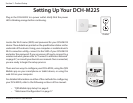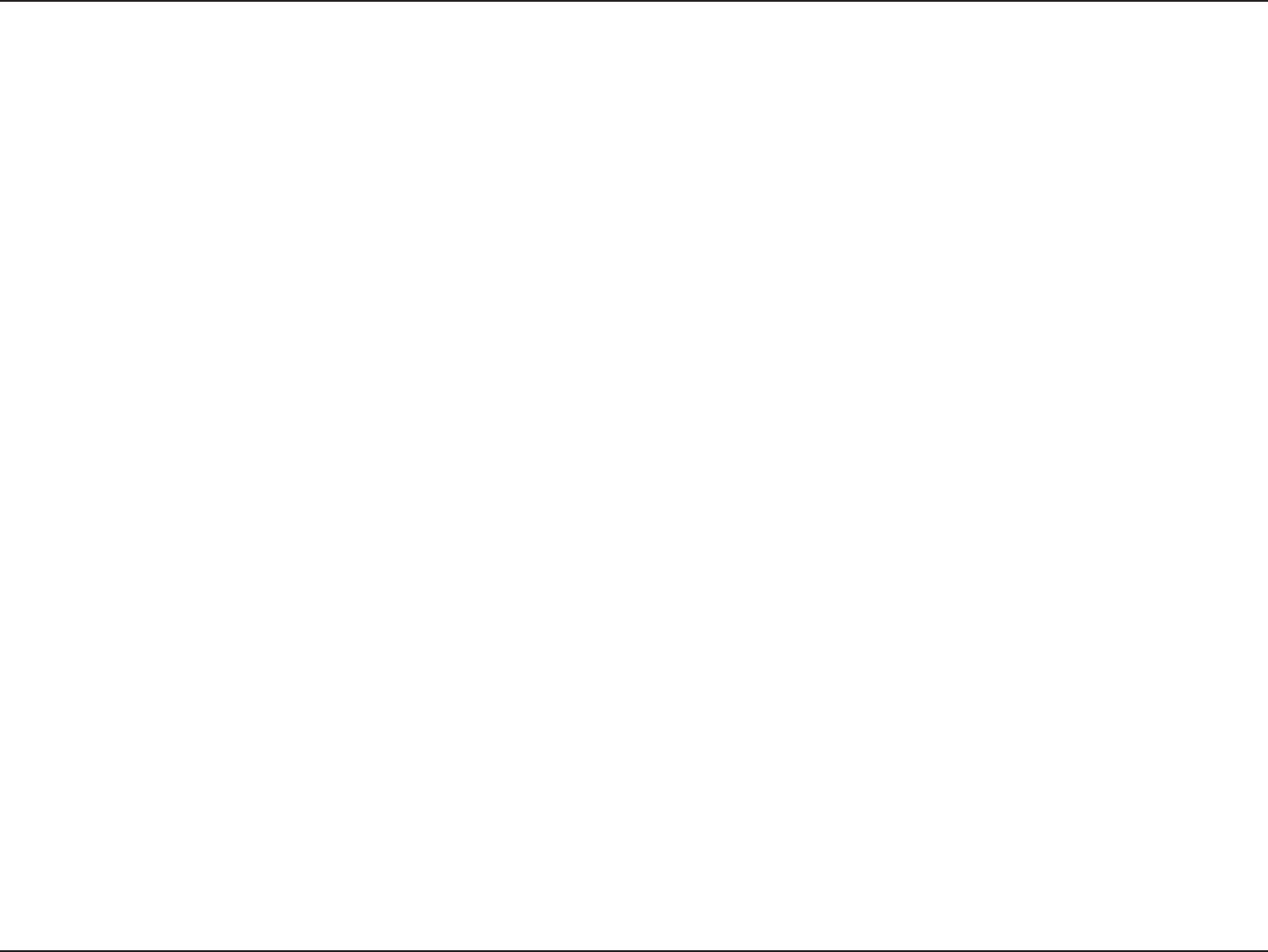
14D-Link DCH-M225 User Manual
Section 2 - Product Setup
PLAYING YOUR MUSIC WITH ANDROID DEVICES
1. In order to stream music from an Android smartphone or tablet to Music Everywhere, you will need to download and install
an AirPlay or DLNA streaming capable music app, such as BubbleUPnP or iMediaShare.
2. Make sure Wi-Fi is turned on for your Android device and that your Android device is connected to the same network as
Music Everywhere.
3. For instruction on how to stream music from your Android device to Music Everywhere, please refer to the app’s user’s guide.
NOTE: D-Link cannot be held responsible or liable for any direct or consequential damages resulting from the use of third party
applications. For more information relating to any third party applications, please refer to the app information on Apple App
Store or Google Play, or contact the application developer.