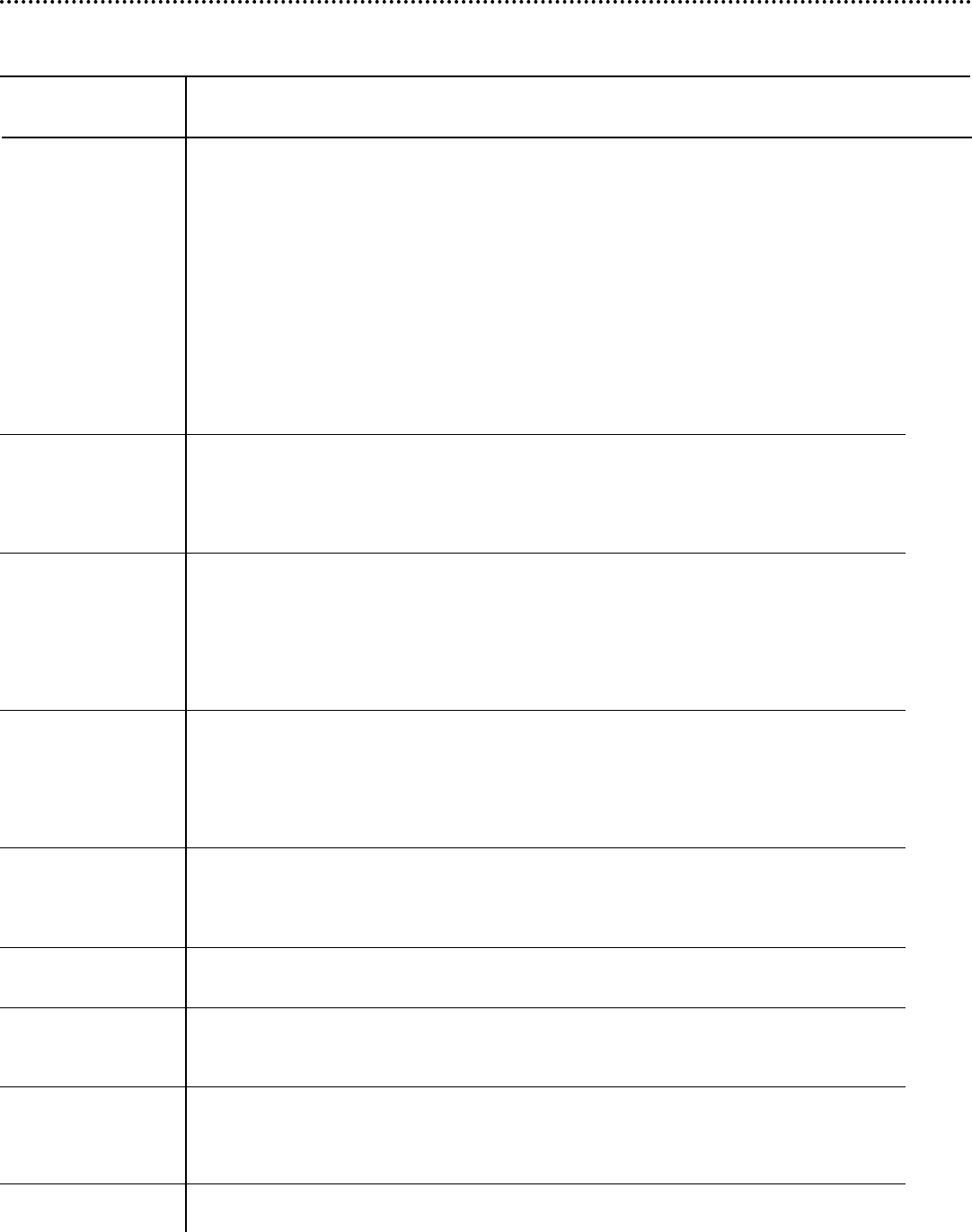
Troubleshooting
Press the Reset button.
1. Press the POWER button on the front panel of the DIRECTV
®
Multi-Room Receiver if the
power indicator LED is not on.
2. Make sure TV power is on.
3. Check TV connection from the DIRECTV Receiver.
a. If using RF output, tune TV to channel 3 or 4 to match the channel switch on the rear
panel of the DIRECTV Receiver.
b. If using composite, S-Video, or component outputs, select the proper input on your TV.
4. Make sure the SAT IN coaxial cable is properly connected to the antenna's LNB or multi-
switch. Check the cable for kinks.
5. Check the satellite antenna's signal strength (see page 33).To ensure a quality picture, make sure
the output signal is coming directly from the DIRECTV Receiver and not through your VCR.
6. Turn DIRECTV Receiver off, unplug, wait 10 to 15 seconds, and plug back in.
Note: Adverse weather conditions may affect picture quality.
1. Make sure that the TV volume is not set to mute.
2. Check audio connections from the DIRECTV Receiver to TV, ensuring you select the proper
inputs on your TV.
3. Check if the problem exists on other channels. If so, turn DIRECTV Receiver off, unplug, wait
10 to 15 seconds, and plug back in.
1. Make sure the batteries are inserted correctly (see page 13) and are not dead.
2. Be sure you are within operating range of the DIRECTV Receiver.
3. Make sure no objects obstruct the line of sight between the remote and the DIRECTV
Receiver.
4. Press the SAT button on the remote.
5. If remote control ID was changed so the DIRECTV Receiver and the remote no longer com-
municate, change the ID number back to the previous ID number (see page 28).
1. Cannot order -
a. It may be too late to purchase the program. Check for other show times.
b. Check phone cord connection on rear panel of the DIRECTV Receiver and at the wall
jack. Keep phone cord connected.
2. Cannot cancel - you cannot cancel pay per view orders that you've watched or tuned to, or
ones not ordered through your DIRECTV Receiver.
• The system must be locked before your Parental Controls settings will take effect
(see page 30).
• The system must be unlocked before you can make changes to the Parental Controls
settings.
Cannot disable – press the POWER button to go into standby and press the POWER again to
bring DIRECTV Receiver out of standby.
1. Check the default language settings (see page 27).
2. The program provider may not provide audio in all the languages listed in the “Preferred
Language” menu.
1. Check that you are subscribing to the station to which you want to tune to.
2. Be sure the system is not locked as indicated by a lock icon in the banner.
3. Make sure SmartSurf and/or Favorites is not turned on. See “Favorites/SmartSurf” above for
instructions to cancel either feature.
1. Phone line must be directly connected to the phone wall jack.
2. Make sure there are no other devices in the phone connection, such as caller ID boxes.
Where To Find Help
General help is available by highlighting the "HELP" button in the Guide menu and pressing OK.
Receiver not working
properly
No picture / poor
picture
No sound
Remote does not
work
Ordering or can-
celling pay per view
Parental Controls
Favorites /
SmartSurf
Audio track
incorrect
Cannot access
channel(s)
Caller ID not working
36
SX660-2312 23/12/03 18:01 Page 36


















