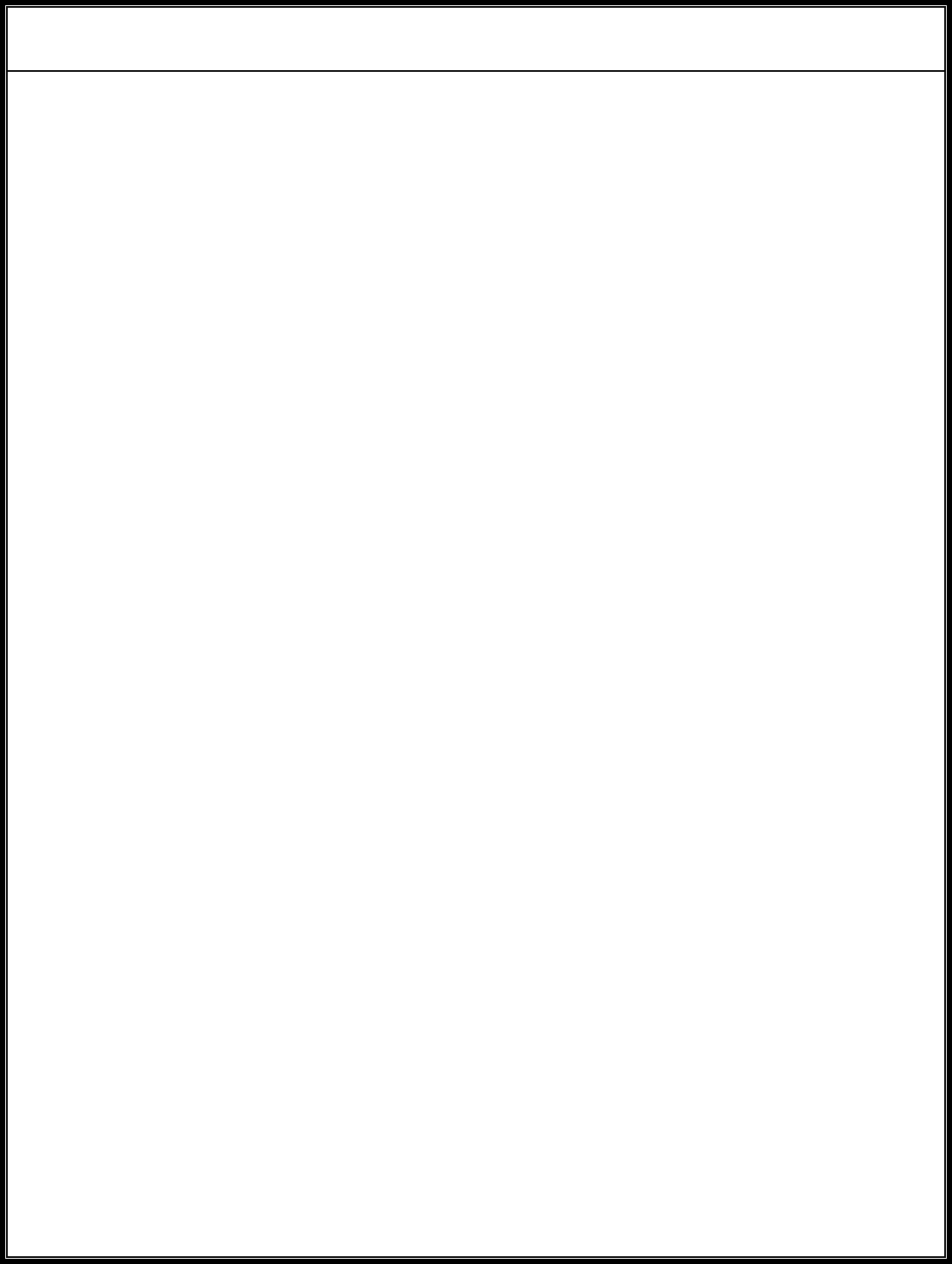
AVALON RF, INC. Page 15 of 28
DX404/DX504/DX604 User’s Guide & Operating Manual
3.3.3 Changing the video bandwidth (DX504 only).
The DX404 video bandwidth is factory preset to 5MHz. The DX604
video bandwidth is factory preset to 16 MHz. The DX504 video
bandwidth can be field changed from 16MHz to 27 MHz and back.
*32 <ENTER> changes the video bandwidth to 27 MHz.
*31 <ENTER> changes the video bandwidth to 16 MHz.
LCD display indication – first line, after carrier frequency.
“W” alongside the carrier frequency indicates wide bandwidth of
27 MHz. “N” indicates narrow bandwidth of 16 MHz.
3.3.4 Inverting the polarity of the video output.
The DX604 is factory preset to positive video (negative sync).
*42 <ENTER> sets the video output to negative video.
*41 <ENTER> restores video output to positive video.
LCD display indication – second line (See Appendix A)
“N” indicates NORMAL (positive) video. “I” indicates INVERTED
(negative) video.
3.3.5 Adding the audio sub-carriers to the video output (DX504/DX604
only).
This function extends the diversity architecture above the 4 inputs
available on a single DX504/DX604 to 8, 12, and 16 inputs by
hooking up two, three or four DX504/DX604 receivers to a DX004
baseband diversity receiver.
*51 <ENTER> sets the video output to video with no audio.
*52 <ENTER> sets the video output to video with audio.
LCD display indication – second line (See Appendix A)
”V” indicates video with no audio.
“R” indicates video with audio.


















