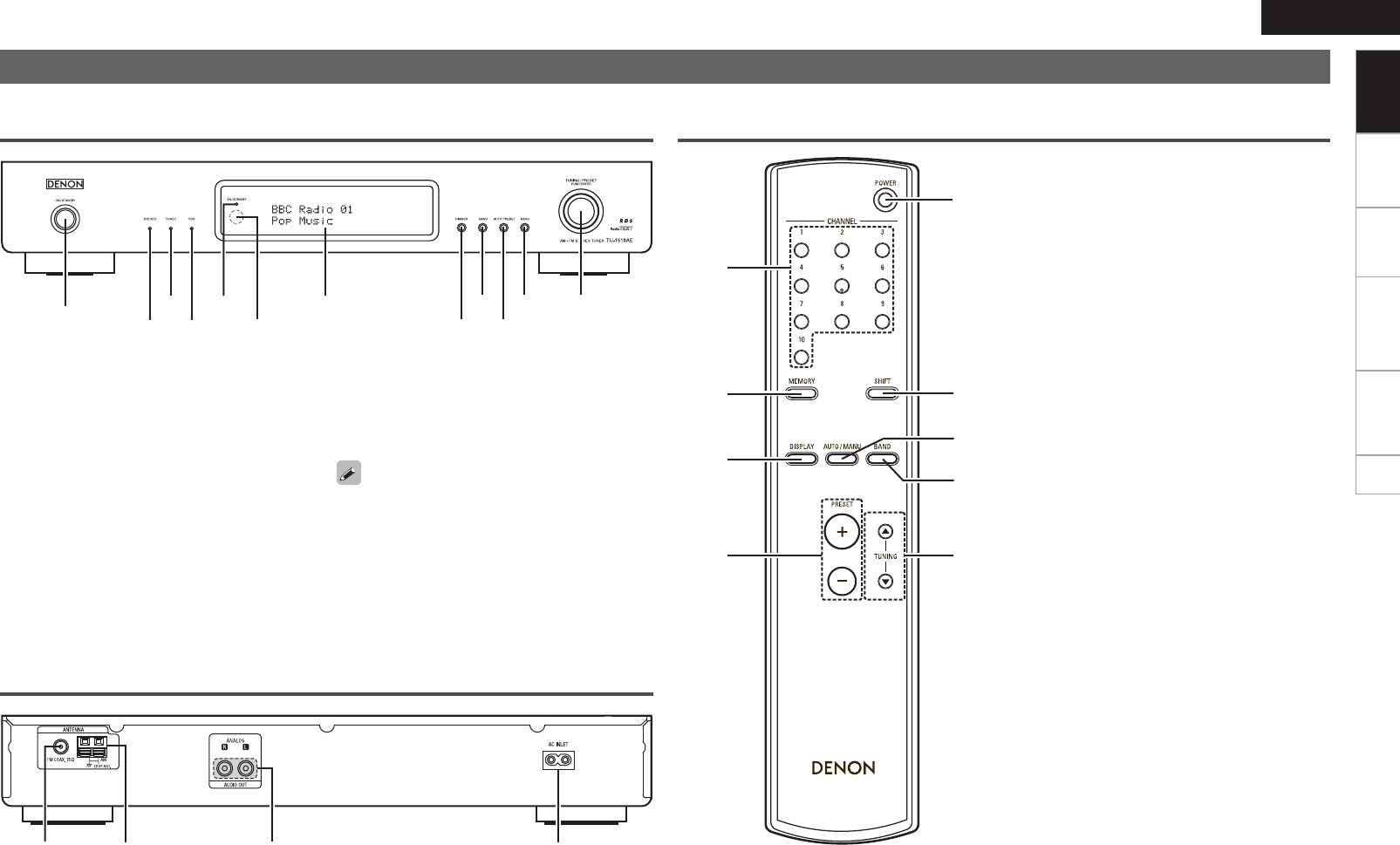
3
ENGLISH
Getting started
Connections Operations Troubleshooting Specifications Index
Part names and functions
For buttons not explained here, see the page indicated in parentheses ( ).
q Power operation switch (ON/STANDBY) ··(5)
w STEREO indicator ·········································(5)
e TUNED indicator ···········································(5)
r RDS indicator ················································(8)
t ON/STANDBY indicator
This lights when the unit’s power is in the “on”
or “standby” mode.
y Remote control sensor ································(2)
u Display
i DIMMER button
The display’s brightness can be adjusted in three
steps. Press this button to switch the brightness
between high, medium and low, in that order.
o BAND button ················································(6)
Q0 AUTO PRESET button ··································(6)
Q1 MENU button ··········································(6 – 9)
Q2 TUNING/PRESET knob ·························· (6 – 9)
• The unit is also equipped with a back-up memory.
This function provides memory storage when the
power switch is off and with the power supply
cord disconnected.
q FM antenna terminal
(ANTENNA TERMINAL FM) ·························(4)
w AM antenna terminals
(ANTENNA TERMINAL AM) ························(4)
Rear panel
q w e r
Front panel
o
q
w
e
r
u
i
Q0
Q1
Q2
y
t
Getting started
e Analog output jacks ·····································(4)
r AC Inlet ··························································(4)
RC-1144
q
y
u
i
ot
r
e
w
q POWER button ··············································(5)
w CHANNEL buttons (1 – 10) ······················(6, 7)
e MEMORY button ······································(6, 7)
r DISPLAY button ··········································(10)
t PRESET buttons ·······································(6, 7)
y SHIFT button ·············································(6, 7)
u AUTO/MANU button ···································(5)
i BAND button ······································(5, 6, 10)
o TUNING buttons ···········································(5)
Remote control


















