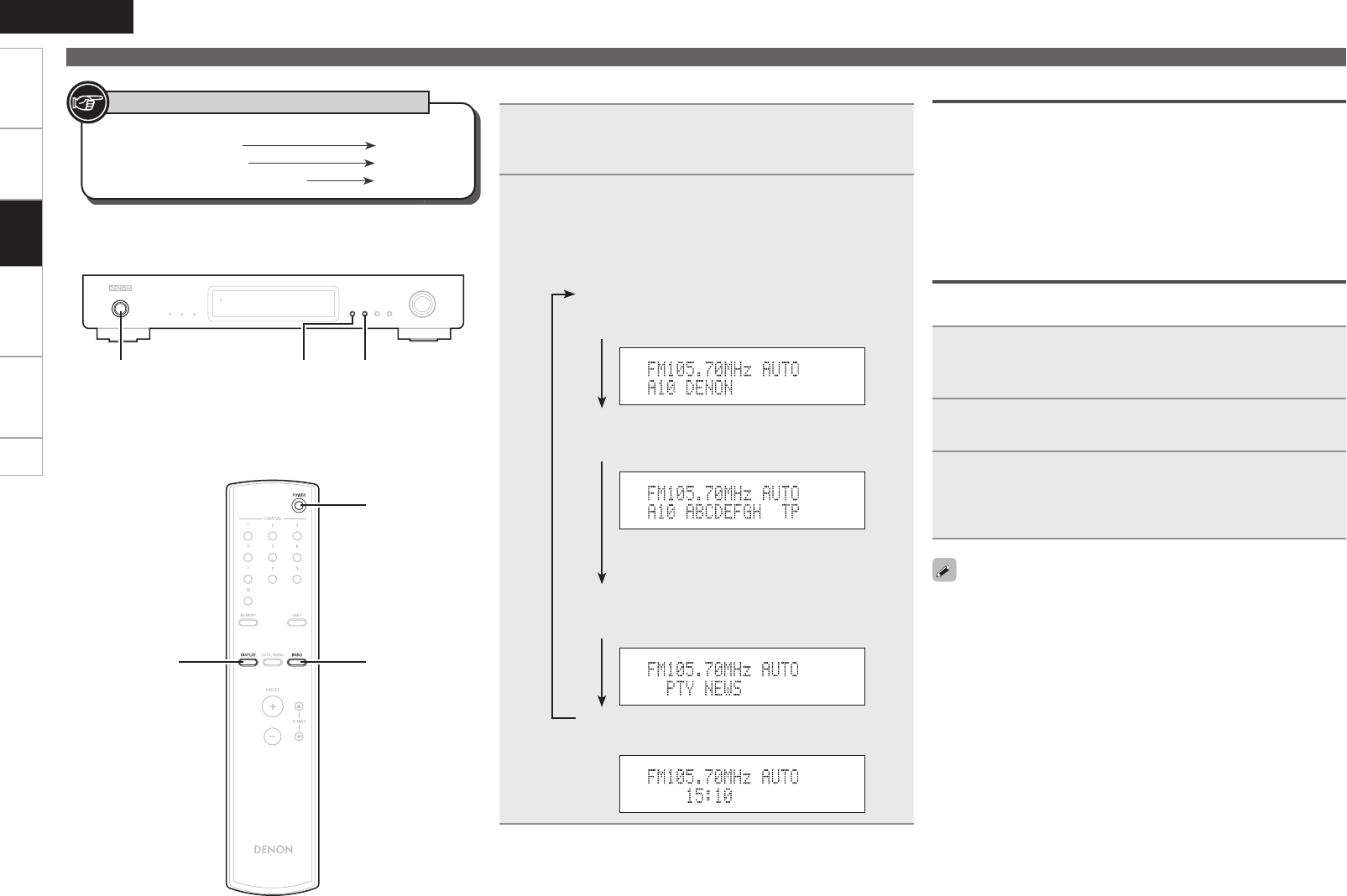
10
ENGLISH
Getting started
Connections Operations Troubleshooting Specifi cations Index
n Switching RDS information display
1
Use the procedure described at “Auto tuning”,
“Listening to preset stations” or “RDS search” to
tune in a frequency with an RDS station.
2
Press [DISPLAY] to switch the RDS reception
information.
• The display switches as shown below each time [DISPLAY]
is pressed.
q STATION NAME :
Only displayed when the search mode is set to PRESET
and the station name has been registered.
w PS :
The programme service name and frequency of the
station tuned in is displayed.
The above is an example for when there is TP data
but no RT data.
e PTY :
The programme type of the tuned in broadcast is
displayed.
r CT :
The current time is displayed.
Tuning in radio stations
Last function memory
• The next time the power is set to the “on” mode, the unit is set to
the same status (band, frequency, preset channel number, mode
setting, etc.) as when the power was formerly set to the “standby”
mode.
• The unit is also equipped with a back-up memory. This function
provides memory storage when the power operation switch is off
and with the power supply cord disconnected.
Initialization of the microprocessor
If the display or operation is abnormal, use the procedure described
below to reset the microprocessor.
1
Press <ON/STANDBY> or [POWER] to set the power
to the “standby” mode, then unplug the unit’s power
supply cord from the power outlet.
2
While pressing both <DIMMER> and BAND, plug the
unit’s power supply cord into a power outlet.
3
Check that the entire display is ashing with an
interval of about 1 second, and release your fi ngers
from the 2 buttons.
• The microprocessor will be initialized.
• If step 3 does not work, start over from step 1.
• When the microprocessor is reset, all the settings are restored to
the factory default values.
Operations
Button located on both the main unit
and the remote control
BUTTON
Button only on the main
<BUTTON>
Button only on the remote control
[BUTTON]
Symbols used to indicate buttons in this manual
<ON/STANDBY> BAND<DIMMER>
[POWER]
BAND[DISPLAY]


















