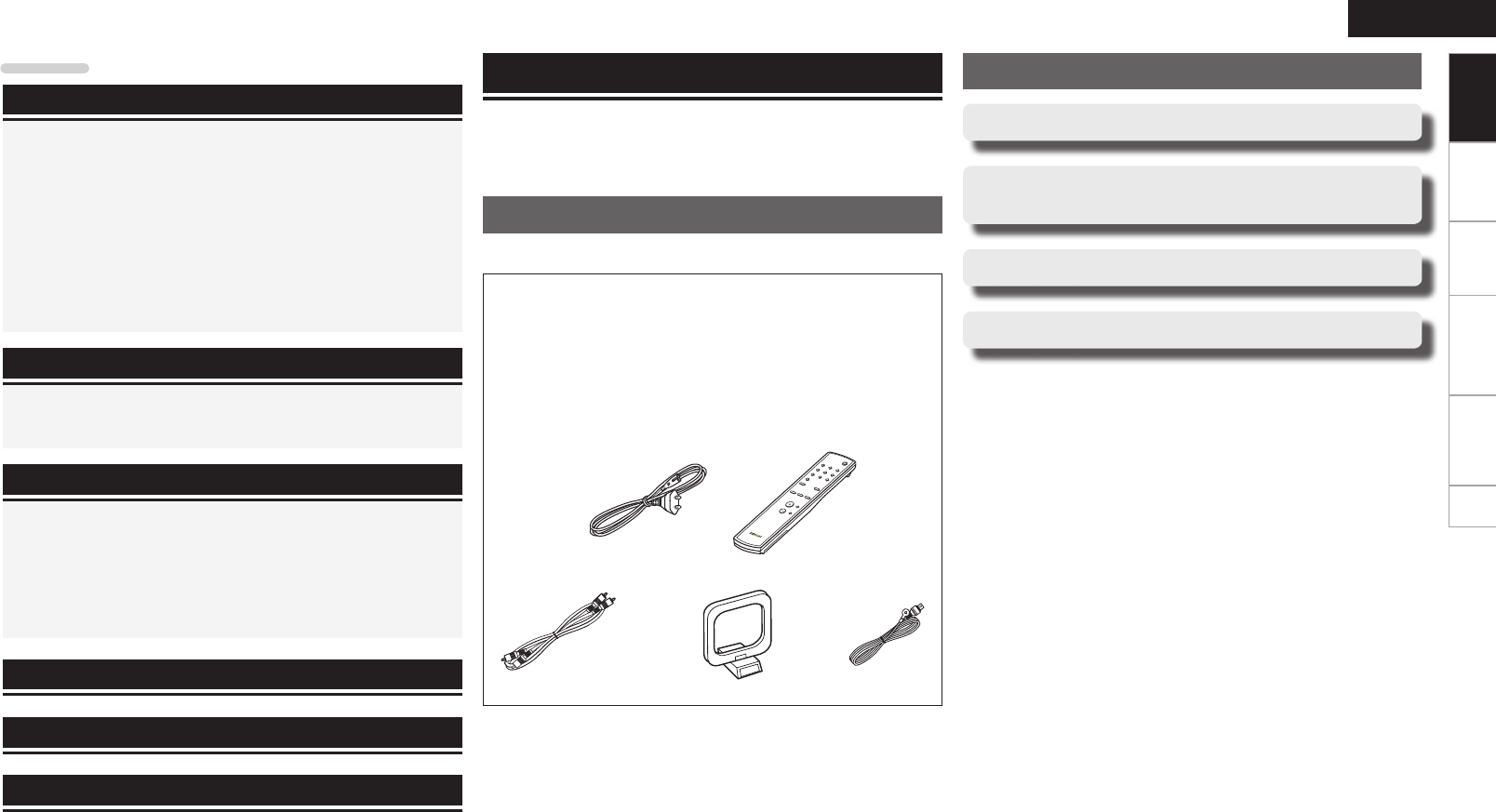
1
ENGLISH
Getting started
Connections Operations Troubleshooting Specifi cations Index
Contents
ENGLISH
Getting started
Thank you for purchasing this DENON product. To ensure proper
operation, please read this owner’s manual carefully before using the
product.
After reading the manual, be sure to keep it for future reference.
Accessories
Check that the following parts are supplied with the product.
q Owner’s manual ......................................................................1
w Service network list .................................................................1
e Power cord (Cord length: Approx. 1.8 m) ................................1
r Remote control (RC-1144) .......................................................1
t R03/AAA battery ......................................................................2
y Audio cable (Cord length: Approx. 1.2 m) ................................1
u AM loop antenna .....................................................................1
i FM indoor antenna ..................................................................1
e r
uy i
• Note that for explanatory purposes the illustrations in these
instructions may differ from the actual unit.
Main features
Large-sized 2-line dot matrix display
FM & AM Tuner with 100 Radio-Stations preset
memory capacity
RDS functions
Rotary knob for increased comfortable control
Getting started
Getting started ·······································································1
Accessories ····················································································1
Main features ·················································································1
Cautions on handling ····································································2
Cautions on installation ·······························································2
About the remote control·····························································2
Inserting the batteries···································································2
Operating range of the remote control ·········································2
Part names and functions·····························································3
Front panel ····················································································3
Rear panel ·····················································································3
Remote control ·············································································3
Connections ·············································································4
Operations ················································································5
Analog connections ······································································4
Connecting an antenna ································································4
Connecting the power cord··························································4
Tuning in radio stations ·······························································5
Turning the power on ···································································5
Listening to FM/AM broadcasts ···················································5
Presetting radio stations ·······························································6
RDS (Radio Data System) ·····························································8
Last function memory·································································10
Initialization of the microprocessor ·············································10
Troubleshooting···································································11
Specifi cations ········································································12
Index ··························································································12


















