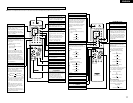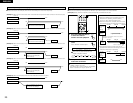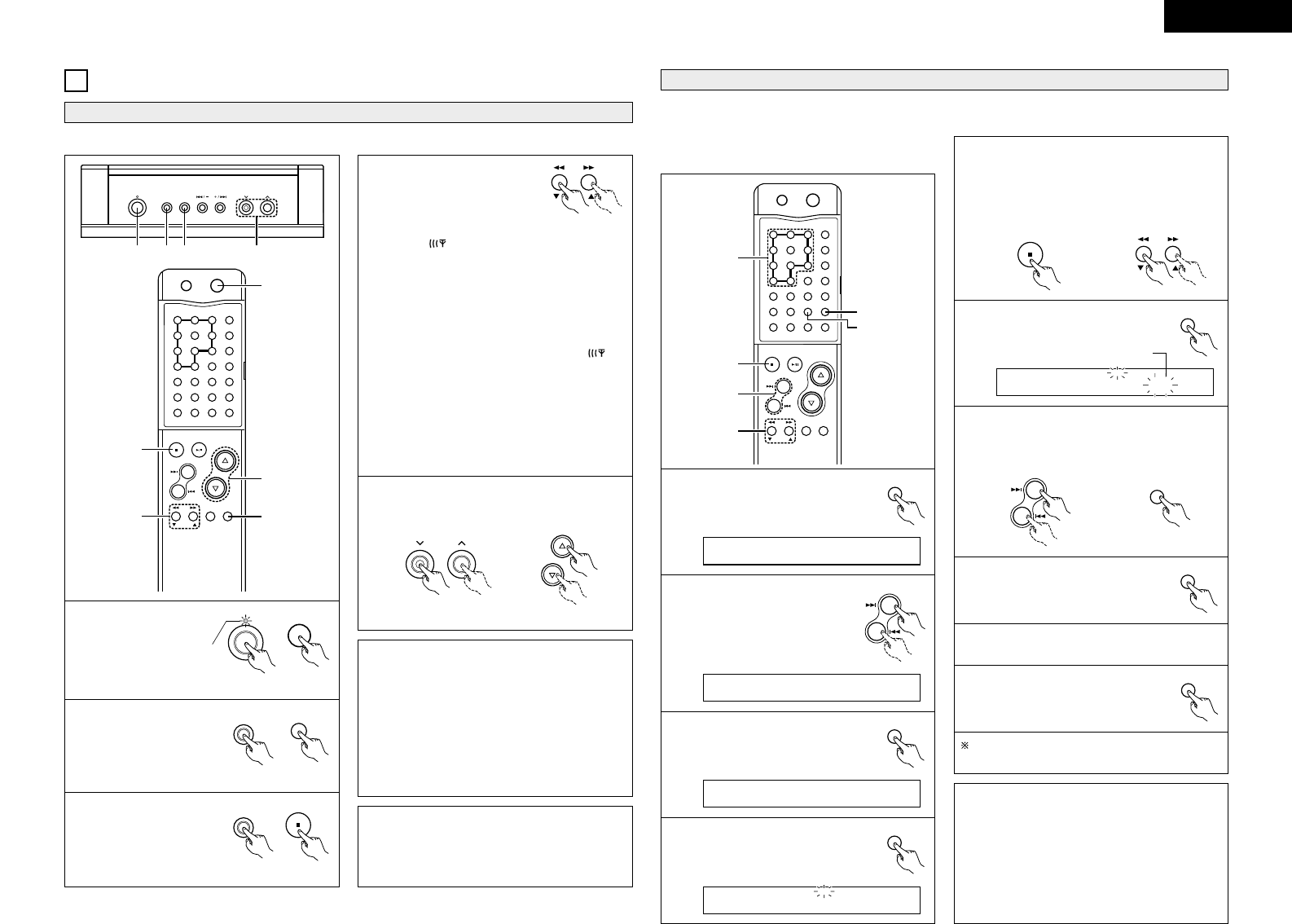
15
ENGLISH
(2) Storing Broadcast Stations
CLEAR
123
546
789
+1 0
10
TUNING
TONE/SDB
REPEAT
CALL
PROG/
DIRECT
RANDOM
ENTERDISPLAY MENU
SLEEPFOLDERTITLETIME
POWEROPEN / CLOSE
STOP
/BAND
PLAY/PAUSE
VOLUME
FUNCTIONMUTE
PRESET
+
-
5
1, 10
3, 4, 6, 8
5
7
2, 7
5
6
Press the ENTER button.
[Example] Store the tuned “FM 87.50 MHz” to
preset number “3”.
7
Press the +/− buttons or number
buttons to display the number that
you want to store.
NOTES:
• If a station is preset at a number where a
station is already preset, the previous station is
replaced with the new station.
• The preset memory is not cleared immediately
when the power supply cord is unplugged, but
is cleared if the cord left unplugged for an
extended period of time. If this happens, preset
the stations again.
1
Press the MENU button.
MENU
DisplayMode
MENU
2
Press the +/− buttons to
select “Tuner Mode”.
PRESET
+
-
3
Press the ENTER button.
ENTER
Tuner Mode
MENU
TunerPreset
MENU
5
Press the 2/BAND button and
TUNING buttons, receive the
broadcast station “FM 87.50 MHz”
that you want to store to preset
memory.
TUNING
STOP
/BAND
ENTER
FM Preset10
MEMO
MENU
P.SET
PRESET
+
-
3
or
8
Press the ENTER button.
ENTER
9
Repeat step 3 to 7 to set other
station, or change a preset station.
10
Press the MENU button to
complete the setting.
• The “MENU” indicator turns off.
MENU
To cancel the operation in the middle, press the
MENU button before performing step 7.
2 Be sure to set the current time beforehand.
2 Up to 30 FM and AM stations can be preset.
Last preset number
9
LISTENING TO THE RADIO
(1) Station Selection
ON / STANDBY
FUNCTION
2 / BAND
VOLUME
PERSONAL AUDIO SYSTEM / CD RECEIVER
1 2 3
5
2
Press the
FUNCTION button
and set the
function to
“TUNER”.
4
2 Auto tuning
Hold the tuning button down for more than
0.5 second and release to automatically
receive broadcast stations with strong
signals.
Tuning will not stop automatically if the
antenna’s input level is low (if the “ ”
indicator does not light).
•To stop auto tuning, press the TUNING
buttons once (for under 0.5 seconds).
2
Manual tuning
The reception frequency changes each
time one of the buttons is pressed (for less
than 0.5 seconds).
CLEAR
123
546
789
+1 0
10
TUNING
TONE/SDB
REPEAT
CALL
PROG/
DIRECT
RANDOM
ENTERDISPLAY MENU
SLEEPFOLDERTITLETIME
POWEROPEN / CLOSE
STOP
/BAND
PLAY/PAUSE
VOLUME
FUNCTIONMUTE
PRESET
+
-
5
5
2
1
3
4
1
Press the button
to turn the power
on.
TUNING
(RC-909)
5
Press the VOLUME buttons to adjust
the volume.
VOLUME
(RC-909)
VOLUME
(Main unit)
Receiving FM programs in stereo
• When the reception mode is set to “FM AUTO”
and a stereo broadcast is tuned in, the “ST”
indicator lights and the broadcast is received in
stereo.
• If the antenna input level is low and stereo
reception is unstable, set the reception mode to
“FM MONO” to receive in mono and achieve a
better sound. The last set reception mode is
stored in the memory.
NOTE:
A humming sound may be heard when using a TV
nearby while receiving AM programs. If this
happens, move the system as far from the TV as
possible.
[Example] Set the reception frequency to “FM 87.50 MHz”.
Press the TUNING
buttons and set the
receive frequency to
“FM 87.50 MHz”.
• When a station is tuned in,
the “ ” indicator lights.
POWER
(RC-909)
FUNCTION
FUNCTION
(Main unit) (RC-909)
3
Press the 2/BAND
button to select
“FM”.
STOP
/BAND
2 / BAND
(Main unit) (RC-909)
ON / STANDBY
(Main unit)
Lit green
4
Press the ENTER button.
ENTER
FM 87.50MHz
MEMO
MENU
P.SET
and