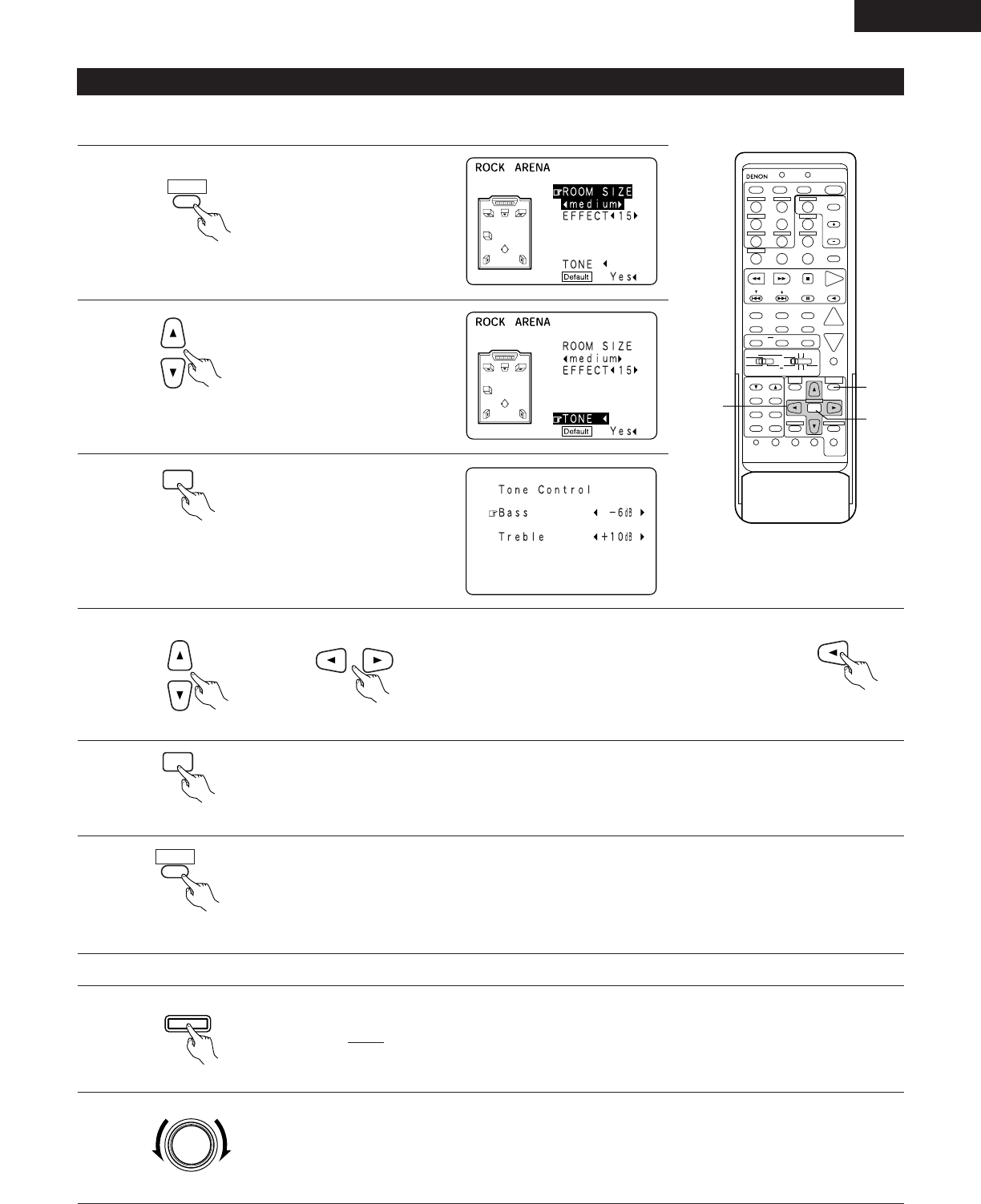
ENGLISH
43
Tone control setting
• Use the tone control setting to adjust the bass and treble as desired.
• To operate the tone control from the remote control unit.
1
Display the surround parameter
screen on the monitor.
*
The screen for the selected
surround mode appears.
“TONE” cannot be selected
in the Direct mode.
MENU/GUIDE
SURROUND
PARAMETER
DVD
START LEARNED/TX
SPEAKER
TUNING
BAND
TITLE
MENU/GUIDE
MODE
MEMORY
USE/LEARN T.TONE DVD
SET UP
RETURN
STATUS
DISPLAY
ON SCREEN
DOLBY / DTS
SURROUND
DIRECT
DSP SIMULATION
5CH STEREO STEREO
INPUT MODE
ANALOG EXT.IN
MUTING
MASTER VOL.
VOLUME DISC SKIP+
SYSTEM CALL POWER
VDP TUNER SHIFT
TV/DBS PHONO
VCR-1 CD
CDR
/
TAPE
CHANNEL
VCR-2/V.AUX
TV/VCR
AVR/AVC VIDEO DVD TV
AUDIO
VDP VCR
CD
CDR/MDDECK
SYSTEM
SETUP
SURROUND
PARAMETER
CH SELECT
SELECT
RC-881
123
4
SET
A / B
CALL OFF
ENTER
ON
/
SOURCE
56
789
+10
0
2,4
1,6
3,5
2
Select “TONE”.
3
Switch to the Tone Control
screen.
ENTER
4
*
If you do not want the tone to be adjusted, set “Tone
Defeat” to “ON”.
5
Enter the setting.
The surround menu screen re-appears.
ENTER
6
To end the setting mode, press the surround parameter button again.
MENU/GUIDE
SURROUND
PARAMETER
• To select Bass or Treble. • To set the level.
(Remote control unit)
(Remote control unit)
(Remote control unit)
(Remote control unit)
(Remote control unit)
(Remote control unit)
• To operate the tone control from the main unit.
1
The tone switches as follows each time the TONE CONTROL button is pressed.
TONE
CONTROL
2
With the name of the volume to be adjusted selected, turn the SELECT knob to adjust the level.
• To increase the bass or treble:
Turn the control clockwise. (The bass or treble sound can be increased to up to +12 dB in steps of 2 dB.)
• To decrease the bass or treble:
Turn the control clockwise. (The bass or treble sound can be decreased up to –12 dB in steps of 2 dB.)
SELECT
(Main ulnit)
(Main ulnit)
1
TREBLE
0
BASS


















