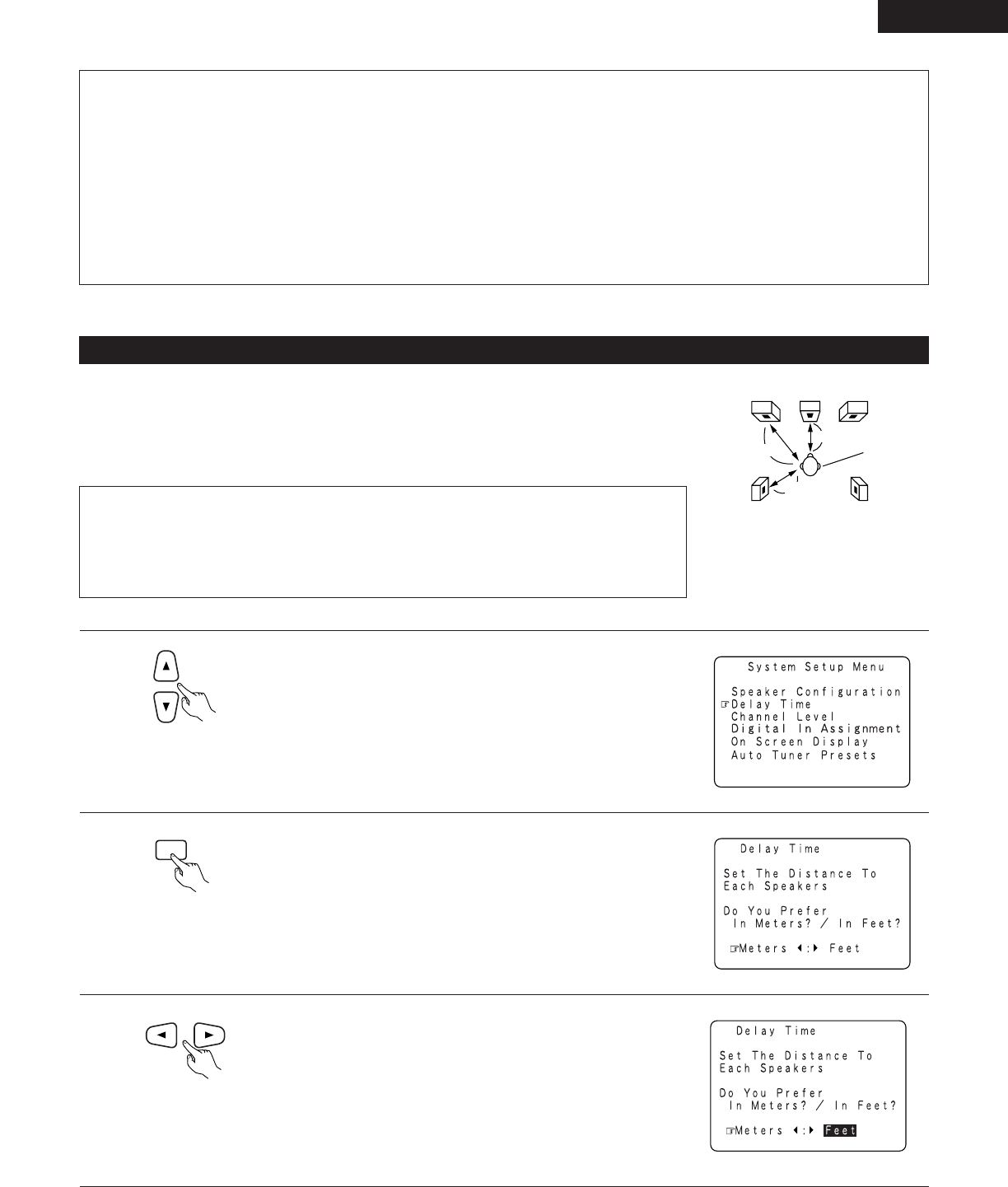
ENGLISH
17
L1
L2
L3
Setting the delay time
Input the distances from the listening position to the speakers and set the surround delay time.
Preparations:
Measure the distances from the listening position to the speakers (L1 to L3 on the diagram at the right).
L1: Distance from center speakers to listening position
L2: Distance from front speakers to listening position
L3: Distance from rear speakers to listening position
1
At the System Setup Menu select “Delay Time”.
FL
Center
FR
Listening
position
SL
SR
2
ENTER
Switch to the Delay Time screen.
NOTES:
• In the Subwoofer mode screen, you have the flexibility to choose how bass information is distributed to your speakers if you have large front
left and right speakers and a subwoofer as part of your home theater speaker system.
• By selecting the “LFE + Main” option, you will be sending the same bass frequencies to both the front left, front right, and the subwoofer
speakers simultaneously. Depending upon your room size and shape, this can create a more evenly distributed bass around the room or
sometimes actually decrease the amount of bass in the room due to low frequency cancellations.
• If the “LFE” option is selected, bass from the large front left and front right speakers goes only to the front left and front right speakers. Bass
going to the subwoofer comes from the LFE signal and any speakers which you have designated as “Small.” This selection is preferred as
it reduces the chances of bass cancellations in the room.
• Once you have positioned all of your speakers in the room, choose the option which gives you the most solid sounding bass.
• When the subwoofer is set to “Yes”, bass sound is output from the subwoofer regardless of the subwoofer mode setting in surround modes
other than Dolby/DTS.
NOTES:
• Set the center speaker so that the distance to the front speakers (left and right) or the subwoofer
is the same (L2 = L1) or so that the difference in the distance (L2 – L1) is 5 feet (1.5 meters) or less.
• Set the surround speakers (left and right) so that the distance to the front speakers (left and right)
or the subwoofer is the same (L2 = L3) or so that the difference in the distance (L2 – L3) is 15 feet
(4.5 meters) or less.
3
Select the desired unit, meters or feet.
Select (darken) the desired units, “Meters” or “Feet”.
Example: When “Feet” is selected


















