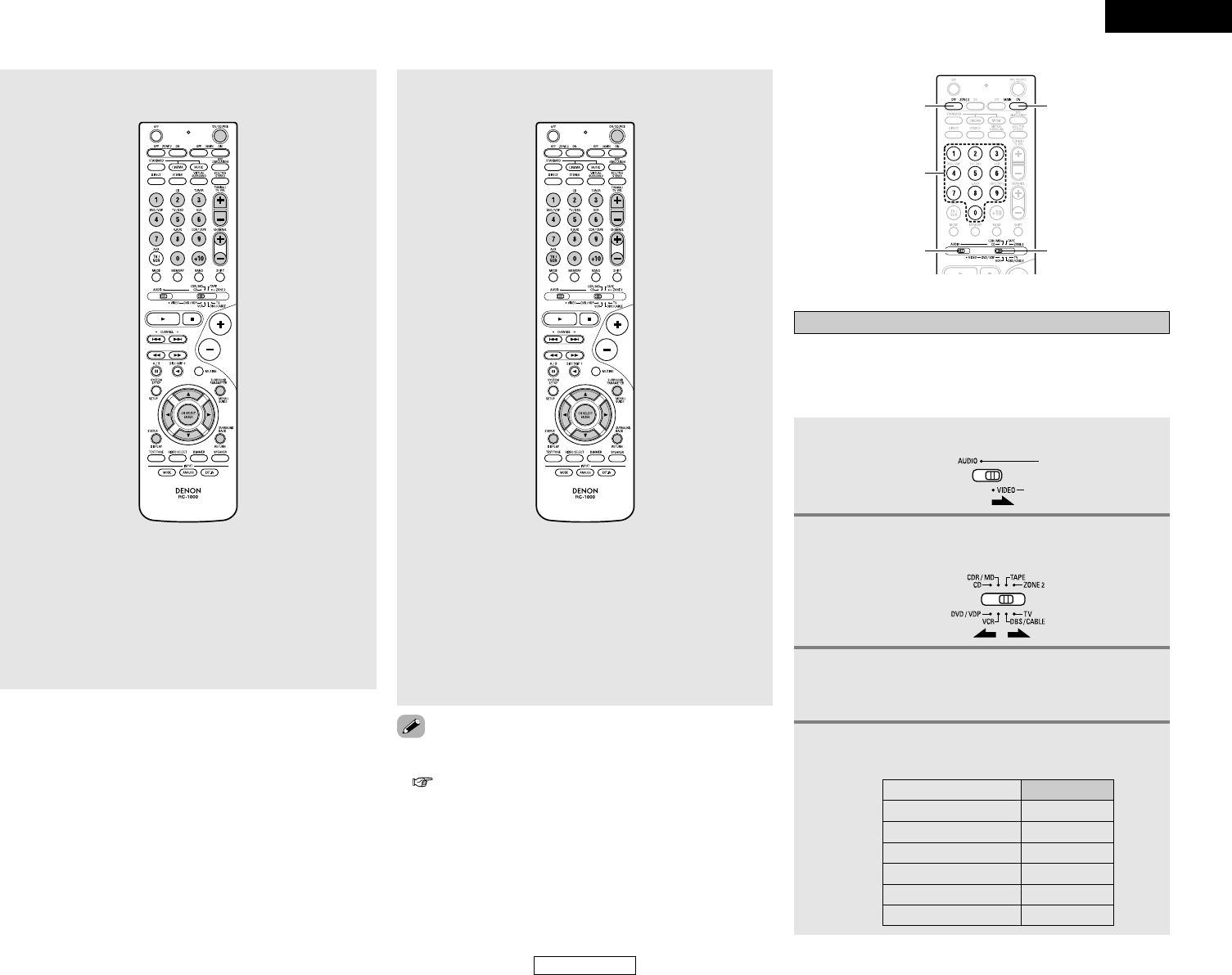
34
Advanced Operation Advanced Operation
ENGLISH
4. Digital broadcast satellite (DBS) tuner and
cable (CABLE) system buttons
ON/SOURCE : Power on/standby
MENU : Menu
RETURN : Return
•, ª, 0, 1 : Cursor up, down, left and right
ENTER : Enter
CHANNEL +, – : Channel up/down
0 ~ 9, +10 : Channels
DISPLAY : Switch display
VOL +, – : Volume up/down
5. Monitor TV (TV) system buttons
ON/SOURCE : Power on/standby
MENU : Menu
RETURN : Return
•, ª, 0, 1 : Cursor up, down, left and right
ENTER : Enter
CHANNEL +, – : Channel up/down
0 ~ 9, +10 : Channels
DISPLAY : Switch display
TV/VCR : Switch between TV and video player
VOL +, – : Volume up/down
• For CD, CDR, MD and TAPE components, the buttons can be
operated in the same way as for DENON audio components
( page 31).
• A TV can be operated when the switch is at the DVD/VDP, VCR,
TV position.
Punch through
“Punch Through” is a function allowing you to operate the PLAY,
STOP, MANUAL SEARCH and AUTO SEARCH buttons on CD, TAPE,
CDR/MD, DVD/VDP or VCR components when in the
DBS/CABLE or TV mode. By default, nothing is set.
MODE 2
MODE 1
MAIN ON
ZONE2 OFF
NUMBER
1
Set the MODE 1 switch to “VIDEO”.
2
Set the MODE 2 switch to the component to be
registered (DBS/CABLE or TV).
3
Press the ZONE2 OFF and MAIN ON buttons at
the same time.
• The indicator starts flashing.
No.
4
Input the number of the component you want to
set.
CD 1
TAPE 2
CDR/MD 3
DVD/VDP 4
VCR 5
No setting 0
ENGLISH


















