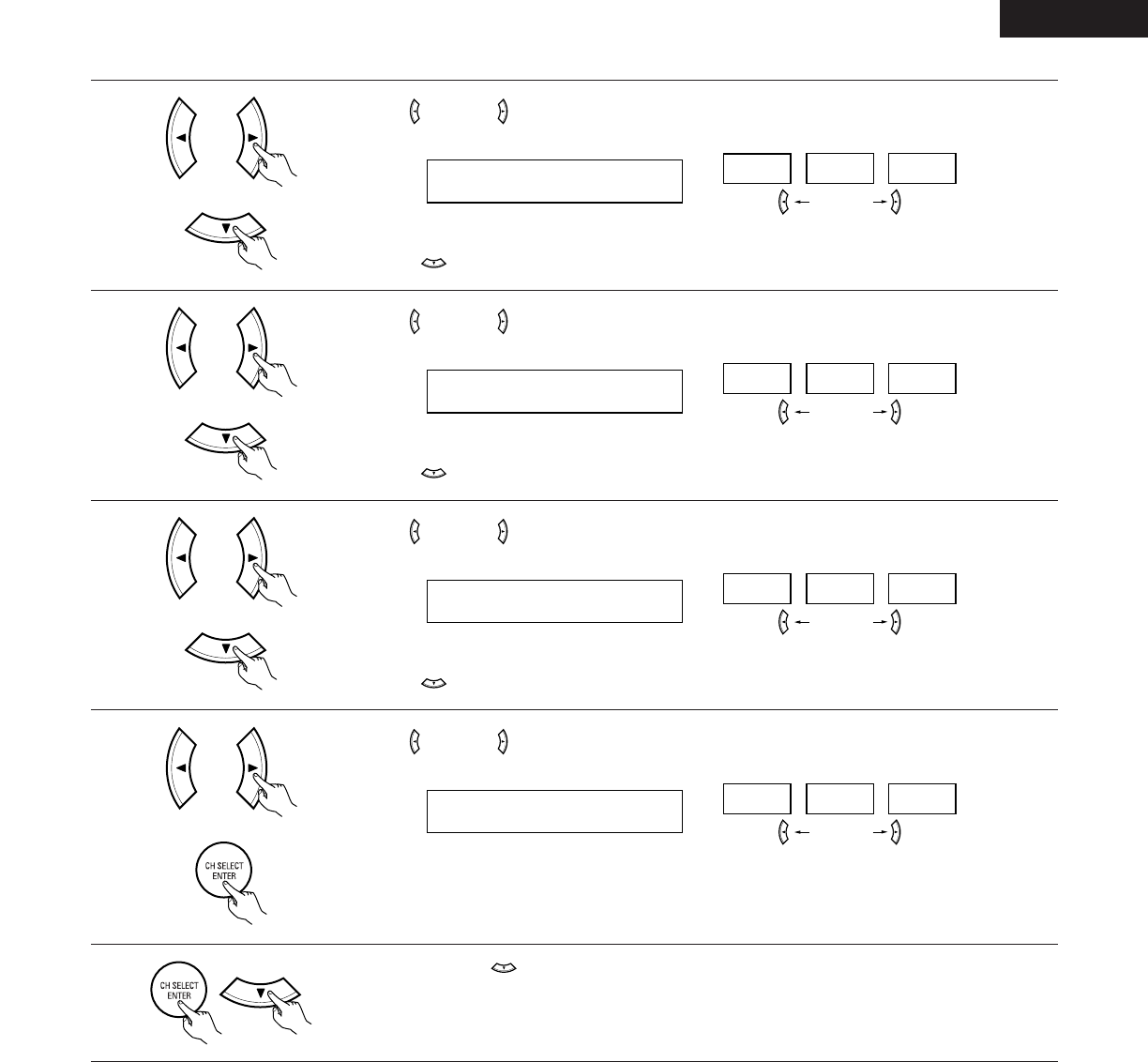
25
6
Use the (left) and (right) buttons to set the surround R channel level.
AUTO-SR
-12dB
0dB +12dB
Press the (down) button to switch to the surround back channel level (manual mode).
(left) button (right) button
7
Use the (left) and (right) buttons to set the surround back channel level.
AUTO-SB
-12dB
0dB +12dB
Press the (down) button to switch to the surround L channel level (manual mode).
(left) button (right) button
8
Use the (left) and (right) buttons to set the surround L channel level.
AUTO-SL
-12dB
0dB +12dB
Press the (down) button to switch to the subwoofer channel level (manual mode).
(left) button (right) button
9
Use the (left) and (right) buttons to set the subwoofer channel level.
AUTO-SW
-12dB
0dB +12dB
Press the ENTER button to finish the Test Tone.
(left) button (right) button
10
Press the ENTER or (down) button to switch the DIGITAL input (COAX) setting.
(Initial)
(Initial)
(Initial)
(Initial)
ENGLISH


















