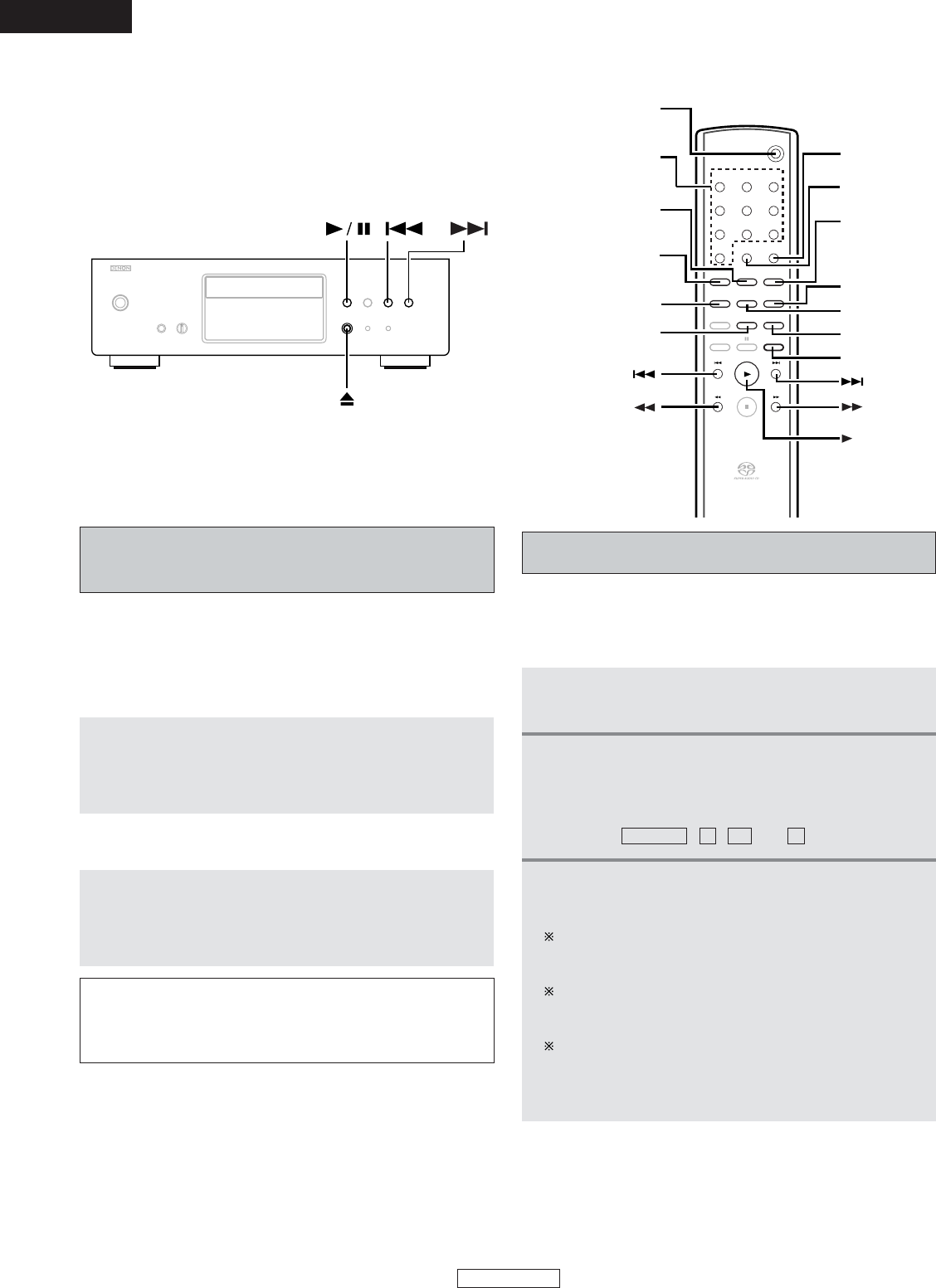
ENGLISH
Operation
REPEATRANDOM
CALLDIRECT PROGRAM
A - B
DISPLAY TIME
OPEN / CLOSE
123
456
789
0 +10
CLEAR
ARTISTTITLE
SUPER
AUDIO CD
SETUP
OPEN/CLOSE
DIRECT
PROGRAM
RANDOM
NUMBER
CALL
CLEAR
+10
TIME
ARTIST
REPEAT
TITLE
A-B
Finding the desired spot while listening to
the sound (Remote control unit only)
[Manual search]
• Use this function to skip forward or backward while
listening to the sound. This function comes in handy for
finding the desired spot in the middle of long tracks.
During playback, press and hold in the 7
button.
• When the button is released, normal playback resumes
from that point.
2 Searching forward
During playback, press and hold in the 6
button.
• When the button is released, normal playback resumes
from that point.
2 Searching backward
NOTE:
• The sound may be interrupted momentarily when
resuming normal playback from the manual search mode.
This is not a malfunction.
Playing the tracks in the desired order
(Remote control unit only) [Programmed play]
• Use this function to select the desired tracks on the disc
and play them in the desired order.
• Up to 30 tracks can be programmed.
1
In the stop mode, press the PROGRAM button.
• The “PROG” indicator lights.
Press the NUMBER and +10 buttons to select
the track to be programmed.
• For example, to program the 3rd track and the 12th
track,
press , , and .
2
+10
3
PROGRAM
Press the 1 or 1/ 3 button.
• The tracks are played in the programmed order.
To confirm the programmed playing order, press the
CALL button in the stop mode. The programmed
playing order appears in the display.
To cancel the entire program, press the
DIRECT button
or the
5 button (or the OPEN/CLOSE button on the
remote control unit ) in the stop mode.
If you program the wrong track, press the
CLEAR
button, and then program the right track. (The last track
in the program is erased each time the
CLEAR button
is pressed.)
2
3
9
ENGLISH


















