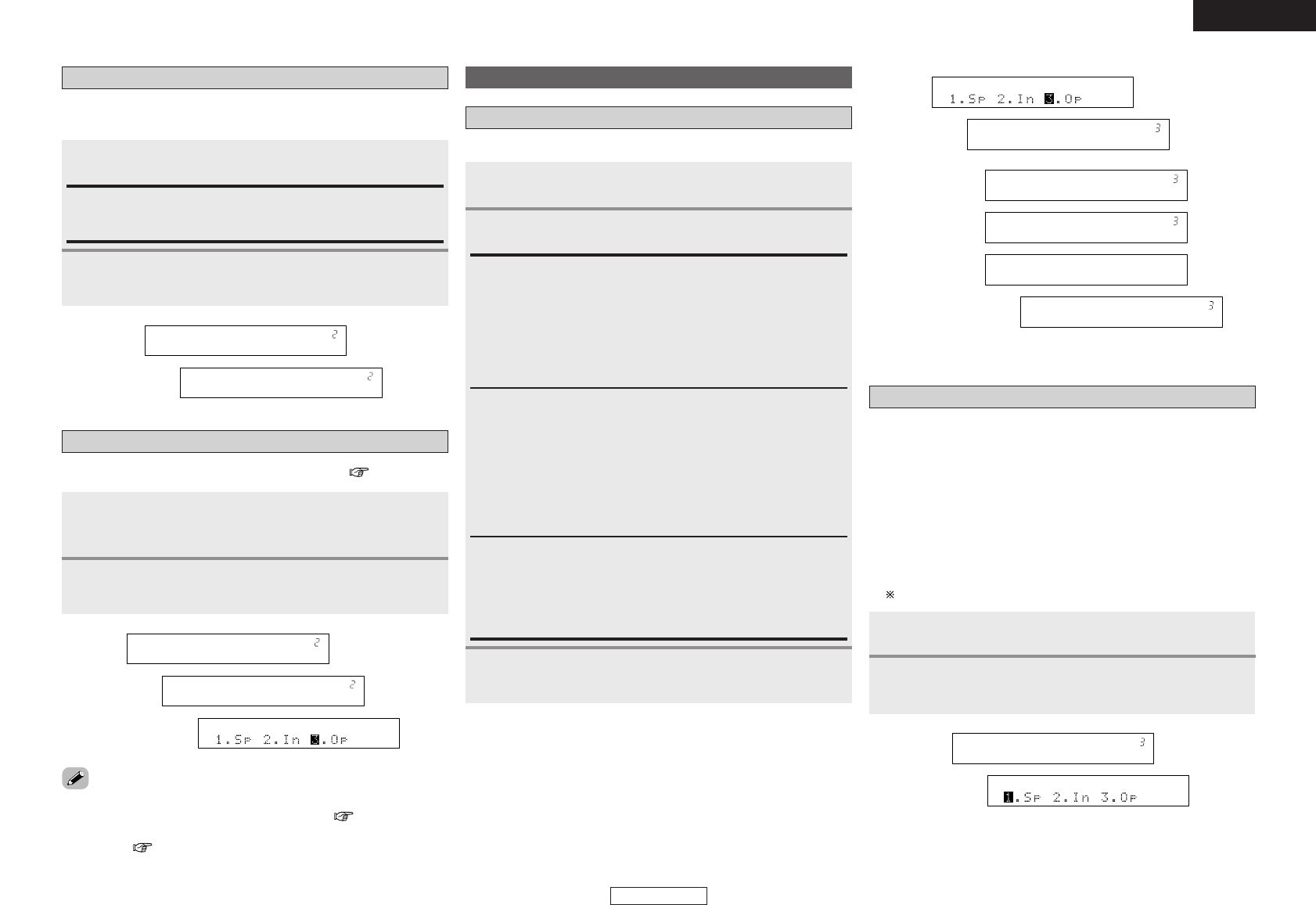
System Setup System Setup
ENGLISH
20
ENGLISH
Setting the EXT. IN Subwoofer Level
Press ENTER or
HH
to enter the setting and switch to
the Auto Preset Memory setting.
2
Sets the playback level of the analog signal that was input to the EXT.
IN subwoofer terminal.
+15 dB, +10 dB, +5 dB, 0 dB:
Sets the playback level of the analog signal that was input to the
EXT. IN subwoofer terminal.
Press
FF GG
to set.
1
Setting the Auto Preset Memory
Up to 56 FM stations can be preset automatically ( page 30).
Press
FF
to start.
• “CH” blinks on the display and searching begins.
• “Completed” appears once searching is completed.
• If an FM station cannot be preset automatically due to poor
reception, use the “Manual tuning” operation ( page 31) to tune
in the station, then preset it using the manual “Preset memory”
operation ( page 31).
1
Press ENTER to enter the setting and switch to the
Option Setup.
2
S e a r c h
1
C O M P L E T E D
2
6 E X T . I n S W + 1 0
1
7 P r e s e t < S t a r t
2
Option Setup
Setting the Volume Control
This sets the volume level of output.
Press
DD HH
to select the item, then press
FF GG
to set.
Volume Limit:
Set the volume’s upper limit.
• 0 dB, –10 dB, –20 dB:
The volume cannot be increased above the selected levels.
• OFF:
If you do not want to set a volume limit, select “OFF”.
In this case, the volume can be set to the AVR-487’s maximum
volume (output) level of +18 dB, which is extremely loud.
2
Muting Level:
Set the level of volume attenuation in the mute mode.
• FULL:
The volume is fully muted.
• –40 dB, –20 dB:
The volume is lowered 40 dB or 20 dB from the current level.
Power On Volume Level:
• LAST:
The volume set when the AVR-487 was last used is stored in the
memory and set when the power is turned on.
• – – – (Mute):
The volume is always muted when the power is turned on.
• –80 dB ~ +18 dB:
Set the volume level when the power is turned on.
You can adjust the volume level within the range of –80 to +18 dB.
Press ENTER or
HH
to enter the setting and switch to
the Auto Surround Mode setting.
3
Press
FF GG
to select “3. Op”, then press ENTER.
1
1
O p t i o n S e t u p
4 AutoSurr. ON
3
2 P . O n L A S T
3 M u t e F U L L
1 L i m i t - 1 0 d B
2
Setting the Auto Surround Mode
Set whether or not to store the surround mode last played for the
input signal.
The surround mode used at last for the three types of input signals
shown below is stored in the memory, and the signal is automatically
played with that surround mode the next time it is
input.
q Analog and PCM 2-channel signals (STEREO)
w 2-channel signals of Dolby Digital, DTS or other multi-channel
format (DOLBY PLIIx Cinema)
e Multi-channel signals of Dolby Digital, DTS or other multi-
channel format (DOLBY/DTS SURROUND)
Default settings are indicated in ( ).
Press ENTER to enter the setting and switch to the
Speaker Setup.
2
Press
FF GG
to set.
1
4 A u t o S u r r . O F F
1
2


















