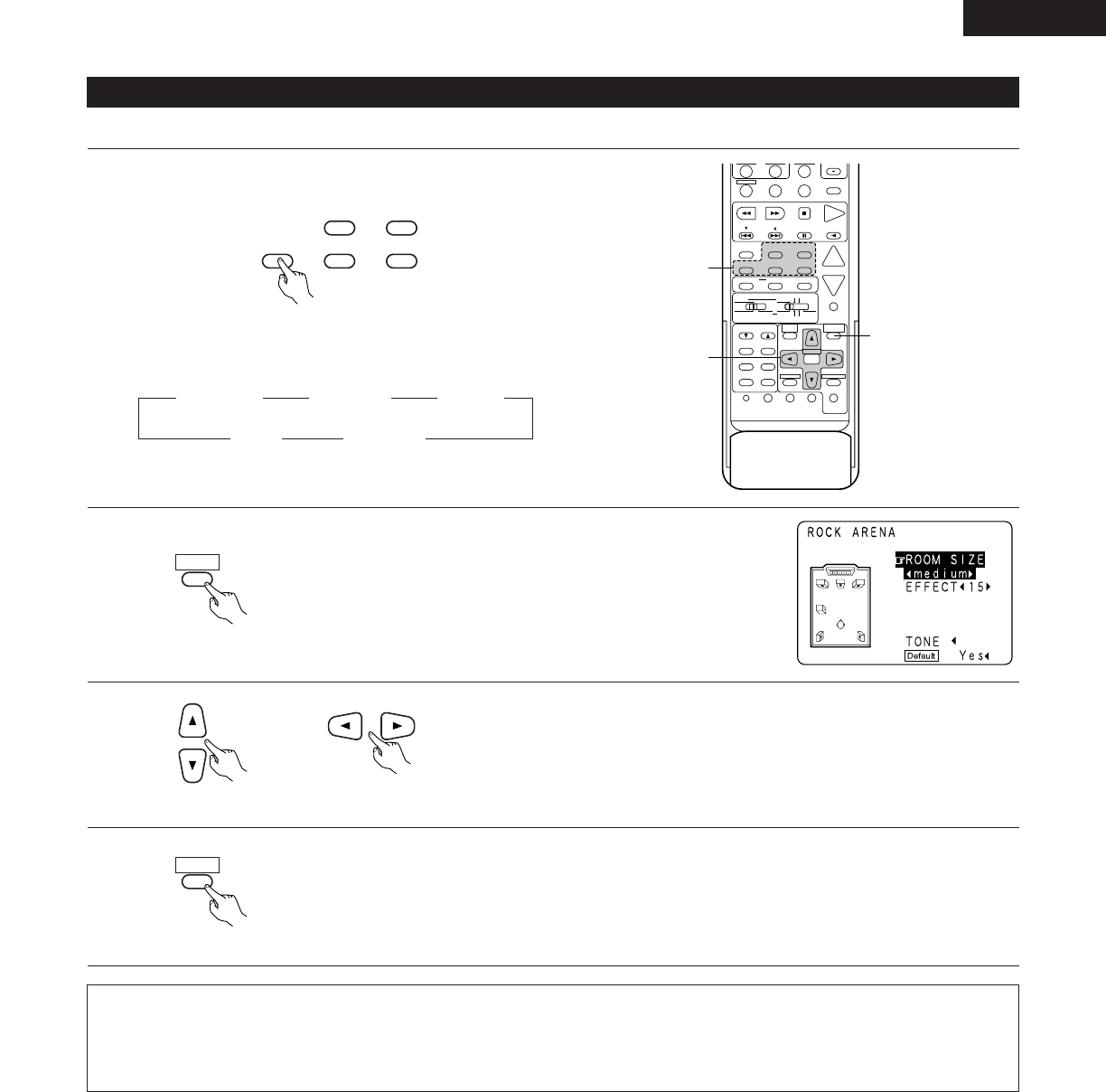
ENGLISH
41
DSP surround simulation
1
Select the surround mode for the input channel.
• To operate the surround mode and surround parameters from the remote control unit.
The surround mode switches in the following order each time
the DSP SIMULATION button is pressed:
DOLBY / DTS
SURROUND
DIRECT
DSP SIMULATION
5CH STEREO STEREO
1
MONO MOVIE
1
ROCK ARENA
1
JAZZ CLUB
0
MATRIX
0
VIDEO GAME
SPEAKER
TUNING
BAND
TITLE
MENU/GUIDE
MODE
MEMORY
USE/LEARN T.TONE DVD
SET UP
RETURN
STATUS
DISPLAY
ON SCREEN
DOLBY / DTS
SURROUND
DIRECT
DSP SIMULATION
5CH STEREO STEREO
INPUT MODE
ANALOG EXT.IN
MUTING
MASTER VOL.
VOLUME DISC SKIP+
VCR 1 CD
CDR
/
TAPE
CHANNEL
VCR-2/V.AUX
TV/VCR
AVR/AVC VIDEO DVD TV
AUDIO
VDP VCR
CD
CDR/MDDECK
SYSTEM
SETUP
SURROUND
PARAMETER
CH SELECT
SELECT
A / B
ENTER
789
+10
0
1
3
2,4
2
Display the surround parameter screen on the monitor.
*
The screen for the selected surround mode appears.
MENU/GUIDE
SURROUND
PARAMETER
3
Set the parameters.
4
To end the setting mode, press the surround parameter button again.
MENU/GUIDE
SURROUND
PARAMETER
(Remote control unit)
(Remote control unit)
(Remote control unit)
(Remote control unit)
NOTES:
• When “Default” is selected, “CINEMA EQ.” and “D.COMP.” are automatically turned off, “ROOM SIZE” is set to “medium”, “EFFECT
LEVEL” to “10” and “DELAY TIME” to “30ms”.
• The “ROOM SIZE” expresses the expansion effect for the different surround modes in terms of the size of the sound field, not the actual
size of the listening room.


















