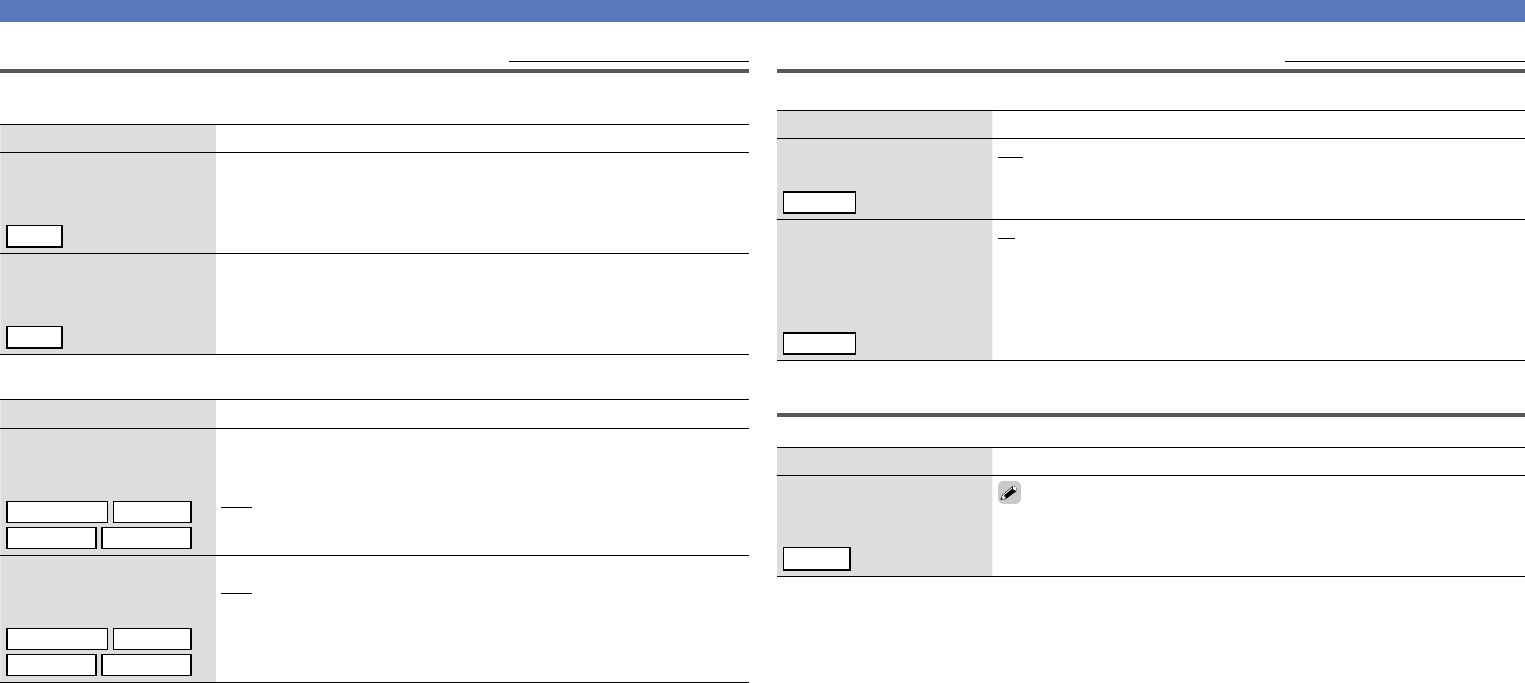
92
Playback Mode Default settings are underlined.
nInput source : “DOCK”
Setting items Setting details
Repeat
Make settings for repeat
mode.
DOCK
All : All files are played repeatedly.
One : A file being played is played repeatedly.
OFF : Repeat playback mode is canceled.
Shuffle
Make settings for shuffle
mode.
DOCK
Songs : Shuffle songs.
Albums : Shuffle albums.
OFF : Shuffle playback mode is canceled.
nInput source : “NET/USB”
Setting items Setting details
Repeat
Make settings for repeat
mode.
Media Server
USB/iPod
Napster
Rhapsody
All : All files are played repeatedly (All files in a Folder or an album are
played repeatedly).
One : A file being played is played repeatedly.
OFF : Repeat playback mode is canceled.
Random
Make random mode
settings.
Media Server
USB/iPod
Napster
Rhapsody
ON : Enable random playback.
OFF : Disable random playback.
SOURCE SELECT
Still Picture Default settings are underlined.
Make settings for playing back still picture images.
Setting items Setting details
Slide Show
Make slide show settings.
NET/USB
ON : Display still picture images in a slide show.
OFF : The slide show is not played back.
Interval
Set the time for displaying a
single image when playing
back images in the slide
show.
NET/USB
5s – 60s
Auto Preset
Use the auto preset function to program radio stations.
Setting items Setting details
Start
Start the auto preset
process.
TUNER
If an FM station cannot be preset automatically, select the desired
station by tuning it in manually, then preset it manually.
Basic version
Advanced version
Information
Advanced version
BD


















