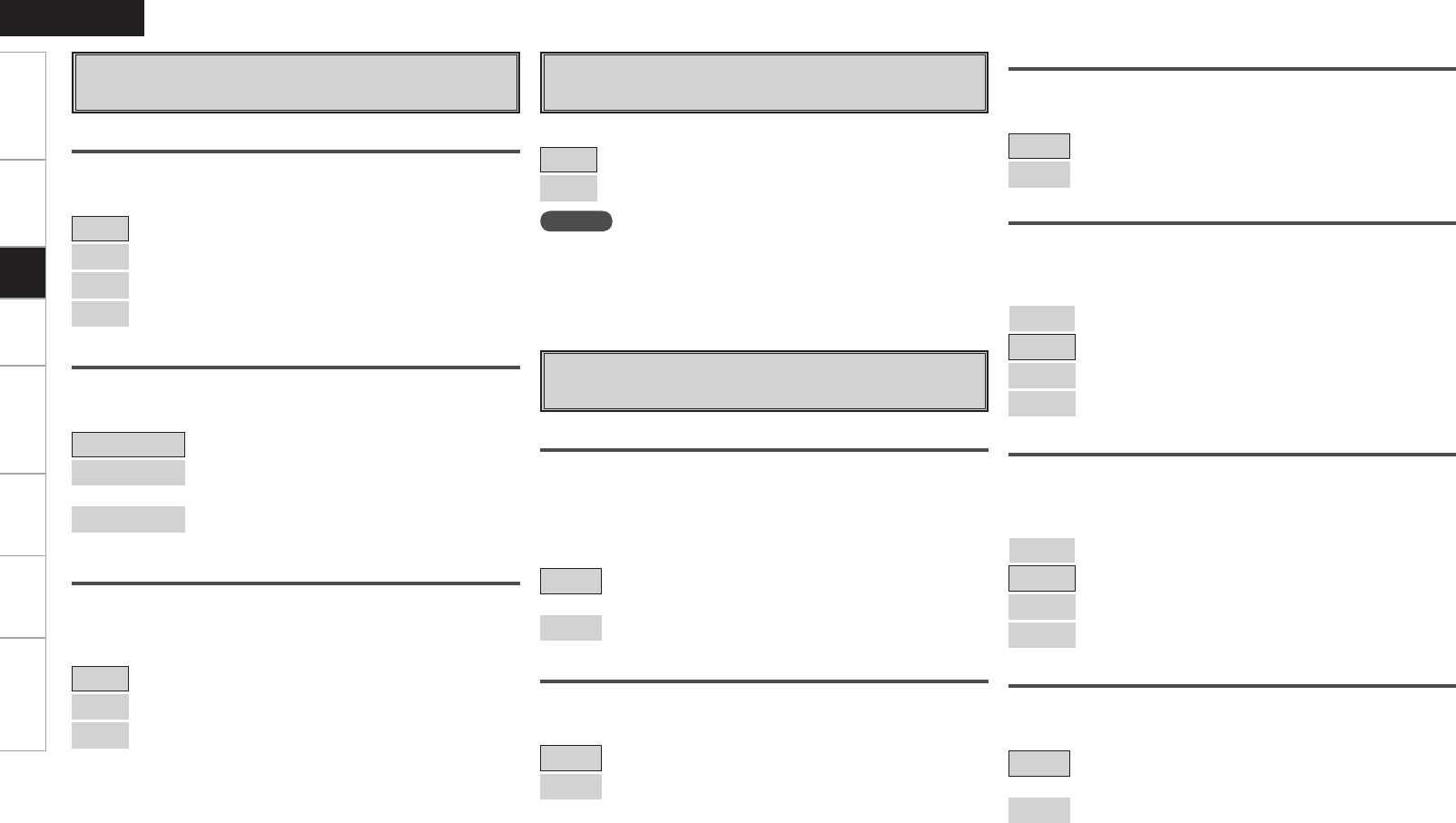
ENGLISH
s
Volume Control
Set the main zone volume setting.
Volume Limit
Make a setting for maximum volume.
[Selectable items]
OFF
: Do not set a maximum volume.
–20dB
: Set the maximum volume to –20 dB.
–10dB
: Set the maximum volume to –10 dB.
0dB
: Set the maximum volume to 0 dB.
Power On Level
This sets the volume set when the main zone’s power is turned on.
[Selectable items]
Last
: Use the memorized setting from the last session.
– – –
: Always use the muting on condition when power
is turned on.
–80dB ~ +18dB
: Set the volume level when the power is turned on
in units of 1 dB.
Mute Level
This sets the amount of attenuation of the volume when the mute
mode is set in the main zone.
[Selectable items]
Full
: The sound is cut off entirely.
–40dB
: The sound is attenuated by 40 dB.
–20dB
: The sound is attenuated by 20 dB.
d
Source Delete
Remove input sources that are not used from the display.
f
On-Screen Display
Make on-screen display related settings.
NOTE
• Input sources being used in the various zones cannot be deleted.
• Input sources set to “Delete” cannot be selected using the SOURCE
SELECT knob on the main unit or SOURCE SELECT button on the remote
control unit.
[Selectable items]
ON
: Use this source.
Delete
: Do not use this source.
Text
Input source and mode display.
[Selectable items]
ON
: Turn display on.
OFF
: Turn display off.
Master Volume
Master volume display during adjustment.
[Selectable items]
ON
: Turn display on.
OFF
: Turn display off.
Getting Started Connections Setup Playback Remote Control Multi-Zone Information Troubleshooting
Screensaver
Make screensaver settings.
Use the screensaver to prevent burn-in on the monitor screen.
When set to “ON”, the screensaver is activated if there is no activity
for about 3 minutes.
[Selectable items]
ON
: Activate the screensaver if there is no activity for about 3
minutes.
OFF
: Turn the screensaver function off.
Tuner Information
This sets the time the on-screen display is displayed when an operation
is performed.
[Selectable items]
Always
: Show display continuously.
30sec
: Show display for 30 seconds after operation.
10sec
: Show display for 10 seconds after operation.
OFF
: Turn display off.
Display Mode
Select the on-screen display's display mode.
[Selectable items]
Mode1
: If there is no video signal, flickering of the on-screen
display is not prevented.
Mode2
: Prevents flickering of the on-screen display when there is
no video signal.
Use this mode if the on-screen display does not appear
in the Mode 1, as may happen according to the TV being
used.
iPod Information
This sets the time the on-screen display is displayed when an operation
is performed.
[Selectable items]
Always
: Show display continuously.
30sec
: Show display for 30 seconds after operation.
10sec
: Show display for 10 seconds after operation.
OFF
: Turn display off.
1.AVR1908E3_ENG_109.indd 32 2007/10/05 16:32:31


















