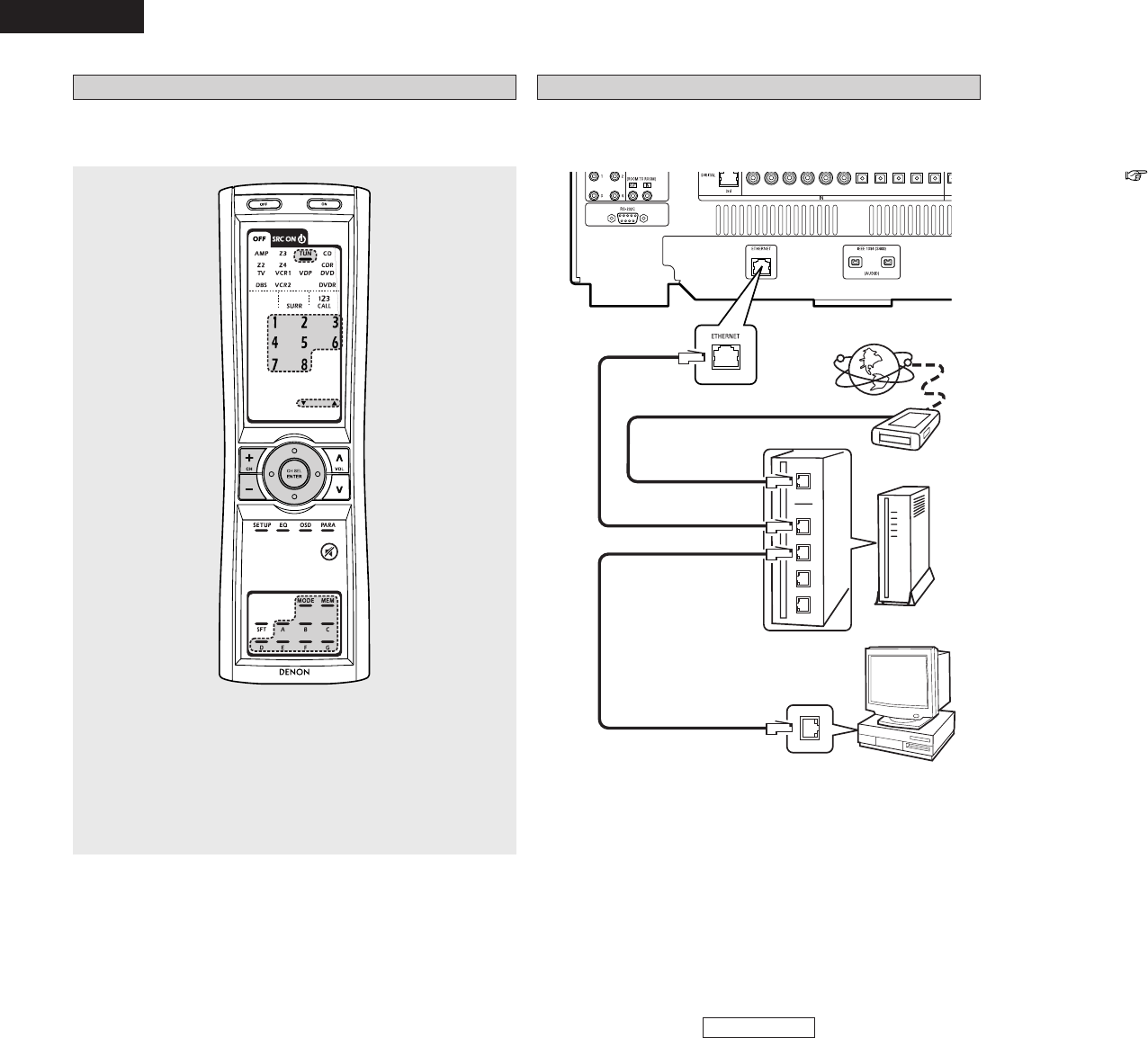
11
Network Audio Function Network Audio Function
ENGLISH
ENGLISH
Connections
Connect one side of the Ethernet cable (CAT-5) to the ETHERNET
terminal on the AVC-A1XV’s rear panel, the other side to the router.
¢Network settings
When using a broadband router (DHCP function), the network
settings are made automatically, so there is no need to make the
settings from the setup menu.
If the broadband router’s DHCP function is turned off, make the
“Network Setup” ( page 7, 8).
Internet radio
Modem
To WAN side
To LAN side port
To LAN side port
Router
Computer
LAN port/ETHERNET port
Tuner system buttons
The tuner system buttons shown on the diagram below are used for
Network Audio operations.
RC-995
•, ª : Character search
MODE : Configuration mode selection
MEM :Preset and favorite registration
CH +, – :Preset channel selection
A ~ G :Preset memory blocks
1 ~ 8 :Preset numbers
•
,
ª
, 0, 1 : Cursor up, down, left and right
ENTER : Enter settings
1.AVCA1XVE2_UP_ENG 06.4.6 1:26 PM Page 11


















