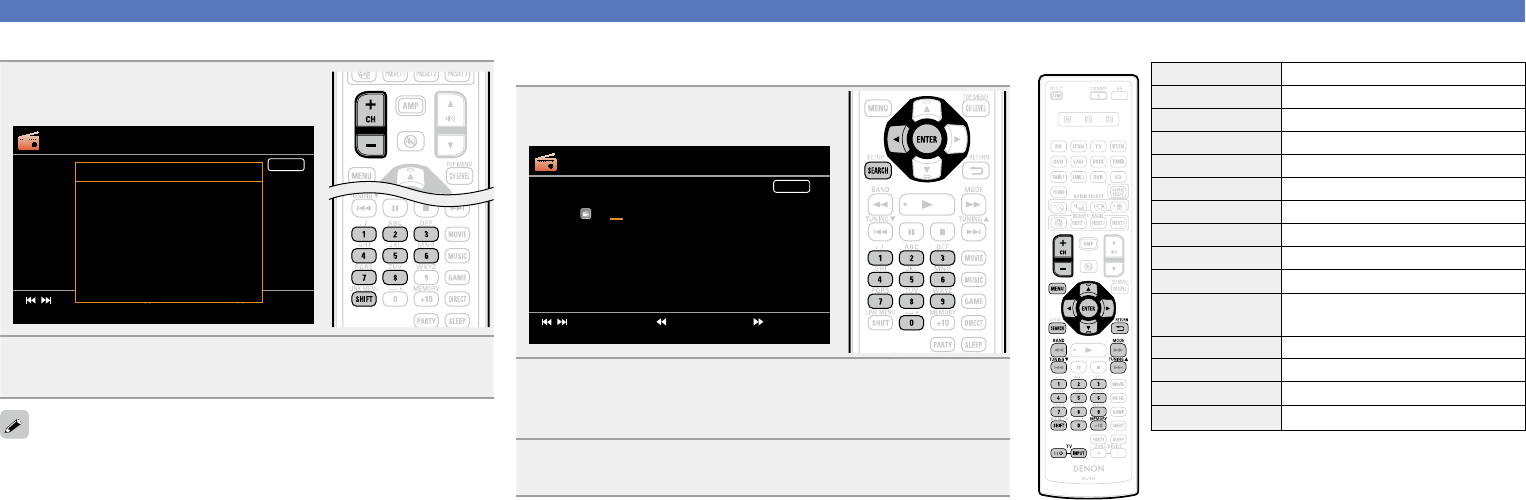
26
Tuning in radio stations
n Listening to preset stations
1
Press SHIFT to select the memory
block (A to G).
TUNER
AUTO
[
MEMORY
]
Band
Memory
[
] Mode[
]
[
CH+/-
] Preset
Tuning[ / ]
Preset Channel
A8 FM 90.10MHz
A7 FM 90.10MHz
A6 FM 90.10MHz
A5 FM 90.10MHz
A4 FM 107.90MHz
A3 FM 98.10MHz
A2 FM 89.10MHz
A1 FM 87.50MHz
2
Press CH +, CH – or 1 – 8 to select the desired preset
channel.
You can also operate via the main unit. In this case, perform the
following operations.
Press TUNER PRESET CH + or TUNER PRESET CH – to select a preset
radio station.
n Direct frequency tuning
You can enter the receiving frequency directly to tune in.
1
Press SEARCH.
TUNER
FM ---.- MHz
DIRECT TUNE
B6
Now Playing
AUTO
[
MEMORY
]
Band
Memory
[
] Mode[
]
[
CH+/-
] Preset
Tuning[ / ]
[
SEARCH
] Search
2
Input frequencies using the 0 – 9.
•If o is pressed, the immediately preceding input is cancelled.
3
When setting is completed, press ENTER.
The preset frequency is tuned in.
n Tuner (FM/AM) operation
Operation buttons Function
CH +, – Preset channel selection
MENU Amp menu
uio p
Cursor operation
ENTER Enter
SEARCH Direct frequency tuning
RETURN B
Return
BAND FM/AM switching
MODE Switch search modes
TUNING df
Tuning (up/down)
0 – 9
Preset channel selection (1 – 8) /
Direct frequency tuning (0 – 9)
SHIFT Preset channel block selection
MEMORY Preset memory registration
TV Z / X
TV power on/standby (Default : SONY)
TV INPUT Switch TV input (Default : SONY)
Basic version
Advanced version
Information
Basic version
BD


















