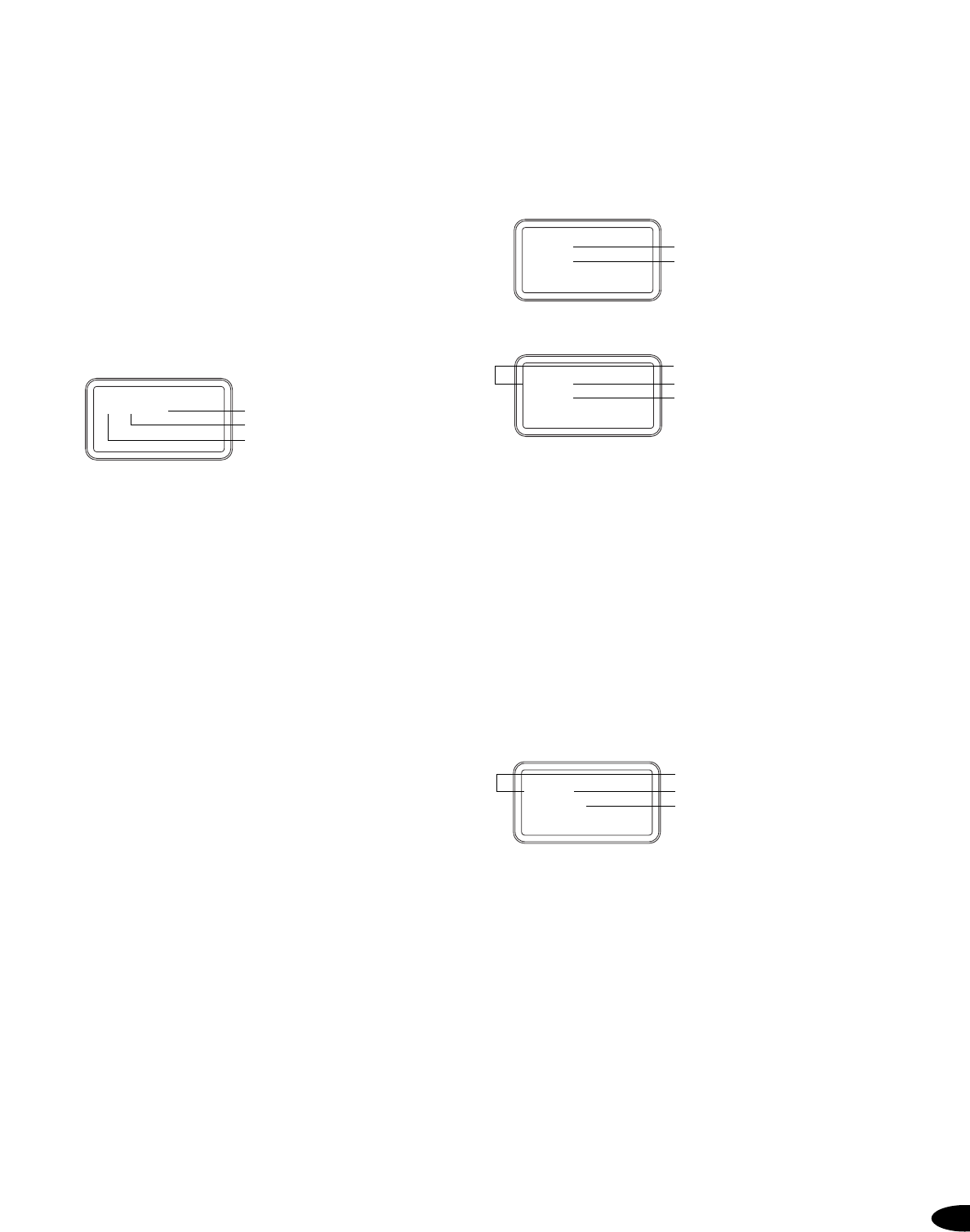
4. Press “Memory” or “mem/prog” to confirm the
selected directory.
5. The last three _ _ _ (dashes in the register) will
flash.
6. Press “Next” or “Prev” on the CD panel or the
category keys on the remote to select a track
number.
7. Press “Memory” or “mem/prog” to confirm.
“P02_ _ _-_ _ _” and the first three _ _ _ (dashes
in the register) will flash on the LCD.
8. Continue Steps 3 through 7 until all tracks or
directories have been selected (up to a
maximum of 30).
9. Press “Play” on the CD panel or the enter key on
the remote to play.
Figure 9: Display During MP3 Programming
Cancel/Delete Programs
Press “Stop” on the CD panel or remote to cancel
programming.
To delete programs in memory, press “Stop” twice
during program play.
Random Play (Remote Control Only)
At any time during CD/MP3 playback, press the
Seek/Random key on the remote to play CD or MP3
tracks in random order.
Repeat Play Options (Remote Control Only)
Normal Compact Disc
1. Press “stereo/repeat” to repeat a single track.
2. Press “stereo/repeat” a second time to repeat all
tracks on the CD.
3. Press “stereo/repeat” a third time to disable the
repeat function and return to normal play.
MP3 Disc
1. Press “stereo/repeat” to repeat a single track.
2. Press “stereo/repeat” a second time to repeat
play of all tracks in the current directory.
3. Press “stereo/repeat” a third time to repeat all
tracks on the MP3 disc.
4. Press “stereo/repeat” a fourth time to disable
the repeat function and return to normal play.
Displaying Information
Display Elapsed and Remaining Playing Time
While in CD/MP3 mode, press the Menu key nine
times to enter CD TMODE. Press the Vol+ key on the
CD panel or Vol+ on the remote to display elapsed
playing time. Press the
—
Vol key on the CD panel or
Vol
—
on the remote to display remaining playing time.
Figure 10: Elapsed Playback Time – CD Playback
Figure 11: Elapsed Playback Time – MP3 Playback
Display ID3 Information (MP3 Only)
The Delphi CD Audio System conforms to Version 1.1
of the ID3 tag format. ID3 information (song title, artist
name, and album name) can be displayed for CD/MP3
files created with this information. To display ID3
information:
1. During MP3 playback only, press the Menu key
on the CD panel or remote 10 times, then hold
to enter the ID3 submenu. If available, ID3 data
(song title, artist name, and album name) will
scroll left across the display once, and then
elapsed playing time will display.
2. Press “Menu” again to release.
Figure 12: ID3 Display
The Delphi CD Audio System can display MP3 directory
and file names up to 64 characters long. Eight characters
at a time will scroll left across the LCD. The characters
A-Z, a-z, 0-9, and _ can display.
Note: If there is no name for a particular directory,
or if the MP3 was not created with ID3 information,
“CURRENT” will appear in the display.
5
SECT ION 3
MP3
P01-XXX-YYY
Track number = YYY
Directory number = XXX
Program number
CD
TRK 01
02:53
MP3
09-013
02:53
Current track number
Elapsed playback time
Directory number
Current track number
Elapsed playback time
MP3
02-115
XXXXXXXX
Directory number
Current track number
ID3 information


















