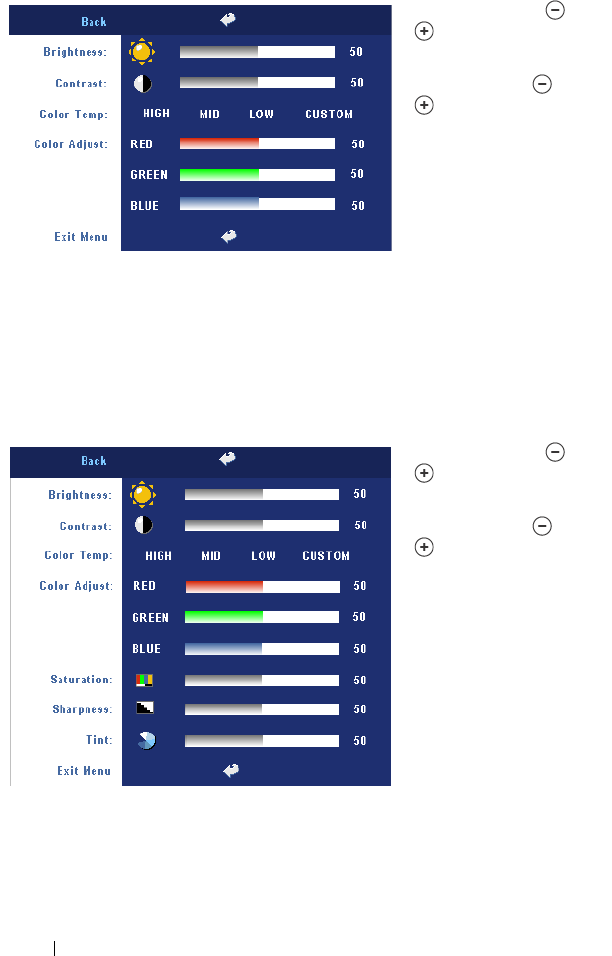
24 Using Your Projector
PICTURE (in PC Mode)
BRIGHTNESS—Use
and
to
adjust the
brightness of the image.
C
ONTRAST—Use
and
to control the degree
of difference between the
brightest and darkest parts
of the picture. Adjusting
the contrast changes the
amount of black and white
in the image.
C
OLOR TEMP—Adjust the color temperature. The higher the temperature, the
screen appears bluer; the lower the temperature, the screen appears redder. User
mode activates the values in the "color setting" menu.
C
OLOR ADJUST—Manually adjust red, green, and blue color.
PICTURE (in Video Mode)
BRIGHTNESS—Use
and
to
adjust the
brightness of the image.
C
ONTRAST—Use
and
to control the degree
of difference between the
brightest and darkest parts
of the picture. Adjusting
the contrast changes the
amount of black and white
in the image.
C
OLOR TEMP—Adjust the
color temperature. The
higher the temperature,
the screen appears bluer;
the lower the temperature, the screen appears redder. User mode activates the
values in the "color setting" menu.
C
OLOR ADJUST—Manually adjust red, green, and blue color.


















